Inserting/removing a disc, Us inserting/removing a disc – Sony VGN-FZ145E User Manual
Page 9
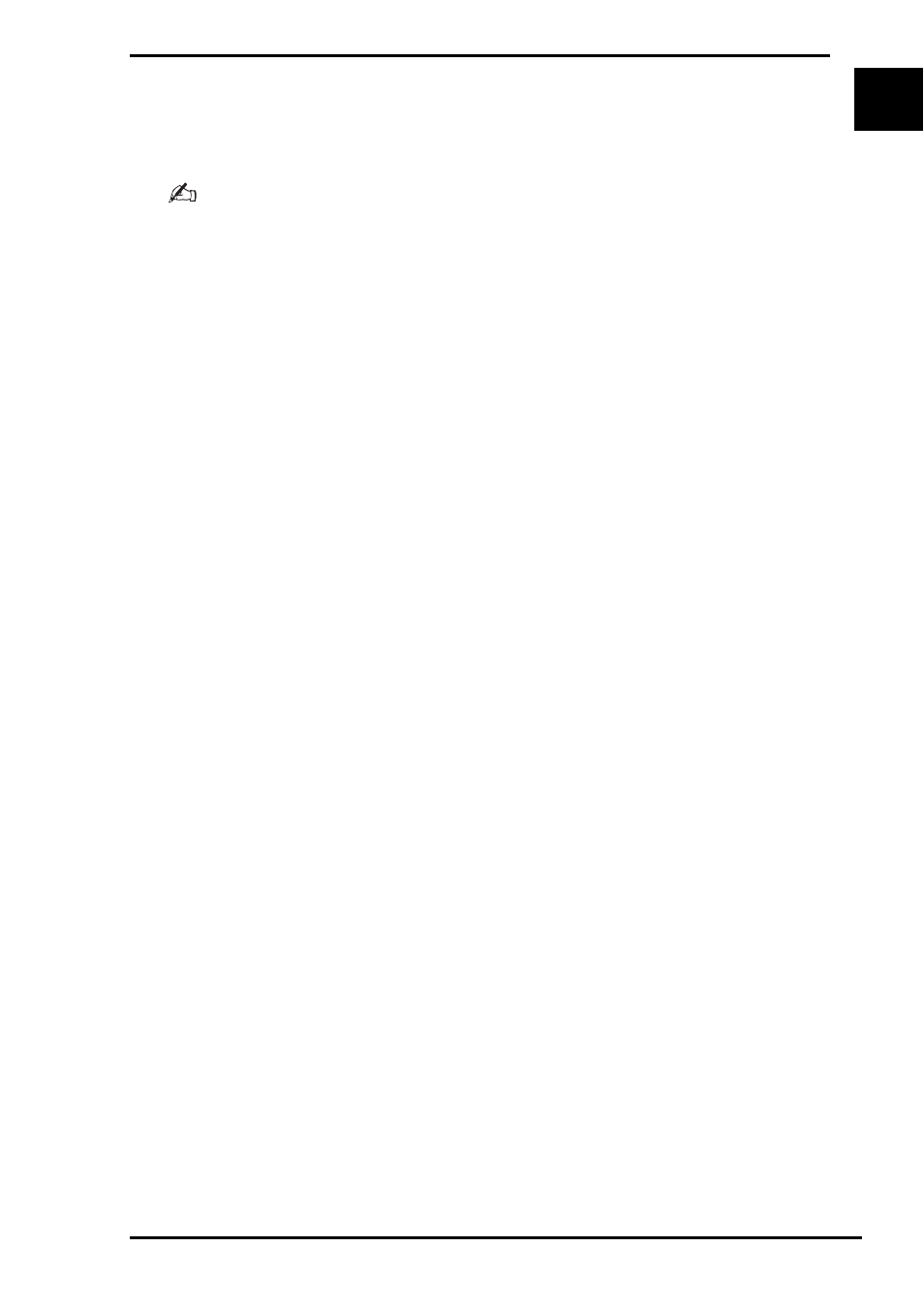
7
US
Inserting/Removing a Disc
Your computer is equipped with an optical disc drive.
To insert a disc
Launch Instant Mode before inserting a disc.
1
Press the disc drive eject button to open the drive.
The drive tray slides out.
2
Place a disc in the middle of the tray with the label side facing upward until
the disc clicks into place.
3
Close the tray by pushing it in gently.
To remove a disc
1
Make sure that the optical disc drive indicator is off.
2
Press the disc drive eject button to open the drive.
The tray slides out.
3
Take the disc out of the drive tray.
4
Close the tray by pushing it in gently.
This manual is related to the following products:
- VGN-CR131E VGN-TZ130N VGN-TZ160N VGN-CR140N VGN-TZ191N VGN-TZ150N VGN-CR190E VGN-TZ180N VGN-CR150E VGN-FZ180E VGN-CR190 VGN-CR125E VGN-TZ190N VGN-FZ190U VGN-CR123E VGN-CR140E VGN-FZ190 VGN-FZ190E VGN-FZ140E VGN-CR190N VGN-CR190N2 VGN-FZ160E VGN-FZ180U VGN-FZ190N VGN-FZ150E VGN-CR120E VGN-FZ130E VGN-TZ170N VGN-FZ140N
