Viewing images – Sony VGN-FZ145E User Manual
Page 11
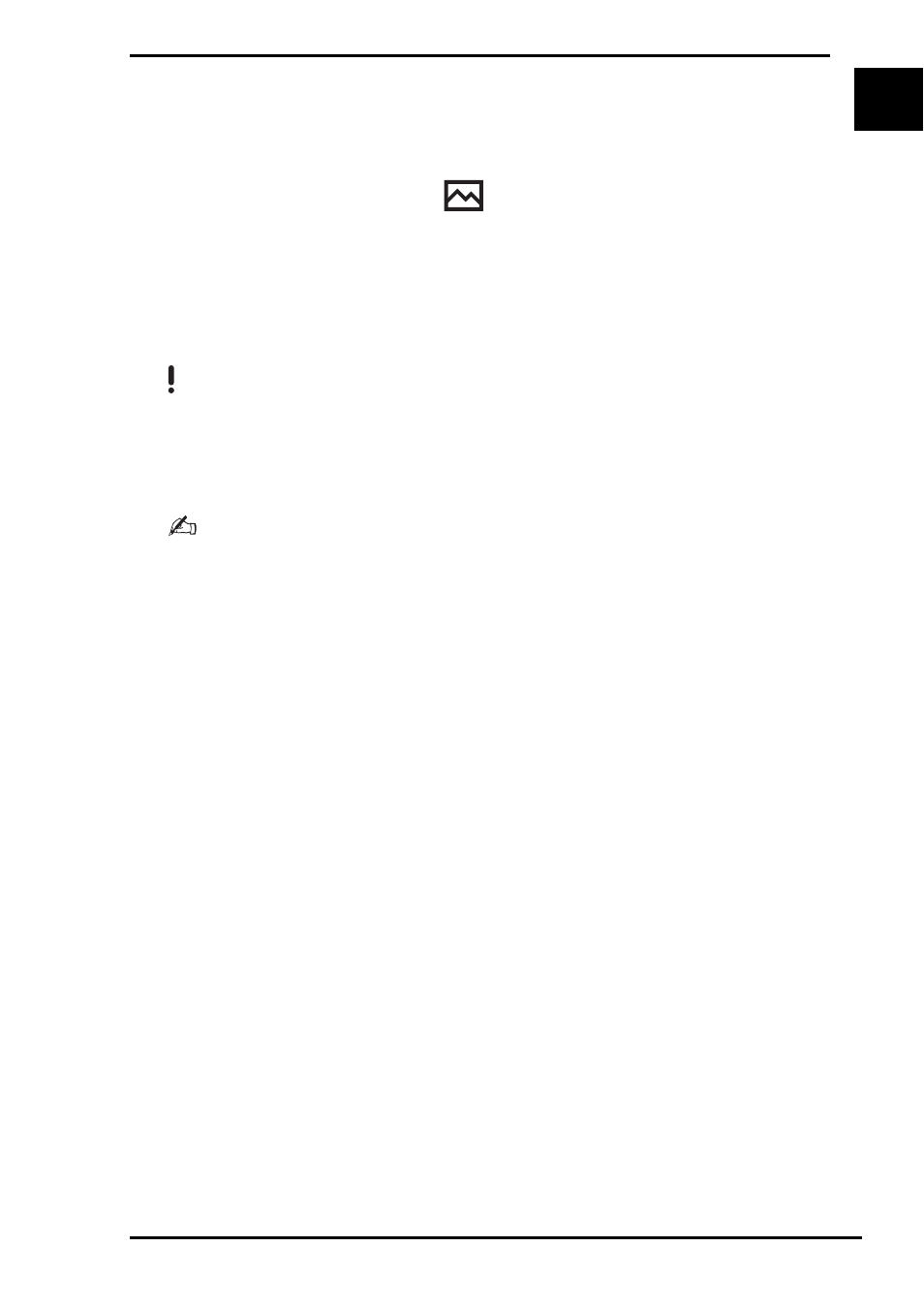
9
US
Viewing Images
1
Press the
AV MODE
button.
Instant Mode launches and displays the Main Menu.
2
Use the
< or , key to select
.
The Photo mode icon is highlighted in blue.
3
Press the
Enter
key.
The thumbnail view of C drive folders appears.
4
Use the
< or , key to select the folder where the images are stored.
The stored images are displayed in the thumbnail view.
You cannot select any folder that contains no images in the supported formats.
5
To start a slide show of the stored images, press the play/pause button.
To view a specific image, press the
Enter
key to display the thumbnail view,
use the
< or , key to select the image, and press the
Enter
key.
By default, the Operation Guide appears at the bottom of the screen to guide you through
operations.
- VGN-CR131E VGN-TZ130N VGN-TZ160N VGN-CR140N VGN-TZ191N VGN-TZ150N VGN-CR190E VGN-TZ180N VGN-CR150E VGN-FZ180E VGN-CR190 VGN-CR125E VGN-TZ190N VGN-FZ190U VGN-CR123E VGN-CR140E VGN-FZ190 VGN-FZ190E VGN-FZ140E VGN-CR190N VGN-CR190N2 VGN-FZ160E VGN-FZ180U VGN-FZ190N VGN-FZ150E VGN-CR120E VGN-FZ130E VGN-TZ170N VGN-FZ140N
