Network features message list – Sony STR-DN840 User Manual
Page 72
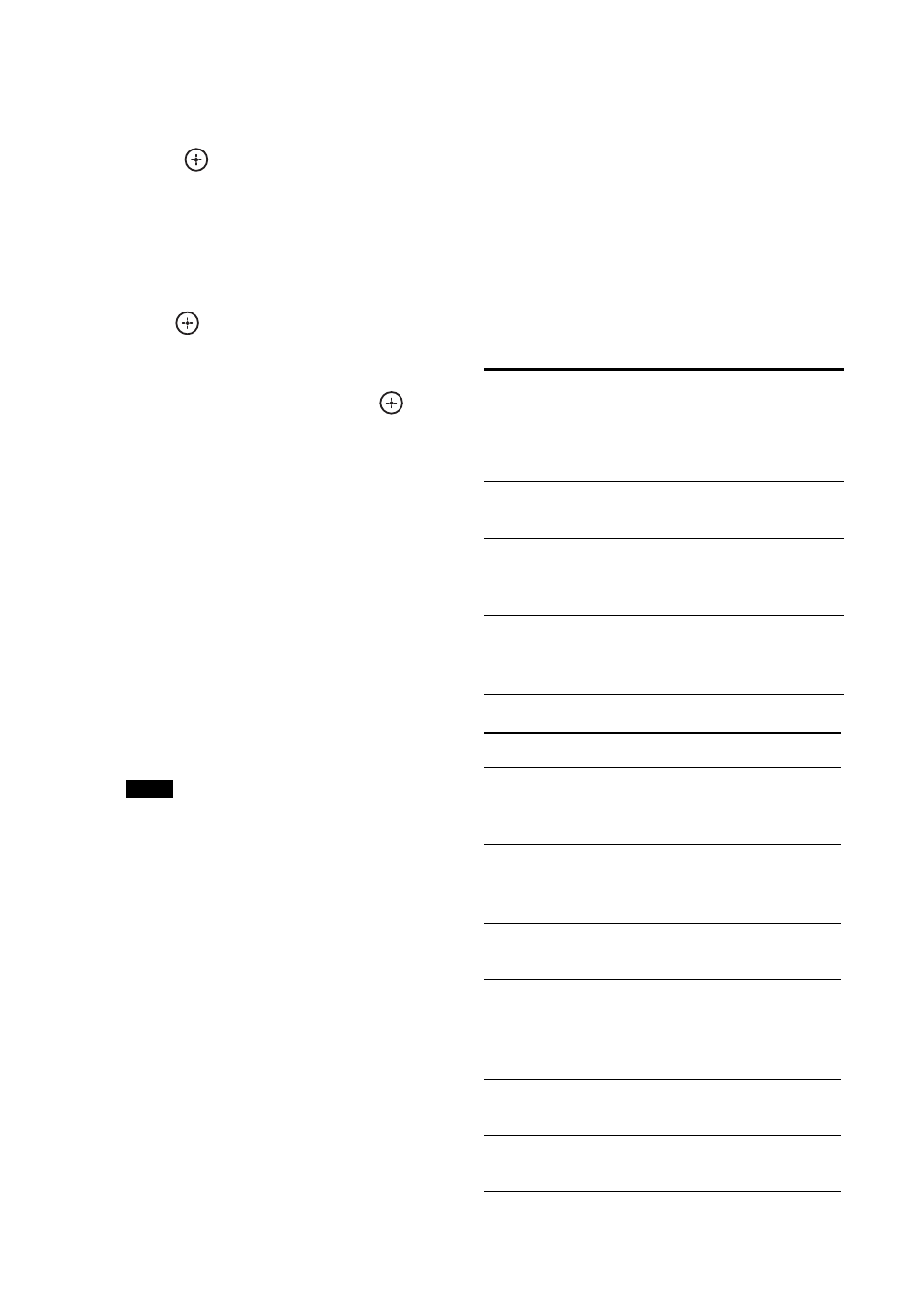
72
US
6
When “A new version of software
is found” appears on the TV
screen, select “Update now”, then
press .
A message that confirms whether or
not you agree to the terms of the
software update appears. Confirm the
message and also read the “END-
USER LICENSE AGREEMENT FOR
SONY SOFTWARE” (page 125), then
press
.
If the update is not available, “No
update is required.” appears.
7
Select “Agree”, then press
.
The receiver starts to update the
software and the TV screen is turned
off automatically. The
?
/1
(on/
standby) indicator on the front panel
flashes during the update. It may take a
while (about 40 minutes at the longest)
for the receiver to finish the update.
The required time will depend on the
amount of data in the updates, the line
type of the network, the network
communication environment, etc.
“Complete” appears after the software
update is finished.
Changes or adjustments made to the
settings are now reset to the defaults.
If one of the below conditions appears, the
software update has error.
– The
?/1
(on/standby) indicator flashes in
quick succession.
– “ERROR” appears on the display panel.
– No indicator lights up on the display panel
or the
?/1
(on/standby) indicator lights off.
– The receiver does not finish the update
after 40 minutes and “UPDATING” keep
on flashes on the display panel.
Unplug the power cord, and then plug in the
power cord again. The receiver will try to
update the software. If the condition
continues, contact your nearest Sony dealer.
To cancel the procedure or
to go back to the previous
screen
Press RETURN O at any point before the
receiver starts the software update.
You cannot cancel the procedure or go
back to the previous screen when the
update starts.
Network features message
list
Network settings
Home Network
Note
Message and explanation
Connection failed
The receiver has failed to connect the
network.
Input error
The entered values are incorrect or invalid.
Not in use
An operation that is currently prohibited is
being performed.
Not supported
The access point device does not support the
WPS PIN code method.
Message and explanation
Cannot connect
The receiver cannot be connected to the
selected server.
Cannot get info
The receiver cannot retrieve information on
the server.
Cannot JOIN PARTY
The receiver has failed to join a PARTY.
Cannot play
The receiver cannot play audio files due to an
unsupported file format or playback
restrictions.
Cannot START PARTY
The receiver has failed to start a PARTY.
Data error
You tried to play an unplayable file.
