Sony STR-DN840 User Manual
Page 49
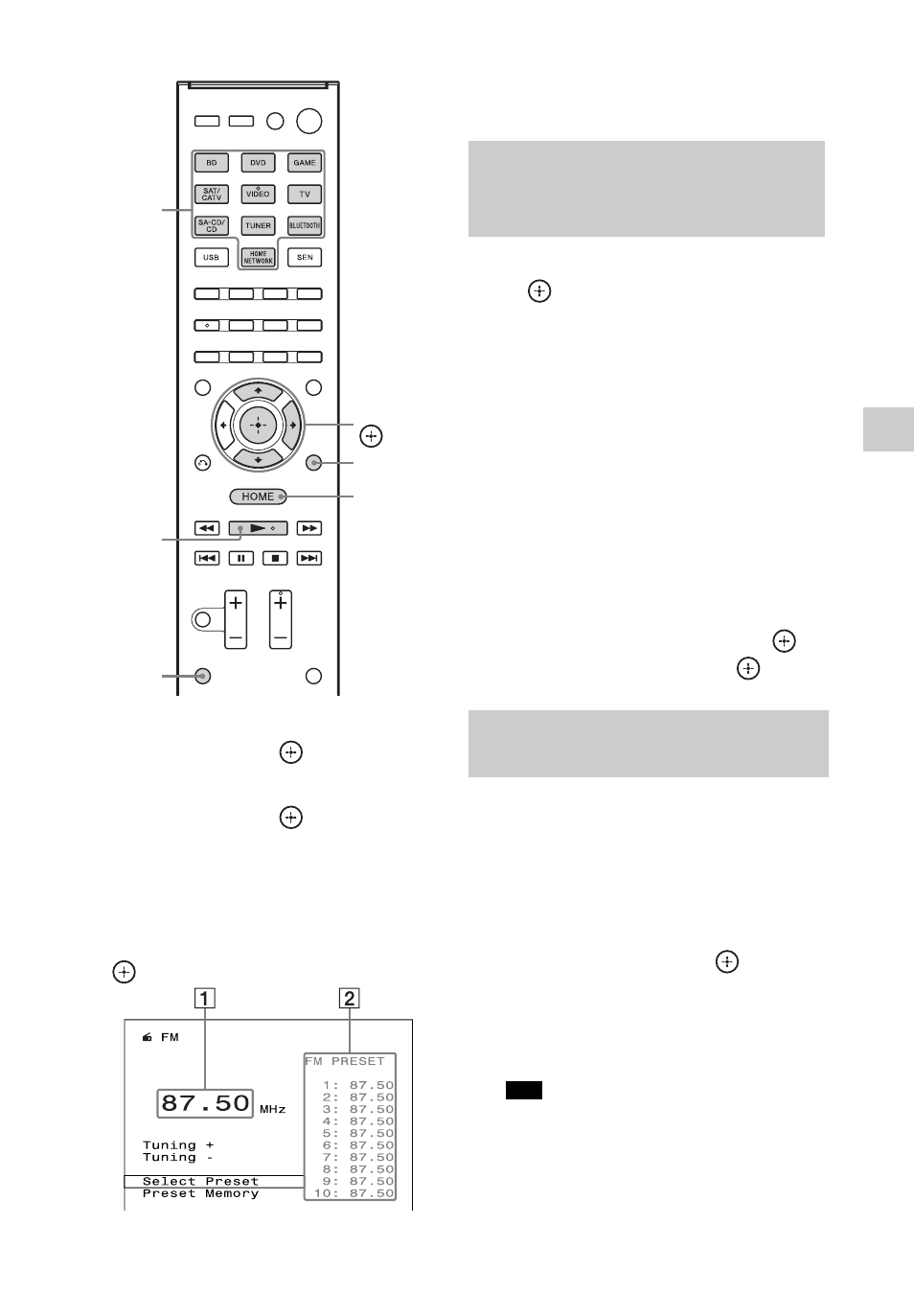
49
US
T
une
r Ope
ra
tio
ns
1
Select “Listen” from the home
menu, then press
.
2
Select “FM” or “AM” from the
menu, then press
.
The FM or AM menu list appears on
the TV screen.
FM/AM screen
You can select and operate each item
on the screen by pressing
V/v/B/b and
.
1
Frequency indication (page 49)
2
Preset station list (page 50)
Select “Tuning +” or “Tuning –”, then
press .
Select “Tuning +” to scan from lower to
higher frequency stations, select
“Tuning –” to scan from higher to lower
stations. The receiver stops scanning
whenever a station is received.
In case of poor FM stereo
reception
1
Tune in the station you want to listen
to using Auto Tuning, Direct Tuning
(page 49), or select the preset
station you want (page 50).
2
Press OPTIONS.
3
Select “FM Mode”, then press
.
4
Select “Mono”, then press
.
You can enter the frequency of a station
directly by using the numeric buttons.
1
Press D.TUNING.
2
Hold down SHIFT, then press the
numeric buttons to enter the
frequency, then press
.
Example 1: FM 102.50 MHz
Select 1
b
0
b
2
b
5
Example 2: AM 1,350 kHz
Select 1
b
3
b
5
b
0
Adjust the direction of the AM loop antenna
(aerial) for optimum reception upon tuning
to an AM station.
V/v/b,
HOME
OPTIONS
SHIFT
Numeric
buttons
D.TUNING
Tuning to a station
automatically (Auto
Tuning)
Tuning to a station
directly (Direct Tuning)
Tip
