Music playback screen, E “music playback, Screen – Sony NWZ-S544 User Manual
Page 37: Operations on the music playback screen, Table of cont ents home menu inde x
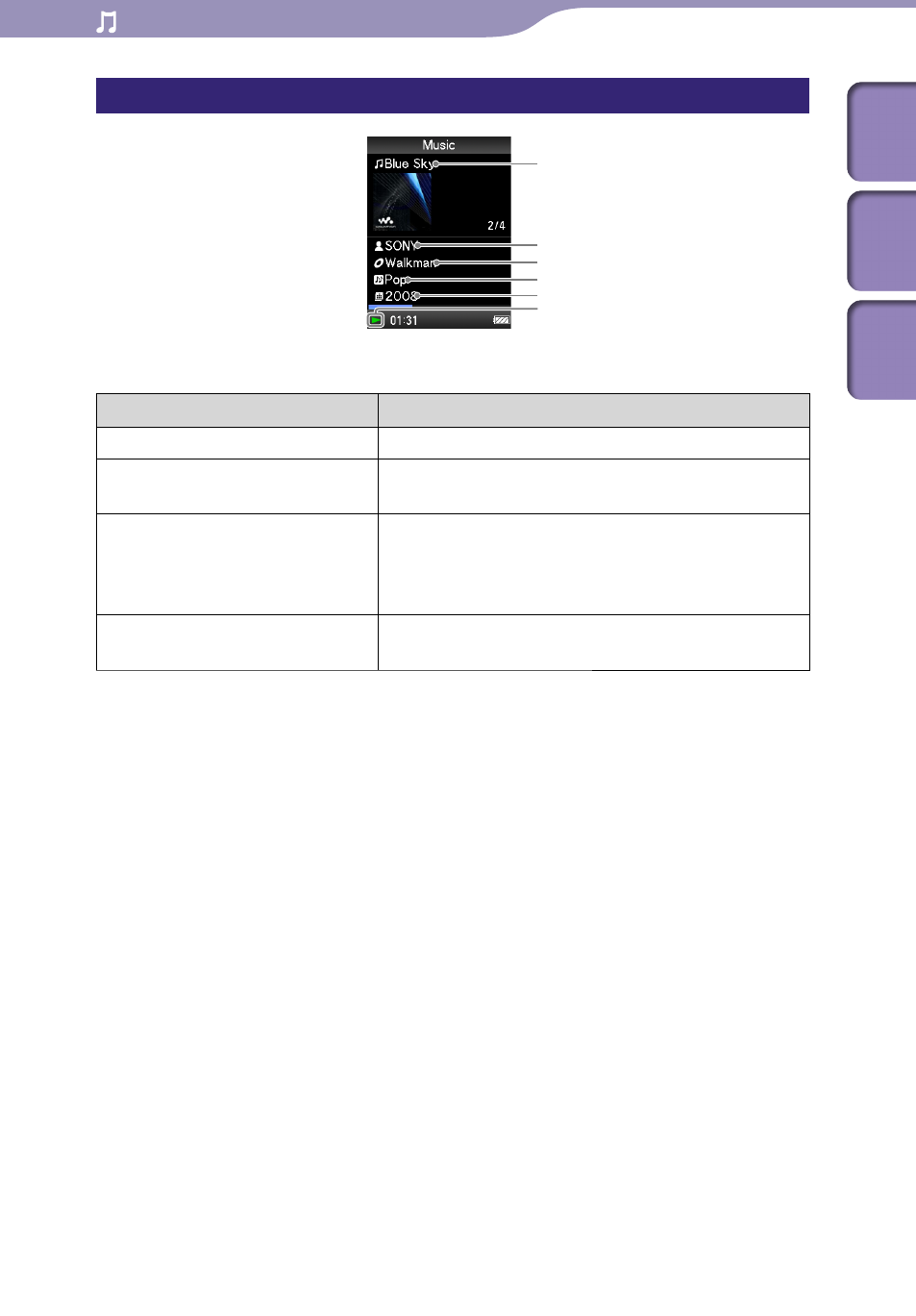
ModelName: Flamingo_E
PartNumber: 4-154-416-11(1)
Playing Music
Music playback screen
Operations on the music playback screen
To (screen indication)
Do this
Play ()/pause ()
*1
Press the button.
Fast forward ()/
fast rewind ()
Press and hold the / button.
Find the beginning of the previous
(or current) song ()/
find the beginning of the next
song ()
Press the / button.
Display the cursor and scroll all
through the displayed items
Press the / button.
*
1
During pause, if there is no operation for more than 3 minutes, the player automatically enters
standby mode.
Song name
Artist name
Album title
Genre
Release year
Playing status
Table of
Cont
ents
Home
Menu
Inde
x
This manual is related to the following products:
