Sony DSC-HX50V User Manual
Dsc-hx50/hx50v, User guide
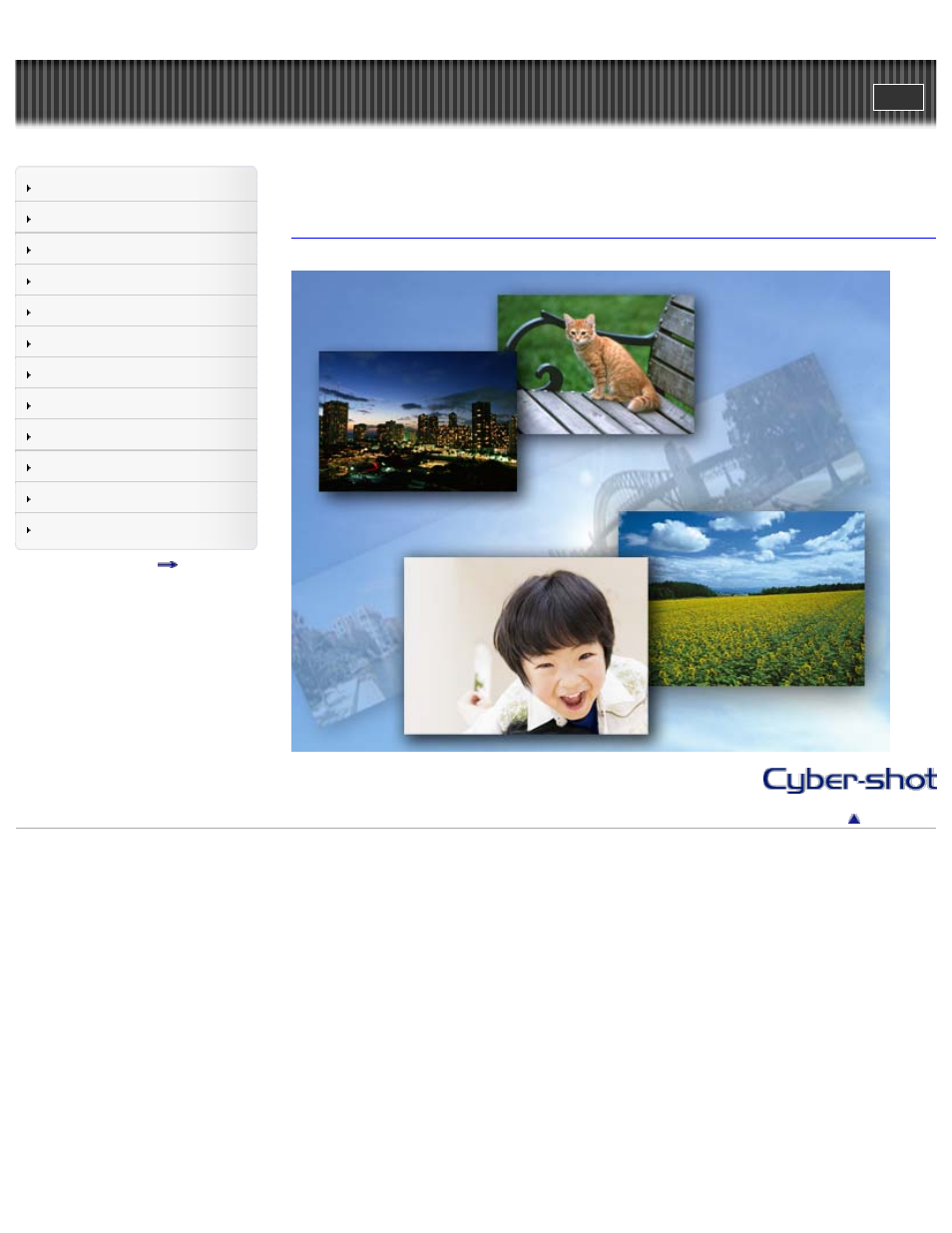
Search
Precautions / About this camera
Top page
DSC-HX50/HX50V
User Guide
Use this manual if you encounter any problems, or have any questions about the camera.
Copyright 2013 Sony Corporation
Table of contents
Document Outline
- DSC-HX50/HX50V User Guide
- Table of contents
- Before Use
- Operating the camera
- Shooting
- Viewing
- Useful shooting functions
- Functions available for each shooting mode
- Menu items available for shooting
- Tracking focus
- DISP (Display Setting)
- Flash
- Photo Creativity
- Cont. Shooting Settings
- Self-Timer
- Using the CUSTOM (Custom) button
- Untitled
- Panorama Shooting Scene
- Memory recall mode
- Easy Mode
- HDR Painting effect
- Area of emphasis
- Color hue
- Extracted Color
- Illustration Effect
- Defocus Effect
- Soft Skin Effect
- Ctrl with Smartphone
- Send to Computer
- Still Image Size(Dual Rec)
- Still Image Size/Panorama Image Size
- Movie Quality/Movie Size
- Exposure Compensation
- ISO
- White Balance
- White Balance Shift
- Focus
- Metering Mode
- Cont. Shooting Interval
- Bracket Setting
- Scene Recognition
- Smile Shutter
- Smile Detection Sensitivity
- Face Detection
- Color Mode
- Color Saturation
- Contrast
- Sharpness
- Noise Reduction
- Anti Blink
- Movie SteadyShot
- Position Information (DSC-HX50V)
- GPS Log REC (DSC-HX50V)
- Register Setting
- Useful viewing functions
- Changing settings
- Shooting Settings
- Main Settings
- Beep
- Panel Brightness
- Language Setting
- Display color
- Demo Mode
- Initialize
- Function Guide
- HDMI Resolution
- CTRL FOR HDMI
- USB Connect Setting
- USB Power Supply
- LUN Setting
- Download Music
- Empty Music
- Airplane Mode
- GPS setting (DSC-HX50V)
- GPS assist data (DSC-HX50V)
- Dlt. GPS Log Data (DSC-HX50V)
- Eye-Fi
- Power Save
- Version
- Certification Logo (Overseas model only)
- Network Settings
- Memory Card Tool/Internal Memory Tool
- Clock Settings
- Viewing images on a TV
- Using with your computer
- Printing
- Troubleshooting
- Precautions / About this camera
- Contents list
