Bluetooth pairing – LG AX 8600 User Manual
Page 4
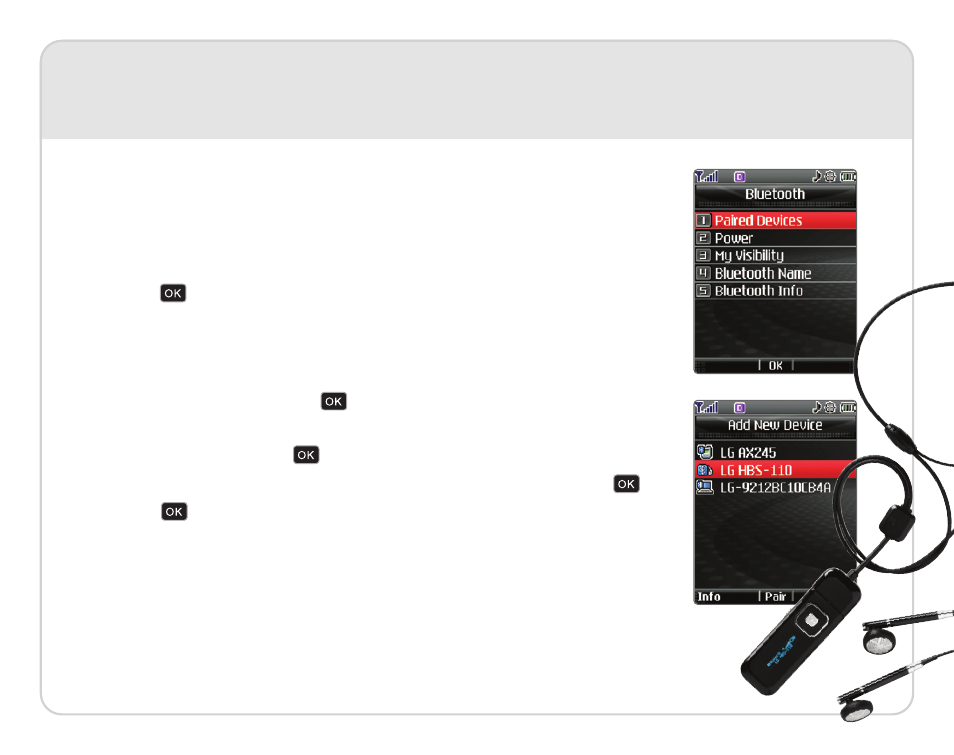
Bluetooth Pairing
Enjoy hands-free entertainment and communication in the car, office,
or at home with Bluetooth accessories, like a Bluetooth stereo headset
for listening to music. Get wire-free convenience up to 30 feet away.
1. Set your Bluetooth accessory into pairing mode.*
2. Press , then select Settings (9).
3. Select Bluetooth (7), then Paired Devices (1).
4. Press the Left Soft Key for Search.
5. If Bluetooth is set to off, you will be prompted to turn power on.
Select Yes (1) and press
, then New Search (1).
6. The phone will now search for the accessory. Once found,
highlight it and press
to pair.
7. Enter the passcode (typically “0000” - 4 zeroes) and press .*
8. Press
to connect with the device.
*Refer to the user manual of your Bluetooth accessory to activate pairing mode
and for the passcode.
Note:
Bluetooth accessories sold separately.
- Octane VN530 (166 pages)
- Octane VN530 (345 pages)
- C2500 (73 pages)
- C3320 (76 pages)
- 500 (85 pages)
- C1100 (90 pages)
- 600 (86 pages)
- B2100 (79 pages)
- C2200 (52 pages)
- -TM510 (47 pages)
- -DM110 (40 pages)
- 200 (54 pages)
- 8560 (2 pages)
- CHOCOLATE MCDD0012301 (12 pages)
- AX245 (200 pages)
- CU500 (218 pages)
- CU500 (10 pages)
- CU500 (16 pages)
- 260 (240 pages)
- 1500 (196 pages)
- 1500 (2 pages)
- AX260 (115 pages)
- LG300G (226 pages)
- Apex (80 pages)
- Cosmos (8 pages)
- VN250 (141 pages)
- A7110 (262 pages)
- A7110 (8 pages)
- 3280 (94 pages)
- BLUETOOTH QDID B013918 KP199 (226 pages)
- Bliss -UX700W (143 pages)
- GT950 (149 pages)
- Wine (2 pages)
- ELLIPSE 9250 (169 pages)
- C1300 (134 pages)
- 355 (102 pages)
- LGVX9200M (317 pages)
- Ally VS740 (2 pages)
- GR500R (146 pages)
- 150 (76 pages)
- 620G (2 pages)
- BL20 (48 pages)
- -RD2630 (68 pages)
- DOUBLEPLAY MFL67441301 (196 pages)
- 420G (2 pages)
