Playing music – LG AX 8600 User Manual
Page 3
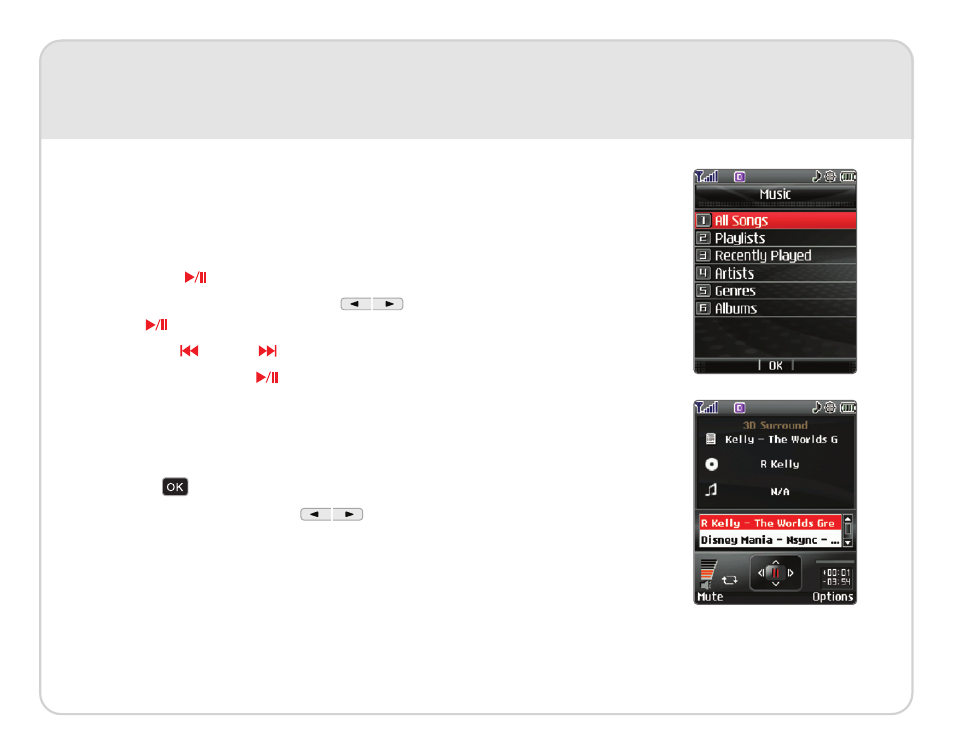
Playing Music
Flip Closed
1. Insert a microSD
TM
card* (gold contacts facing down) into
the slot on the right side of the phone.
2. Press any side key to unlock the external keys, then tap and
hold the Key.
3. Use the side Volume Keys
to select a song, and tap
the Key to play.
4. Tap the or the Keys to scroll through songs.
5. Tap and hold the Key to exit the music player.
Flip Open
1. Insert a microSD
TM
card.
2. Press left on the Navigation Key, choose a category, then
press to play.
3. Use the Volume Keys to adjust volume when
a song is playing.
4. Press the End Key to exit the music player.
*Sold separately
Note:
In order for your AX8600 to recognize music files, you must first format the microSD card
so the required folders will be created (see User Guide for steps). Then transfer MP3 or AAC files
into the LG_MEDIA > Music folder on the microSD card using an adapter or USB cable.*
- Octane VN530 (345 pages)
- Octane VN530 (166 pages)
- C2500 (73 pages)
- C3320 (76 pages)
- 500 (85 pages)
- C1100 (90 pages)
- 600 (86 pages)
- B2100 (79 pages)
- C2200 (52 pages)
- -TM510 (47 pages)
- -DM110 (40 pages)
- 200 (54 pages)
- 8560 (2 pages)
- CHOCOLATE MCDD0012301 (12 pages)
- AX245 (200 pages)
- CU500 (218 pages)
- CU500 (10 pages)
- CU500 (16 pages)
- 260 (240 pages)
- 1500 (196 pages)
- 1500 (2 pages)
- AX260 (115 pages)
- LG300G (226 pages)
- Apex (80 pages)
- VN250 (141 pages)
- Cosmos (8 pages)
- A7110 (8 pages)
- A7110 (262 pages)
- 3280 (94 pages)
- BLUETOOTH QDID B013918 KP199 (226 pages)
- Bliss -UX700W (143 pages)
- GT950 (149 pages)
- Wine (2 pages)
- ELLIPSE 9250 (169 pages)
- C1300 (134 pages)
- 355 (102 pages)
- LGVX9200M (317 pages)
- Ally VS740 (2 pages)
- GR500R (146 pages)
- 150 (76 pages)
- 620G (2 pages)
- BL20 (48 pages)
- -RD2630 (68 pages)
- DOUBLEPLAY MFL67441301 (196 pages)
- 420G (2 pages)
