Replacing the air filter – Sony VPL-VW100 User Manual
Page 67
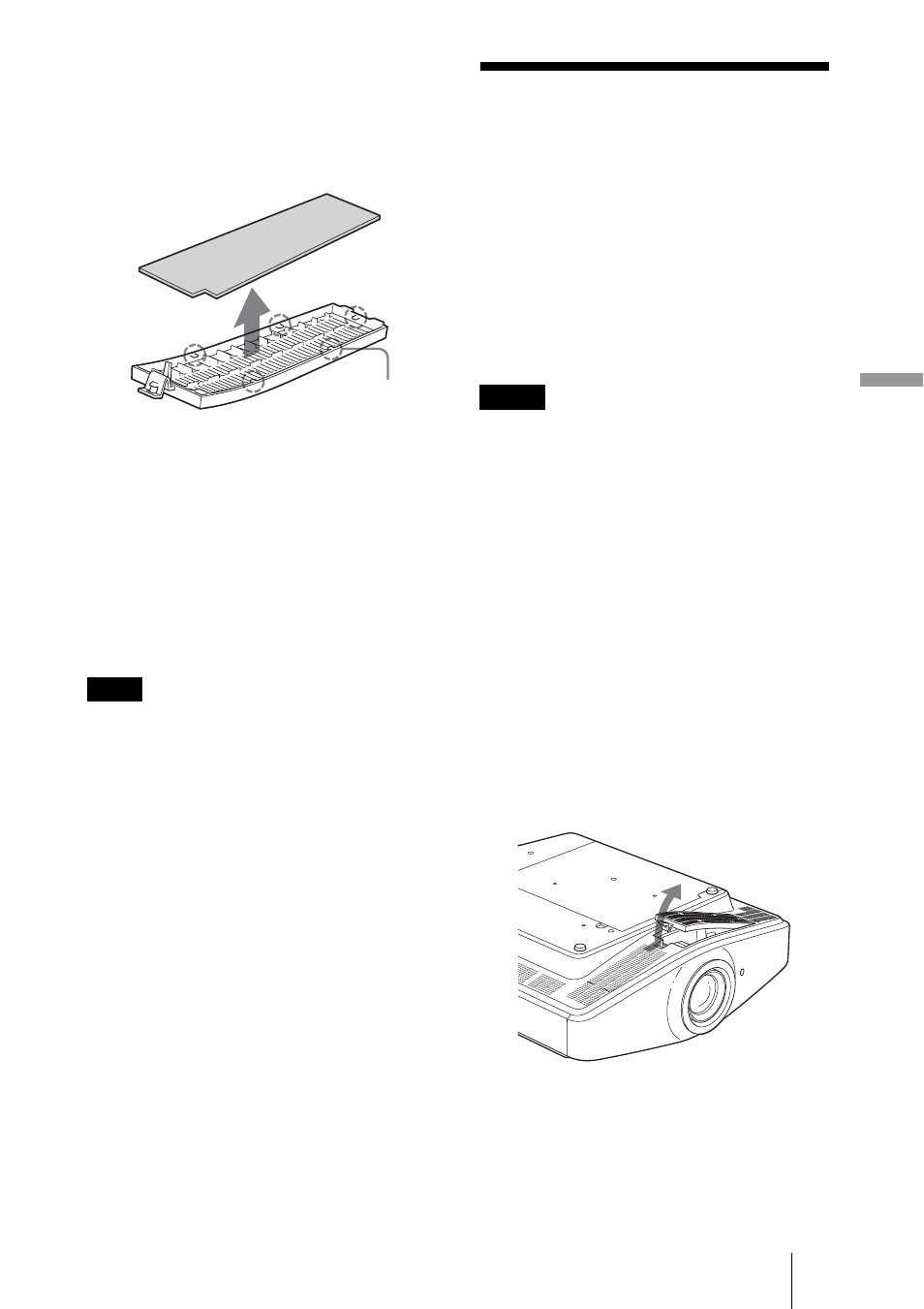
67
GB
Replacing the Air Filter
Ot
h
e
rs
When it becomes difficult to remove the
dust from the filter with a vacuum
cleaner, go to the next step.
5
Remove the air filter.
6
Wash the air filter with a mild
detergent solution and dry it in a
shaded place.
7
Attach the air filter so that it fits
into the each claws (5 positions)
on the filter holder.
8
Attach the filter holder.
The projector will not turn on unless the filter
holder is securely closed.
Replacing the Air
Filter
The air filter should be replaced
periodically. When “Please replace the
Lamp/Filter. End of Lamp/Filter life. Lamp
off in 1 min.” appears on the screen, it is time
to replace the lamp and the air filter,
Whenever you replace the lamp, be sure to
replace the air filter with a new one
immediately.
• Replacing the air filter is very important to
maintain the high efficiency of the projector
and to prevent a malfunction. When the
replacement message appears on the screen,
replace the air filter without delay. Also the
air filter should be cleaned every 1250 hours.
• When removing the air filter from the
projector, be careful that no dust or object
gets into the inside of the projector.
1
Turn the power off and unplug
the power cord.
2
Place a protective sheet (cloth)
beneath the projector and turn the
projector over.
3
Remove the filter holder.
When the air filter cover (supplied) has
been attached because the projector is
installed on the ceiling, remove this air
filter cover before removing the filter
holder.
For detailed information on the dust
protector, see “To attach the supplied air
Note
Claws
Notes
