Basic operations, Setting the clock automatically – Sony ZS-2000 User Manual
Page 4
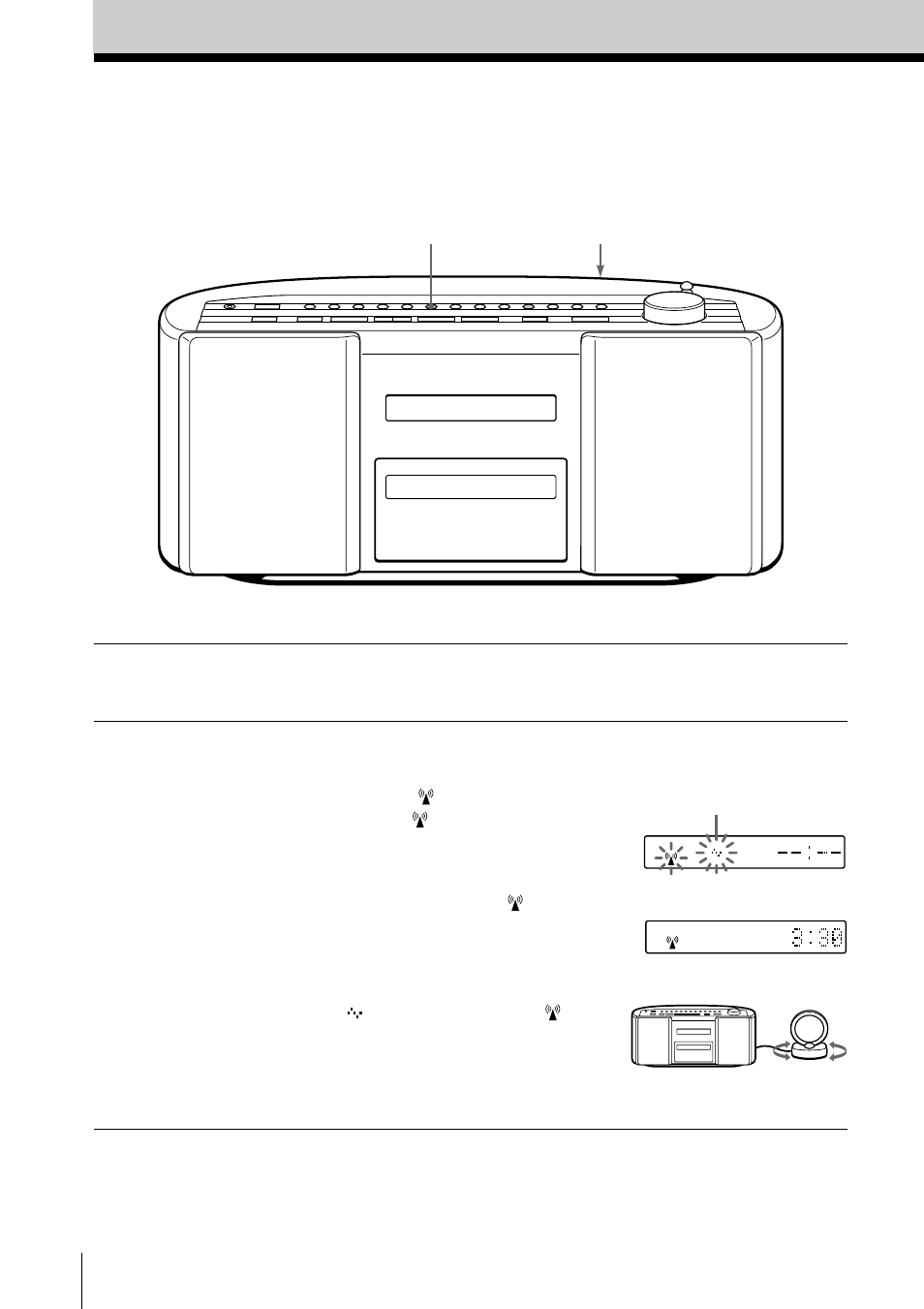
Basic Operations
4
GB
Setting the clock automatically
This player is equipped with the Radio-Controlled Clock Auto Adjust System. The
system receives clock data (hour, minute, second, and adjustment to/from daylight
saving time) on a certain radio wave, and automatically adjusts the clock accordingly.
Connect the mains lead to the mains (see page 35).
1
Connect the aerial unit (see page
34).
2
When the power is off, press
CLOCK AUTO ADJUST.
Check that flashes in the
display. If does not flash, press
CLOCK AUTO ADJUST again.
When the Auto Adjust process
has been completed, will stop
flashing and remain lit in the
display.
If “ ” does not flash and
flashes in the display, the player
is not receiving the clock data
signal correctly. Reorient the
aerial unit.
2
1
Basic Operations
Flashes when receiving
the clock data signal
m
Display
- ZS-X3CP (56 pages)
- ZS-X3CP (28 pages)
- CMT-C7NT (64 pages)
- SA-F11 (92 pages)
- CDP-CX210 (20 pages)
- CDP-CX210 (19 pages)
- SRS-PC71 (2 pages)
- GS70PC (2 pages)
- CFD-S23 (17 pages)
- ZS-Y3L (2 pages)
- ZS-Y2L (2 pages)
- SS-MFS500H (2 pages)
- SRS-A47 (2 pages)
- CDP-CX240 (32 pages)
- CDP-CX220 (32 pages)
- SRS A05S (1 page)
- SRS-A5 (2 pages)
- SRS-A5 (9 pages)
- XB80AV (52 pages)
- XS-F1320SL (2 pages)
- SS-XG500 (12 pages)
- CDP-XE370 (20 pages)
- CDP-XE370 (20 pages)
- CD-7335 (2 pages)
- SRS-PC35 (2 pages)
- SRS-PC35 (8 pages)
- CMT-BX3 (32 pages)
- MHC-RV900D (80 pages)
- DSR-2000P (6 pages)
- CMT-EX200 (24 pages)
- SRS-NWGU50 (2 pages)
- SRS-PC45 (2 pages)
- CMT-A5 (96 pages)
- TC-WE835S (24 pages)
- TC-WE635 (24 pages)
- CMT-EX1 (28 pages)
- SS-SR120 (1 page)
- CMT-EP505 (24 pages)
- CMT-EP404 (24 pages)
- CMT-HP7 (36 pages)
- CMT-HP7 (36 pages)
- DSR-2000 (160 pages)
- CMT-EP50LIV (24 pages)
- CMT-EP50 (24 pages)
- SS-SP32FW (28 pages)
