2 installing asus pike raid card (optional), Installing asus pike raid card (optional) -18 – Asus RS500A-E6/PS4 User Manual
Page 36
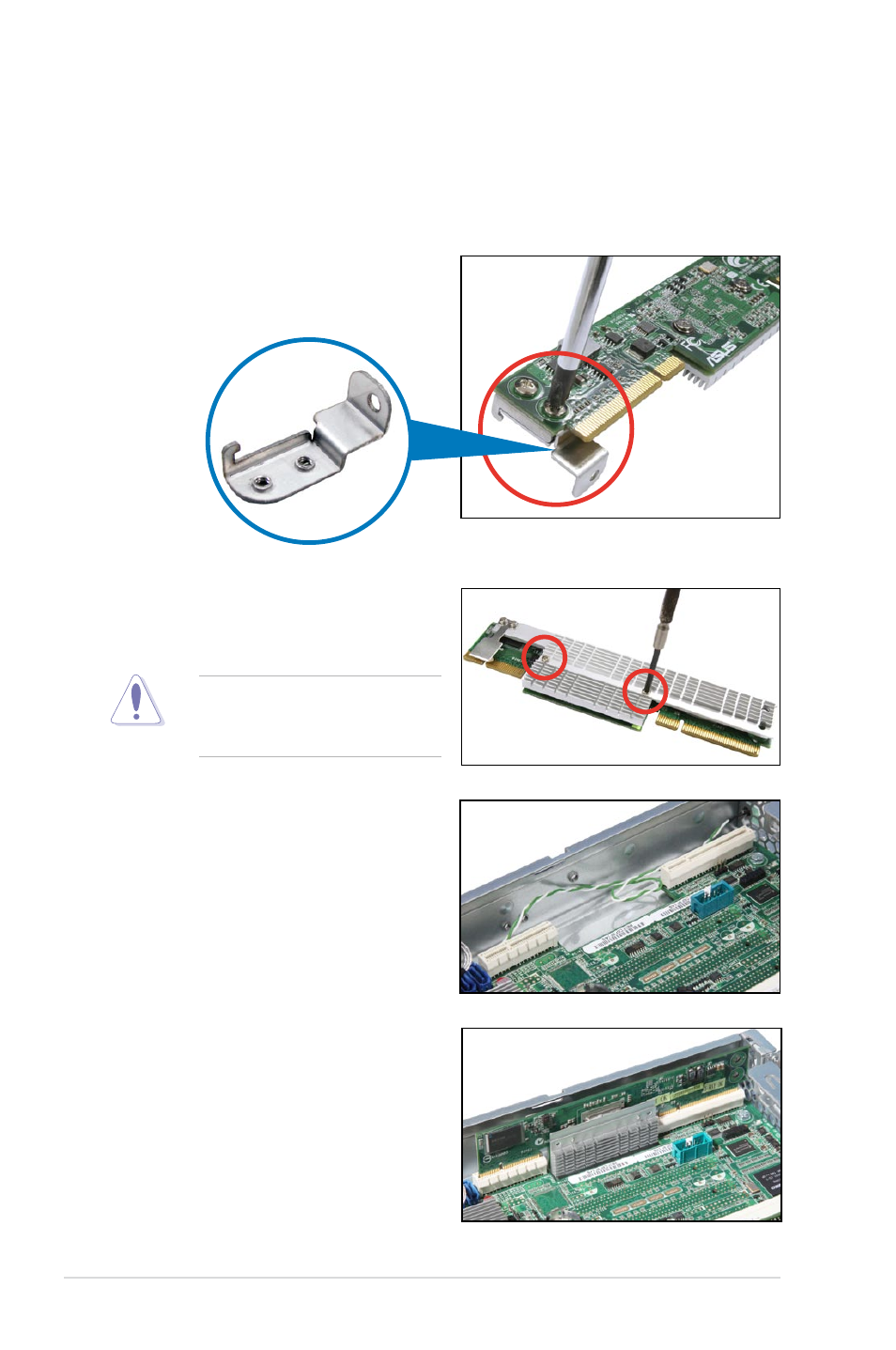
Chapter 2: Hardware setup
2-18
2.8.2
Installing ASUS PIKE RAID card (optional)
Follow the steps below to install an optional ASUS RAID card on your motherboard.
If you install the PIKE 1078 or PIKE 2008 Series SAS RAID card, follow steps 1
and 2 to remove the outer heatsink on RAID card.
3. Locate the PIKE RAID card slot on
the motherboard.
4. Align the golden fingers of the RAID
card with the PIKE RAID card slot.
1. Remove the two screws that secure
the heatsink bracket on the back of
the SAS RAID card.
Heatsink bracket
2. Remove the two screws that
secure the outer heatsink on the
front of the SAS RAID card.
DO NOT remove the inner
heatsink from the SAS RAID
card.
See also other documents in the category Asus Computers:
- CG8565 (410 pages)
- CG8565 (246 pages)
- CS5111 (26 pages)
- CS5120 (1 page)
- ET1611PUK (38 pages)
- S2-P8H61E (80 pages)
- P2-PH1 (80 pages)
- P1-P5945G (80 pages)
- P2-P5945GCX (90 pages)
- CG8270 (218 pages)
- CG8270 (536 pages)
- CG8270 (72 pages)
- CG8270 (76 pages)
- CG8270 (534 pages)
- CG8270 (362 pages)
- P3-P5G31 (100 pages)
- P3-PH4 (80 pages)
- P2-M2A690G (80 pages)
- P2-M2A690G (8 pages)
- P4-P5N9300 (1 page)
- P4-P5N9300 (82 pages)
- P1-P5945GC (92 pages)
- P2-P5945GC (92 pages)
- P3-P5G33 (98 pages)
- T3-P5945GC (80 pages)
- T3-P5945GCX (80 pages)
- P2-M2A690G (94 pages)
- T3-PH1 (80 pages)
- T3-PH1 (82 pages)
- T5-P5G41E (82 pages)
- T5-P5G41E (76 pages)
- S1-AT5NM10E (68 pages)
- P6-P7H55E (67 pages)
- ES5000 (174 pages)
- T4-P5G43 (104 pages)
- T-P5G31 (92 pages)
- BT6130 (60 pages)
- BT6130 (54 pages)
- BT6130 (2 pages)
- CG8265 (350 pages)
- CG8265 (210 pages)
- CM1740 (330 pages)
- CM1740 (70 pages)
- CM1740 (198 pages)
- P6-M4A3000E (59 pages)
