Searching for ports and stations – ATEN ATEN Matrix KVM KM0832 User Manual
Page 91
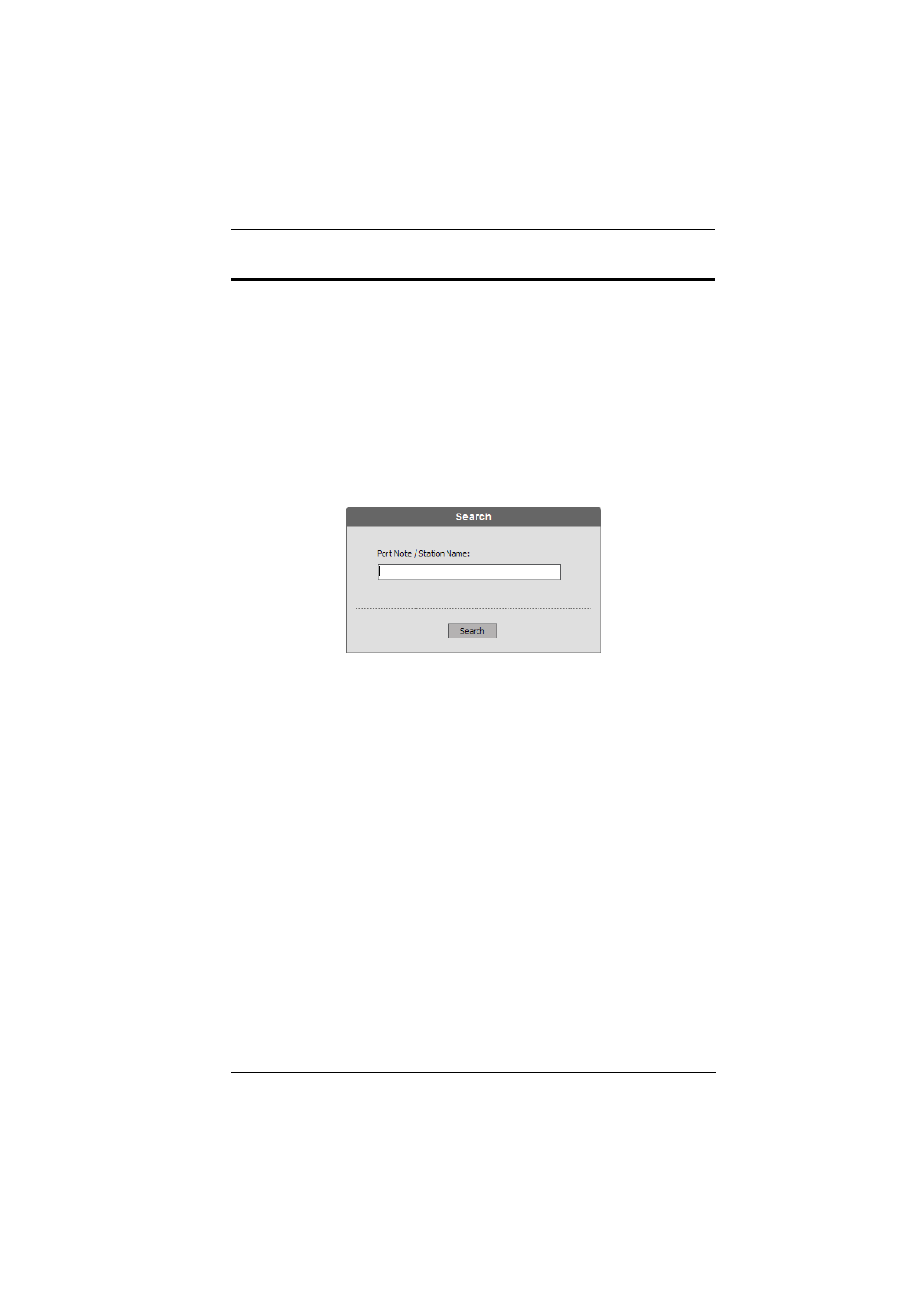
Chapter 4. Administrator Utility
81
Searching for Ports and Stations
You can search for KVM ports and cascaded stations in the KVM installation
by typing all (or part) of the port or station name.
To search for a KVM port:
1. If you are not logged in to the KM0832 Administrator Utility, open the
KM0832 Login page and login. The KM0832 Administrator Utility Main
Screen will appear.
2. Click the Search menu. The Search Webpage opens.
3. Type a port note or station name in the Port Note/Station Name field.
Legal characters include: a–z, A–Z, 0–9, space, and hyphen. If you do not
enter any characters, all KVM ports in the installation will be returned.
4. Click Search. All entries that match or contain the search term(s) appear
in a list.
See also other documents in the category ATEN Computer Accessories:
- CS-72A (16 pages)
- ACS-1208L (35 pages)
- CS-1754 (68 pages)
- ATEN MasterView CS-1732A (37 pages)
- CS-1754 CS-1758 (55 pages)
- CS9138 (47 pages)
- VS-291 (10 pages)
- CS-102 (11 pages)
- Altuscn Matrix KVM Switch KM0932 (153 pages)
- ATEN MasterView CS-1762 (44 pages)
- CS-1008 (30 pages)
- ALTUSEN KM0832 (137 pages)
- ATEN Petite CS-64U (20 pages)
- VS481 (14 pages)
- ACS-1712 (24 pages)
- CL-1216 (73 pages)
- CS-9134 (34 pages)
- VS-881 (16 pages)
- CS62DU (2 pages)
- CS428 (41 pages)
- AS-8144B (6 pages)
- CS-72M (16 pages)
- CS-228 (26 pages)
- CS-1262 (16 pages)
- VS-0404 (12 pages)
- CS-1708 (62 pages)
- ACS1216A (61 pages)
- ALTUSEN KH1516 (75 pages)
- CV-130 (2 pages)
- ALTUSCN KH1508I (172 pages)
- CE-300 (33 pages)
- CS-14 (2 pages)
- CS-172 (1 page)
- CS1642 (46 pages)
- AS-401PII (11 pages)
- CS-104 (12 pages)
- CS-74A (16 pages)
- ACS-1602 (16 pages)
- AS-411P (22 pages)
- ALTUSEN KH1508 (1 page)
- ACS1216 (60 pages)
- AF-241 (5 pages)
- ACS-1208A (64 pages)
- ATEN MasterView KVM CS-62 (16 pages)
