Setting the webpage session timeout – ATEN ATEN Matrix KVM KM0832 User Manual
Page 57
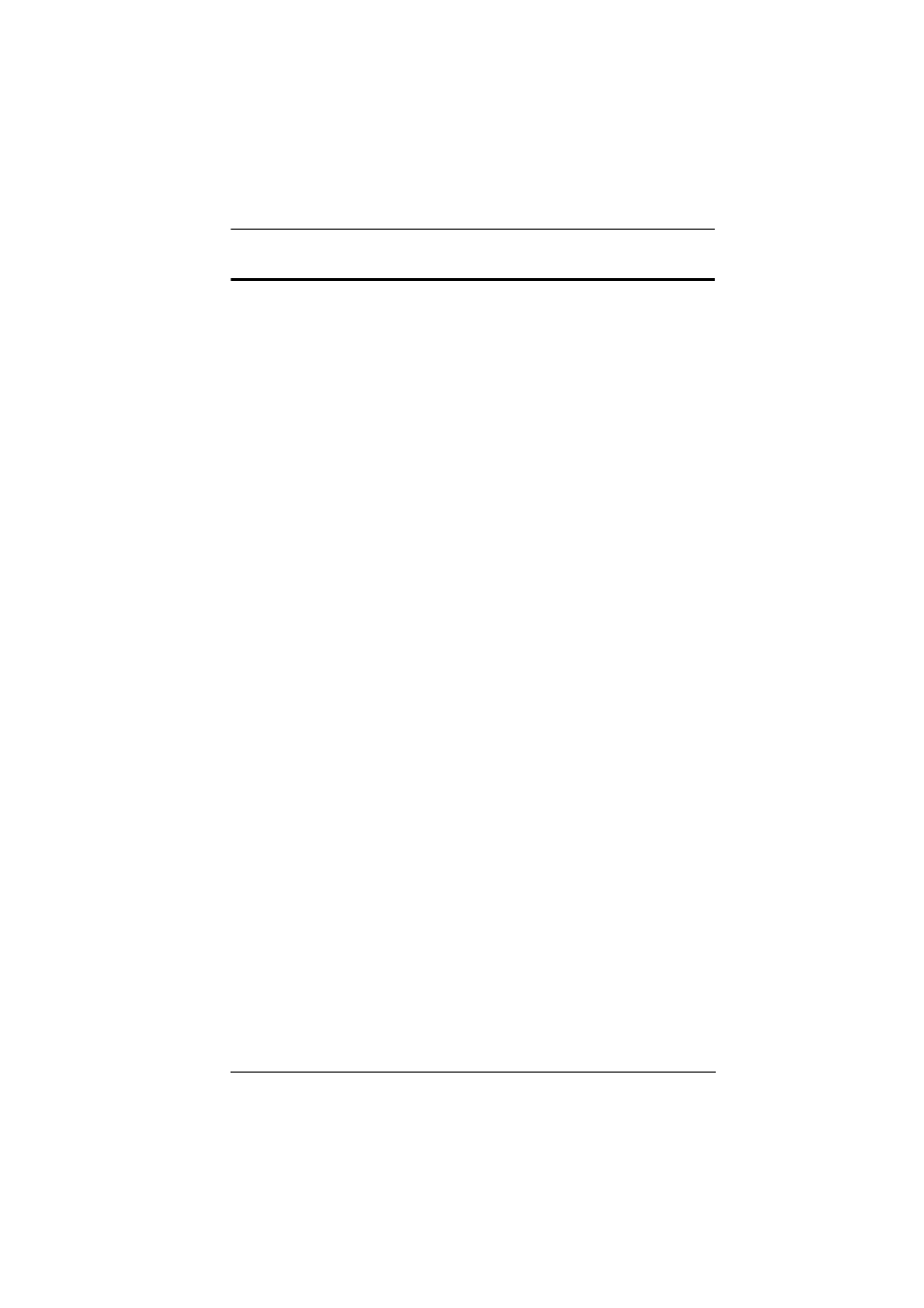
Chapter 4. Administrator Utility
47
Setting the Webpage Session Timeout
If the length of time that a user is idle in the KM0832 Administrator Utility
exceeds the Webpage Session Timeout setting, the user’s session is ended. The
valid range for the Webpage Session Timeout is 1–240 minutes. The default is
3 minutes.
To set the Webpage Session Timeout for the KM0832 Administrator Utility:
1. If you are not logged in to the KM0832 Administrator Utility, open the
KM0832 Login page and login. The KM0832 Administrator Utility Main
Screen will appear.
2. From the Administration menu, choose Station Management. The
Station Management Webpage appears.
3. In the Webpage Session Timeout field, type the number of minutes to
elapse before an inactive user is timed out of the KM0832 Administrator
Utility.
4. Click Save.
- CS-72A (16 pages)
- ACS-1208L (35 pages)
- CS-1754 (68 pages)
- ATEN MasterView CS-1732A (37 pages)
- CS-1754 CS-1758 (55 pages)
- CS9138 (47 pages)
- VS-291 (10 pages)
- CS-102 (11 pages)
- Altuscn Matrix KVM Switch KM0932 (153 pages)
- ATEN MasterView CS-1762 (44 pages)
- CS-1008 (30 pages)
- ALTUSEN KM0832 (137 pages)
- ATEN Petite CS-64U (20 pages)
- VS481 (14 pages)
- ACS-1712 (24 pages)
- CL-1216 (73 pages)
- CS-9134 (34 pages)
- VS-881 (16 pages)
- CS62DU (2 pages)
- CS428 (41 pages)
- AS-8144B (6 pages)
- CS-72M (16 pages)
- CS-228 (26 pages)
- CS-1262 (16 pages)
- VS-0404 (12 pages)
- CS-1708 (62 pages)
- ACS1216A (61 pages)
- ALTUSEN KH1516 (75 pages)
- CV-130 (2 pages)
- ALTUSCN KH1508I (172 pages)
- CE-300 (33 pages)
- CS-14 (2 pages)
- CS-172 (1 page)
- CS1642 (46 pages)
- AS-401PII (11 pages)
- CS-104 (12 pages)
- CS-74A (16 pages)
- ACS-1602 (16 pages)
- AS-411P (22 pages)
- ALTUSEN KH1508 (1 page)
- ACS1216 (60 pages)
- AF-241 (5 pages)
- ACS-1208A (64 pages)
- ATEN MasterView KVM CS-62 (16 pages)
