Osd operation, Osd overview, Chapter 5. osd operation – ATEN ATEN Matrix KVM KM0832 User Manual
Page 111: Chapter 5, osd operation, Chapter 5
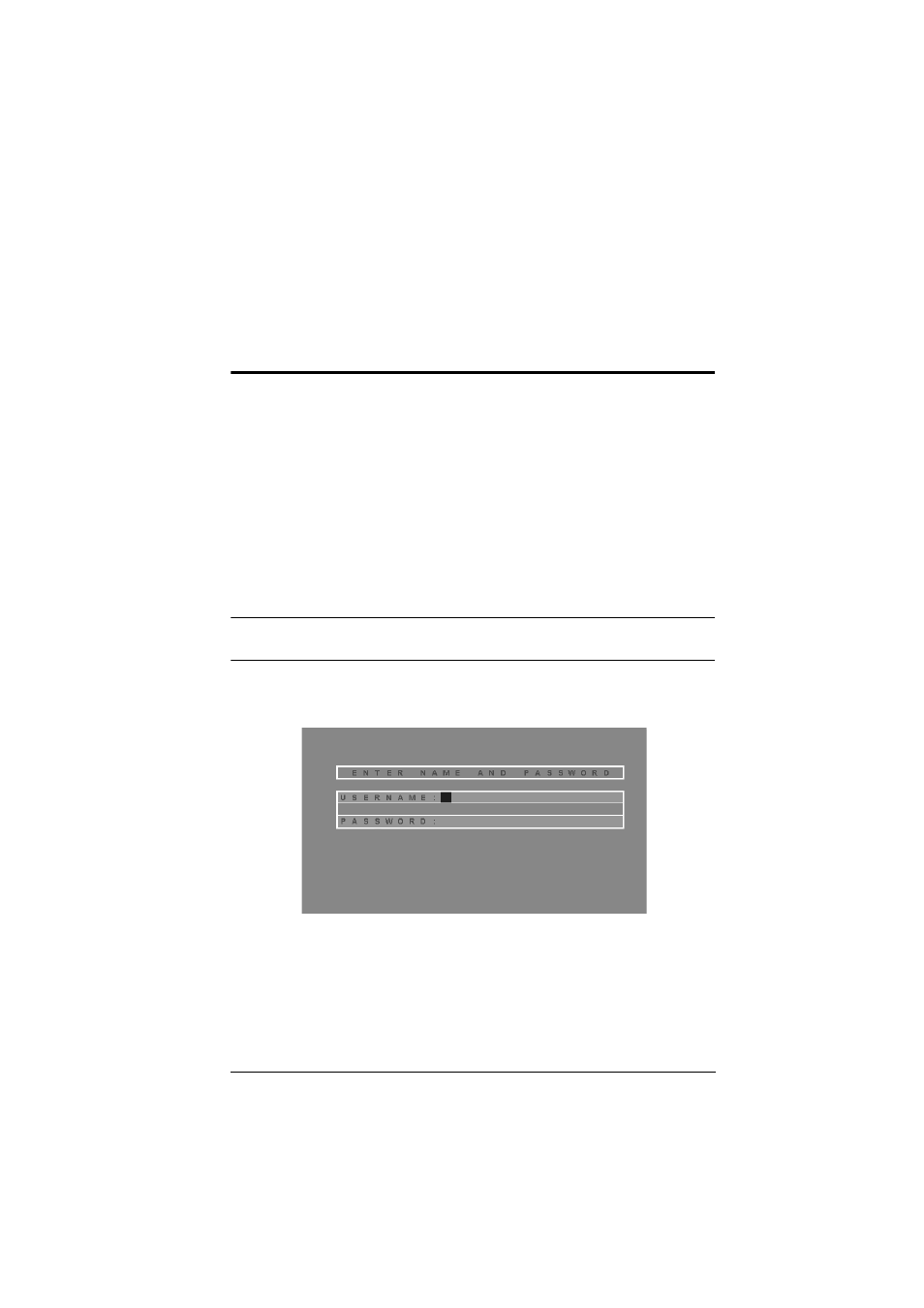
101
Chapter 5
OSD Operation
OSD Overview
The KM0832 OSD provides a visual, menu-driven, mouse-enabled, interface
that offers quick and convenient computer access and control, as well as
efficient system administration including user management (access rights,
passwords, etc.). Changes made in the OSD are reflected in the KM0832
Administrator Utility and vice-versa.
Each OSD menu option activates a function that configures and controls the
operation of the KVM installation. All procedures start from the OSD main
screen.
To open the OSD main screen:
1. Tap the Scroll Lock key twice.
Note: [Scroll Lock] is the default OSD hotkey. You can optionally change the
Hotkey to the Ctrl key (see OSD ACTIVATION, p. 109, for details).
The login screen appears:
See also other documents in the category ATEN Computer Accessories:
- CS-72A (16 pages)
- ACS-1208L (35 pages)
- CS-1754 (68 pages)
- ATEN MasterView CS-1732A (37 pages)
- CS-1754 CS-1758 (55 pages)
- CS9138 (47 pages)
- VS-291 (10 pages)
- CS-102 (11 pages)
- Altuscn Matrix KVM Switch KM0932 (153 pages)
- ATEN MasterView CS-1762 (44 pages)
- CS-1008 (30 pages)
- ALTUSEN KM0832 (137 pages)
- ATEN Petite CS-64U (20 pages)
- VS481 (14 pages)
- ACS-1712 (24 pages)
- CL-1216 (73 pages)
- CS-9134 (34 pages)
- VS-881 (16 pages)
- CS62DU (2 pages)
- CS428 (41 pages)
- AS-8144B (6 pages)
- CS-72M (16 pages)
- CS-228 (26 pages)
- CS-1262 (16 pages)
- VS-0404 (12 pages)
- CS-1708 (62 pages)
- ACS1216A (61 pages)
- ALTUSEN KH1516 (75 pages)
- CV-130 (2 pages)
- ALTUSCN KH1508I (172 pages)
- CE-300 (33 pages)
- CS-14 (2 pages)
- CS-172 (1 page)
- CS1642 (46 pages)
- AS-401PII (11 pages)
- CS-104 (12 pages)
- CS-74A (16 pages)
- ACS-1602 (16 pages)
- AS-411P (22 pages)
- ALTUSEN KH1508 (1 page)
- ACS1216 (60 pages)
- AF-241 (5 pages)
- ACS-1208A (64 pages)
- ATEN MasterView KVM CS-62 (16 pages)
