ATEN CS-88A User Manual
Page 14
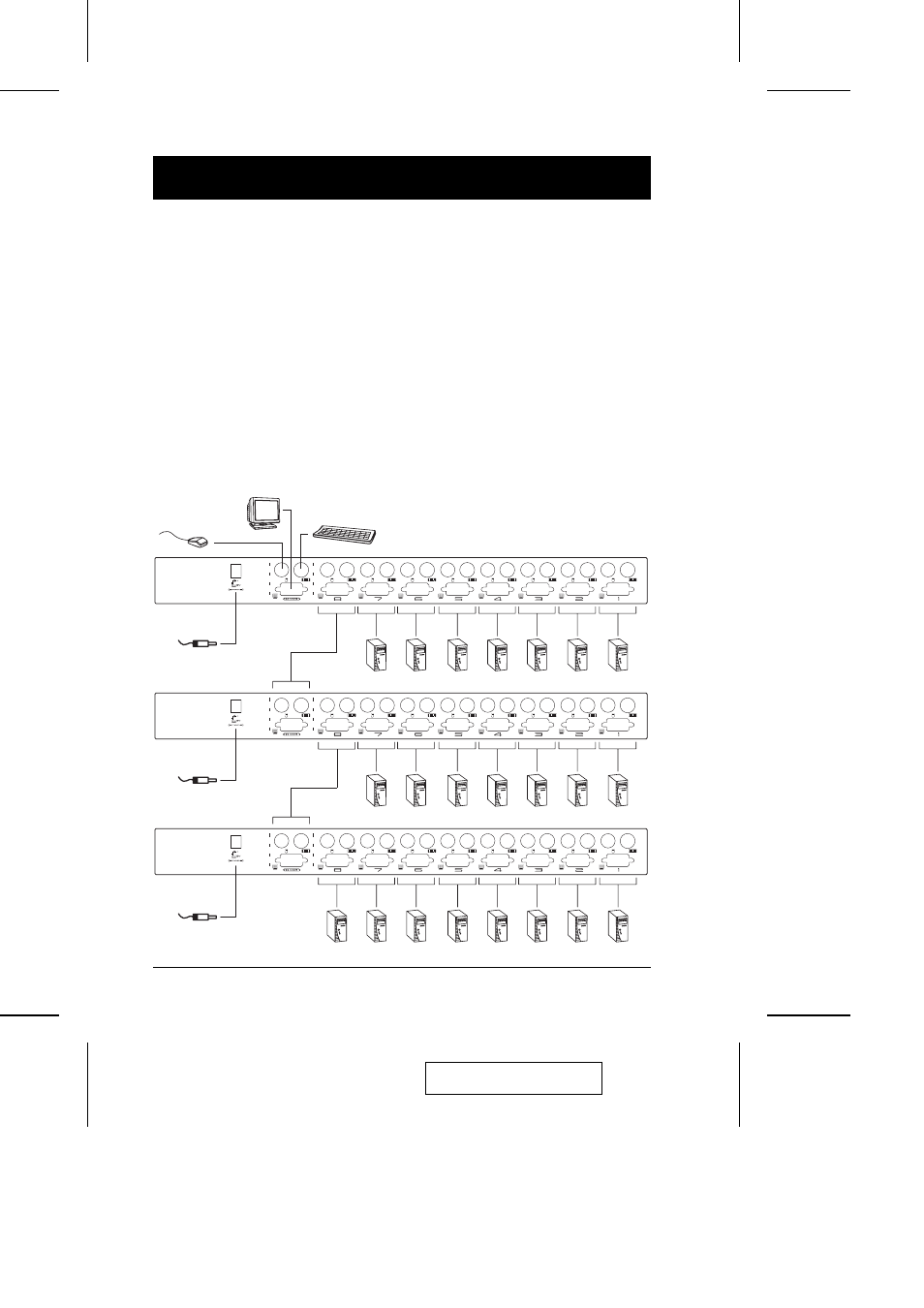
4. Plug the power adapter cable into the Master View’s Power Jack, then plug
the adapter into an AC power source.
5. Repeat these steps for any other Third Stage units you wish to connect.
6. Plug in the power adapters for all the Second Stage Master View units.
7. Plug in the power adapter for the First Stage Master View unit.
8. Turn on the power to all the computers.
Note: The Power On sequence requires that all Third Stage units be powered
on first. After they are all on, the Second Stage units must be powered
on next. After all the Second Stage units are on, the First Stage unit must
be powered on. Only after all the Master Views have been powered on in
this sequence, can the computers be powered on.
2002-12-27
10
CS-88A User Manual
See also other documents in the category ATEN Computer Accessories:
- CS-72A (16 pages)
- ACS-1208L (35 pages)
- CS-1754 (68 pages)
- ATEN MasterView CS-1732A (37 pages)
- CS-1754 CS-1758 (55 pages)
- CS9138 (47 pages)
- VS-291 (10 pages)
- CS-102 (11 pages)
- Altuscn Matrix KVM Switch KM0932 (153 pages)
- ATEN MasterView CS-1762 (44 pages)
- CS-1008 (30 pages)
- ALTUSEN KM0832 (137 pages)
- ATEN Petite CS-64U (20 pages)
- VS481 (14 pages)
- ACS-1712 (24 pages)
- CL-1216 (73 pages)
- CS-9134 (34 pages)
- VS-881 (16 pages)
- CS62DU (2 pages)
- CS428 (41 pages)
- AS-8144B (6 pages)
- CS-72M (16 pages)
- CS-228 (26 pages)
- CS-1262 (16 pages)
- VS-0404 (12 pages)
- CS-1708 (62 pages)
- ACS1216A (61 pages)
- ALTUSEN KH1516 (75 pages)
- CV-130 (2 pages)
- ALTUSCN KH1508I (172 pages)
- CE-300 (33 pages)
- CS-14 (2 pages)
- CS-172 (1 page)
- CS1642 (46 pages)
- AS-401PII (11 pages)
- CS-104 (12 pages)
- CS-74A (16 pages)
- ACS-1602 (16 pages)
- AS-411P (22 pages)
- ALTUSEN KH1508 (1 page)
- ACS1216 (60 pages)
- AF-241 (5 pages)
- ACS-1208A (64 pages)
- ATEN Matrix KVM KM0832 (167 pages)
- ATEN MasterView KVM CS-62 (16 pages)
