Audiovox RO9801 User Manual
Page 19
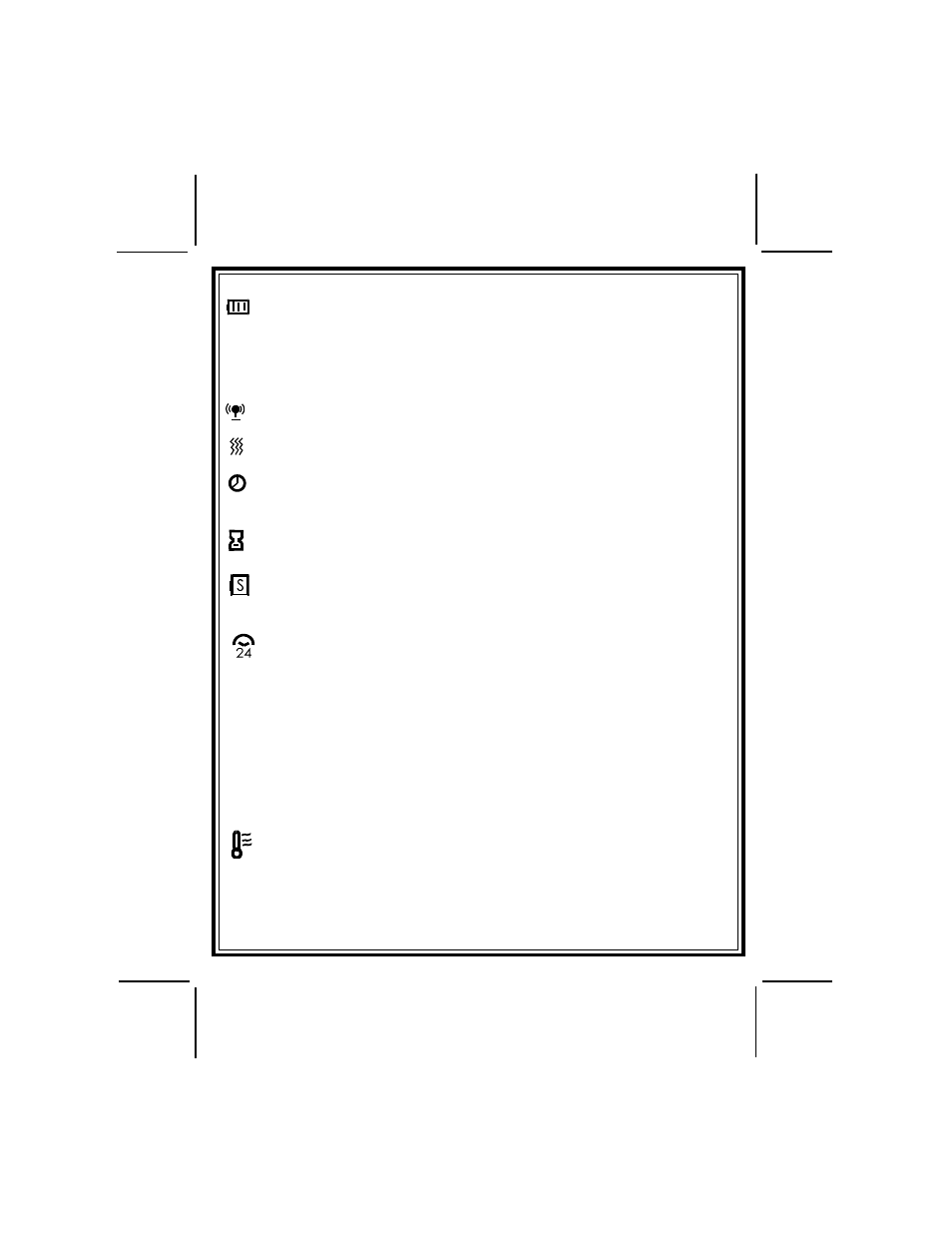
128-7751
19 of 24
Page 19
Battery Indicator: Your transmitter has a battery indicator that is shown in
the upper right
corner of the screen as shown left. This icon indicates a new battery
shown with 3 bars. As the battery deteriorates, the bars will disap-
pear. 1 bar indicates the battery should be replaced. Replace battery with a
fresh 1.5V AAA battery and dispose of the used battery properly.
Other icons that will be displayed at times when certain functions and
features are active in the vehicle or on the remote:
Range Indicator. The range indicator will have bars to the side of the
icon if the unit is out of range.
Vibrate Mode On, this icon will be displayed if you select vibrate
instead of tones. To toggle vibrate on and off, press "F" + Unlock
simultaneously.
Alarm Clock. This icon will be toggled on and off when the "F" +
Trunk/Key buttons are pressed simultaneously. The feature must be
set in the feature selection menu of the transmitter.
Timing Count Down:
The unit offers an additional count down timer for situations where an
alert tone may be needed to remind you of something important. Setting
information shown on previous page.
Power Save Feature. Press the "F" and Lock buttons simulta-
neously to toggle this feature on and off. With this mode on, the
battery in the transmitter will go into a power down mode when the
unit is disarmed.
24 Hour Start Timer. This icon is displayed when the 24 hour start
timer is activated. Press the option+lock buttons simultaneously for
3 second. The transmitter will beep and display the 24hr timer. The
vehicle will start automatically when the time set is reached. (See
chart for time settings). Pressing this button combination a second time
will toggle this feature off. Note the transmitter must be within range of the
vehicle to set this feature and within range to cause the vehicle to start at
the preset time. The unit will start at the prescribed time once only. This
function must be selected each time you want the vehicle to start. To
activate this function, (a) Turn the ignition switch off. (b) Within 10 seconds
of step (a), depress and hold the brake pedal, while pressing the key icon
transmitter button 2 times. (c) the unit will emit 2 chirps, the transmitter will
beep and the start timer icon on the display will remain on.
Temperature Start Mode. This icon will appear when the temp start
mode is activated. The vehicle will start one time automatically when
the temperature reaches 0*. Caution, Be certain vehicle is outside
before activating this mode. To toggle this feature on of off, from the
Locked/Armed mode, press the Option and Lock buttons simulta-
neously. (Available on certain remote start models only).
Throughout this manual you will find screen shots where they apply if using
the two way transmitter. If using the one way transmitter while the two way
transmitter is within range of the vehicle, the two way transmitter will update
it's screen.
