6 hardware monitor, Restore on ac power loss [power off, 26 chapter 2: bios setup – Asus K8N User Manual
Page 60
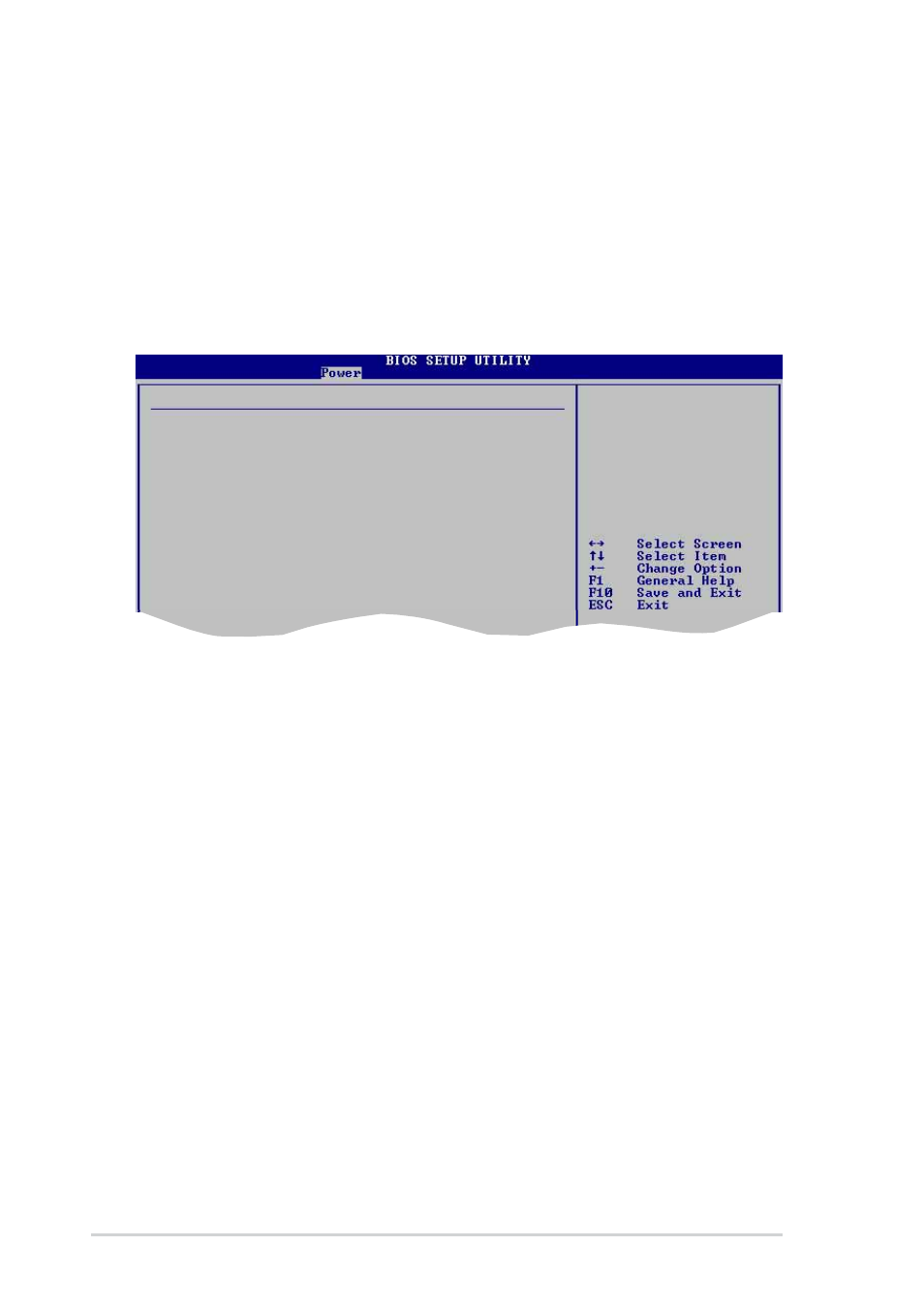
2-26
Chapter 2: BIOS Setup
2.5.6 Hardware Monitor
Hardware Monitor
MB Temperature
[35ºC/95ºF]
CPU Temperature
[48ºC/118ºF]
CPU Fan Speed
[3260RPM]
Chassis Fan Speed
[N/A]
Power Fan Speed
[N/A]
VCORE Voltage
[ 1.520V]
3.3V Voltage
[ 3.280V]
5V Voltage
[ 5.086V]
12V Voltage
[11.742V]
Smart Q-Fan Control
[Disabled]
CPU Temperature
Restore on AC Power Loss [Power Off]
When set to Power Off, the system goes into off state after an AC power loss.
When set to Power On, the system goes on after an AC power loss. When set to
Last State, the system goes into either off or on state whatever was the system
state before the AC power loss. Configuration options: [Power Off] [Power On]
[Last State]
MB Temperature [xxx ºC/xxx ºF]
CPU Temperature [xxx ºC/xxx ºF]
The onboard hardware monitor automatically detects and displays the CPU and
motherboard temperatures. Select Disabled if you do not wish to display the
detected temperatures.
CPU Fan Speed [xxxxRPM] or [N/A]
Chassis Fan Speed [xxxxRPM] or [N/A]
Power Fan Speed [xxxxRPM] or [N/A]
The onboard hardware monitor automatically detects and displays the CPU,
chassis, and power fan speeds in rotations per minute (RPM). If any of the fans is
not connected to the motherboard, the specific field shows N/A.
VCORE Voltage, +3.3V Voltage, +5V Voltage, +12V Voltage
The onboard hardware monitor automatically detects the voltage output through
the onboard voltage regulators.
