3 cpu configuration, Cool n’ quiet [disabled, Type – Asus K8N User Manual
Page 50: Ddr ram voltage [auto, Agp voltage [1.5v
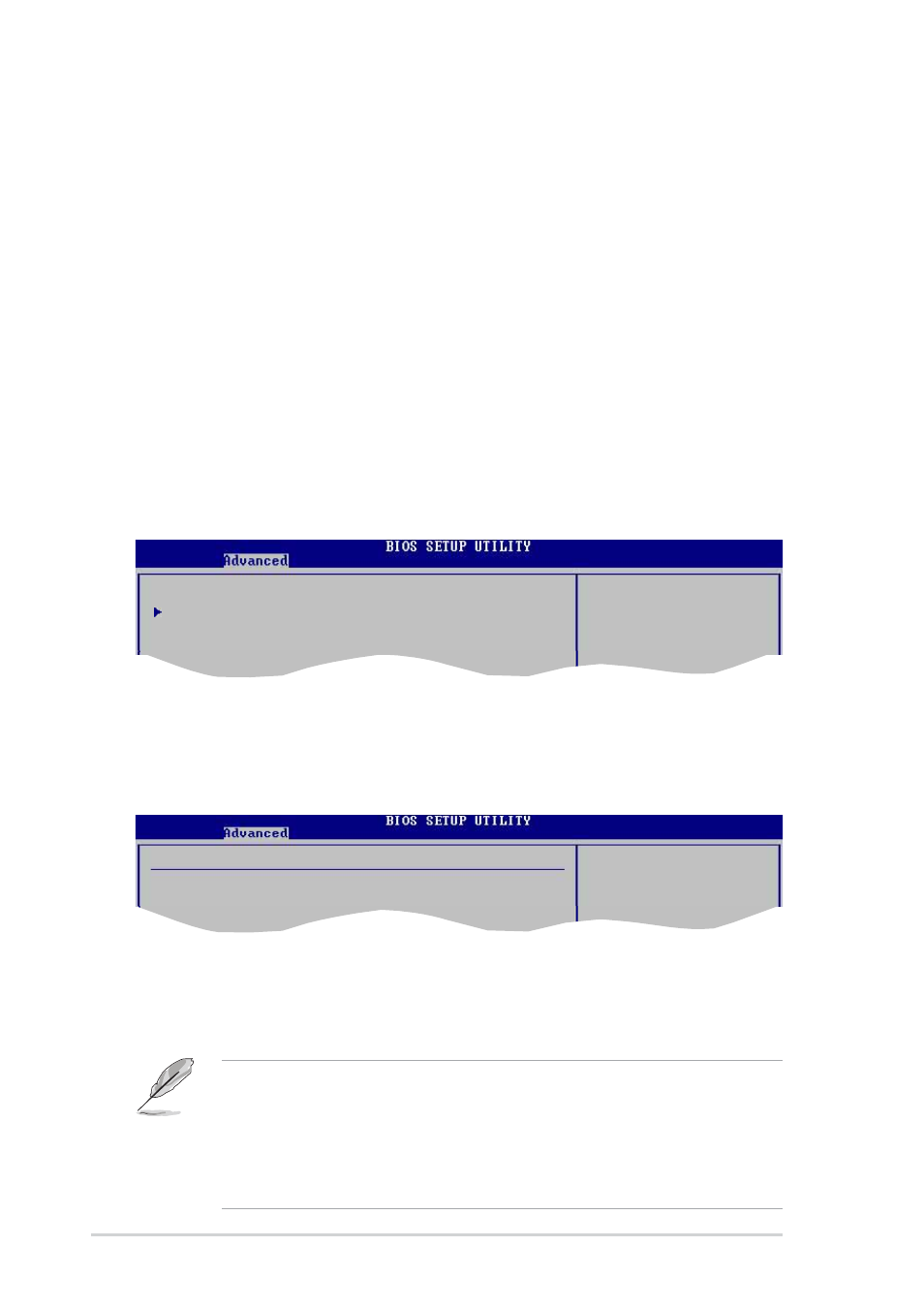
2-16
Chapter 2: BIOS Setup
Cool N’ Quiet [Disabled]
Allows you to enable or disable the AMD Cool ‘n’ Quiet!™ Technology feature.
Configuration options: [Enabled] [Disabled]
•
Make sure that the above item is set to Enabled if you want to use the
AMD CPU Cool ‘n’ Quiet!™ Technology feature.
•
This feature requires the AMD CPU heatsink and fan assembly with monitor
chip. If you purchased a separate heatsink and fan package, use the ASUS
Q-Fan Technology feature to automatically adjust the CPU fan speed
according to your system loading.
2.4.3 CPU Configuration
The items in this menu show the CPU-related information auto-detected by BIOS.
Type
Displays the processor type and properties installed in your system.
AMD Cool & Quiet Configuration
CPU Voltage [x.xxxx V]
Allows you to set the CPU voltage. The default value and configuration options
depend on the CPU installed. This item appears only when the Cool N’ Quiet
feature is Enabled.
DDR RAM Voltage [Auto]
Allows you to automatically detect or select from a list the DDR operating voltage.
Configuration options: [Auto] [2.5V] [2.6V] [2.7V]
AGP Voltage [1.5V]
Adjusts the AGP voltage setting. Configuration options: [1.5V] [1.6V] [1.7V]
Type : AMD Athlon(tm) 64 Processor 3200+
AMD Cool ‘N Quiet Configuration
GART Error Reporting
[Disabled]
HT Ratio
[4]
AMD Cool & Quiet Configuration
Cool N’Quiet
[Disabled]
Enable/Disable AMD
K8 Cool N’Quiet
function.
