Troubleshooting – Karcher KMR 1250 BAT User Manual
Page 25
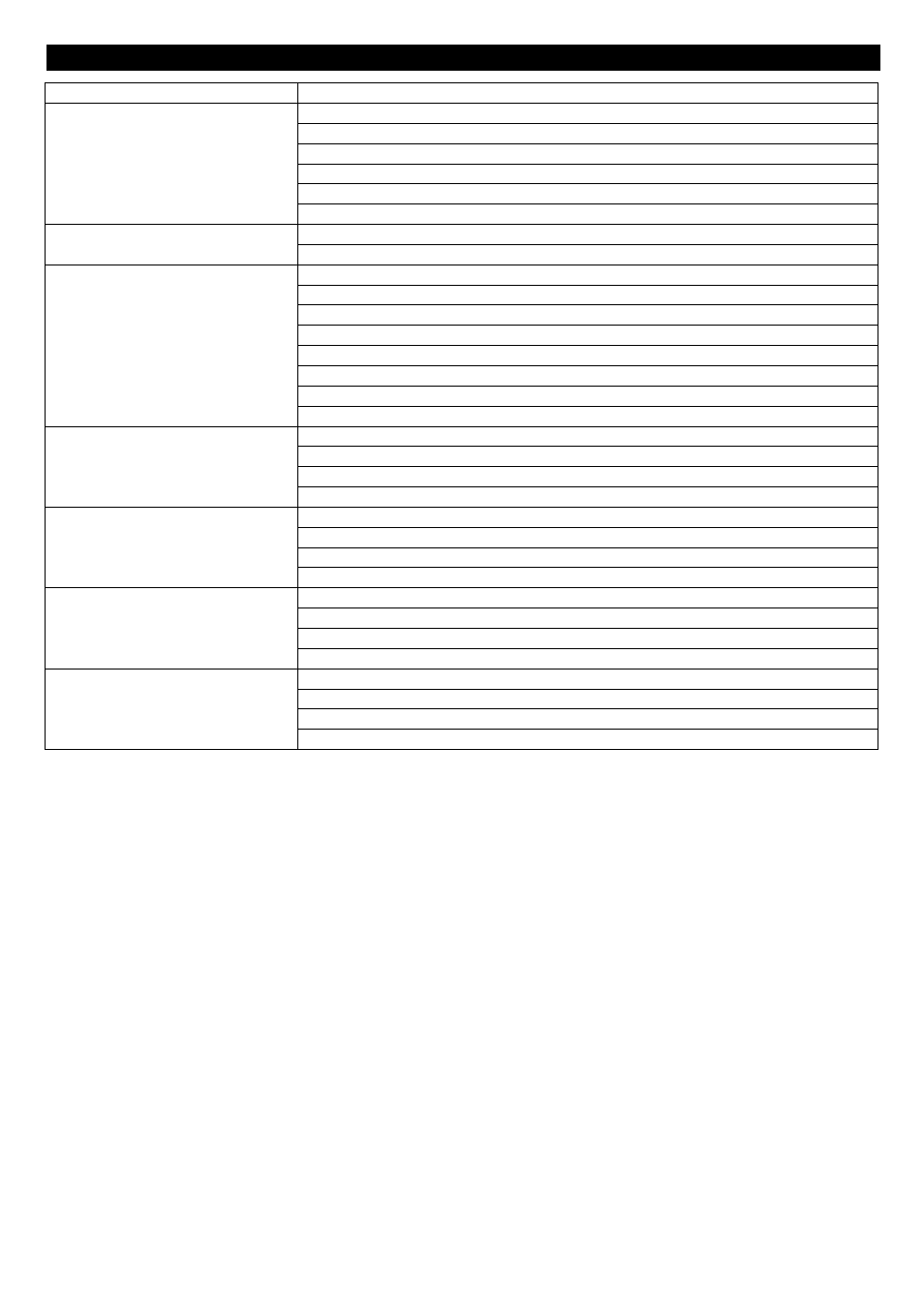
-
10
Troubleshooting
Fault
Remedy
Machine does not move
Sit on the driver seat, the seat contact switch gets activated
Charging or replacing battery
Check fuse, replace if required
Check automatic fuse and reset if required
Set the gear lever to "fast" or "slow".
Inform Kärcher Customer Service.
Control lamp "drive error" blinks
Observe switch-on sequence
Inform Kärcher Customer Service.
Machine is not sweeping properly
Check roller brush and side brushes for wear, replace if necessary.
Check function of bulk waste flap
Empty waste container
Check sealing strips for wear, adjust or replace as required
Adjust roller mirror
Check drive belts of the roller brush and side-brushes
Check dust filter, clean or replace
Inform Kärcher Customer Service.
Dust gathers in the machine
Switch on blower
Check suction fan drive belt
Check dust filter, clean or replace
Check sealing strips for wear, adjust or replace as required
High emptying does not function
Replace fuse
Switch is defective; inform Kärcher Customer Service
Hydraulic unit is defective; inform Kärcher Customer Service
Inform Kärcher Customer Service.
Roller brush or side brush does not turn. Remove belts or cords from roller brush or side brush
Check drive belts of the roller brush and side-brushes
Check fuse, replace if required
Inform Kärcher Customer Service.
Blower does not rotate
Lower waste container completely
Check blower end switch
Check fuse, replace if required
Inform Kärcher Customer Service.
25
EN
