Start up, Operation – Karcher KMR 1250 BAT User Manual
Page 21
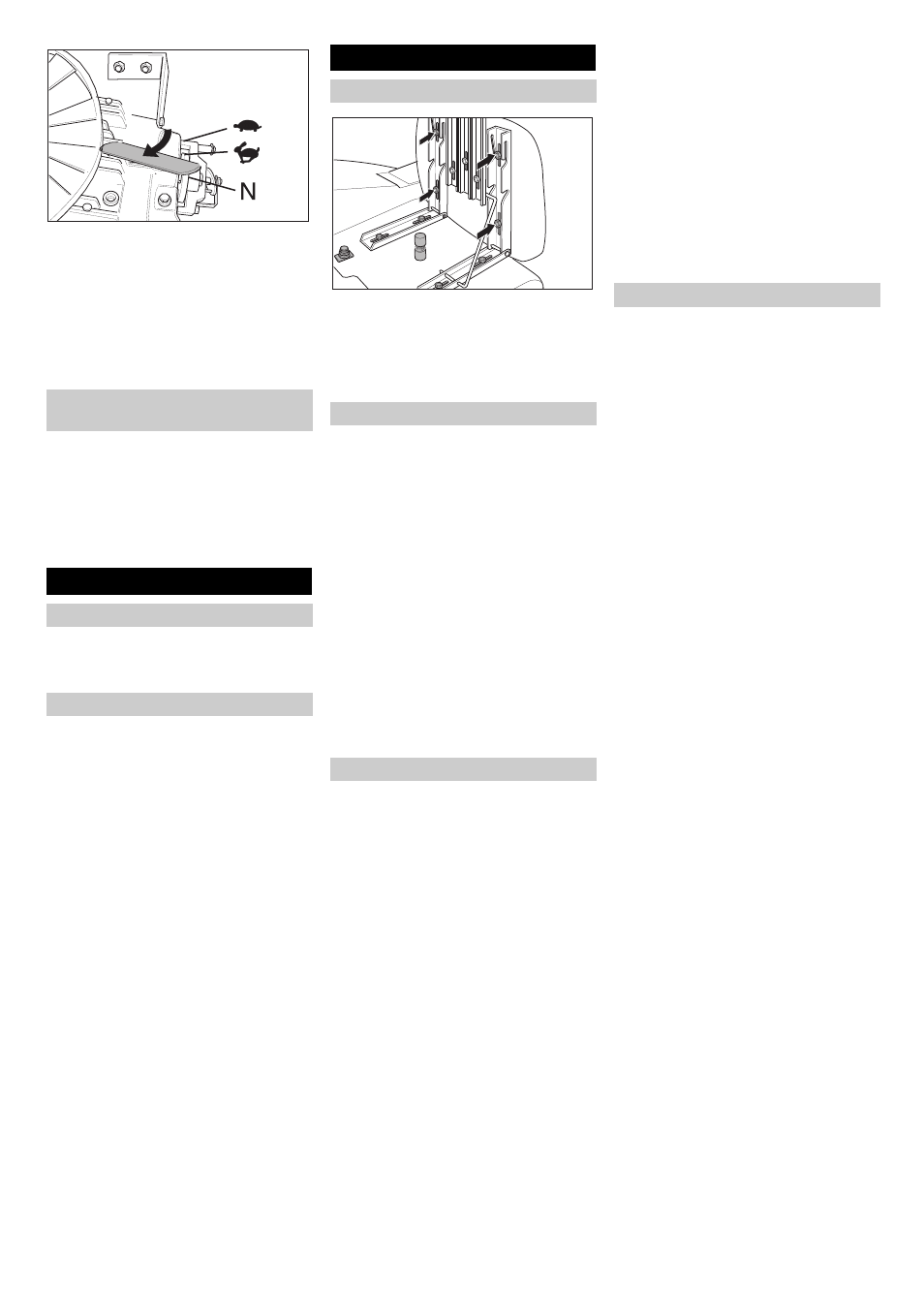
-
6
Î
Set the gear lever to "N".
This blocks the travel drive function.
Î
Close cover.
Î
Release parking brake.
The machine can now be pushed.
Note
Do not move the machine for long distanc-
es without engaging self-propulsion, a
speed of 10 km/h should not be exceeded.
Î
Lock parking brake.
Î
Open the device hood.
Î
Set the gear lever to "fast" or "slow".
The travel drive is now ready for operation.
Î
Close cover.
Î
Release parking brake.
The appliance can now be driven.
Î
Park the sweeper on an even surface.
Î
Remove the key.
Î
Lock parking brake.
Î
Check charging status of battery.
Î
Check hydraulic unit.
Î
Empty waste container.
Î
Check side brush.
Î
Check roller brush.
Î
Check tyre pressure.
Î
Shake off dust filter.
Note
For description, see section on Care and
maintenance.
Î
Hang-out the rod for the leveling equip-
ment.
Î
Loosen the 4 fastening screws.
Î
Bring the seat to the desired position.
Î
Tighten the fastening screws and hang
in the frame again.
Note
– The machine is equipped with a seat
contact switch If the driver's seat is va-
cated, the machine is switched off.
– The drive is fitted with an electronic
overload fuse. The overload is indicat-
ed by the control lamp "drive error". In
this case, lock the emergency brake
and disengage the drive pedals (ap-
prox. 10 minutes) until the drive compo-
nents have cooled off.
– The drive will remain inactive for safety
reasons, if a drive pedal is engaged pri-
or to switching on the key switch.
Î
Sit on the driver's seat.
Î
Accelerator pedal in zero position.
Î
Lock parking brake.
Î
Set main switch to "1".
Î
Raise roller brush.
Î
The side-brushes lift up.
Î
Release parking brake.
Î
Press right accelerator pedal down
slowly.
ƽ
Danger
Risk of injury! While reversing, ensure that
there is nobody in the way, ask them to
move if somebody is around.
Î
Press left accelerator pedal down slowly.
Note
Driving method
– The accelerator pedal can be used to
vary the driving speed infinitely.
Î
Release the accelerator pedal, the ma-
chine brakes automatically and stops.
Note
If the automatic braking effect is not ade-
quate to bring the device to a standstill,
then either use the parking brakes or the re-
verse pedal.
With inclines of up to 15%:
Î
Set the gear lever to "fast".
With inclines of 15% to 18%:
Î
Set the gear lever to "slow".
Driving over fixed obstacles which are 50
mm high or less:
Î
Drive forwards slowly and carefully.
Driving over fixed obstacles which are
more than 50 mm high:
Î
Only drive over these obstacles using a
suitable ramp.
ƽ
Danger
Risk of injury! If the bulk waste flap is open,
stones or gravel may be flung forwards by
the roller brush. Make sure that this does
not endanger persons, animals or objects.
ṇ
Warning
Do not sweep up packing strips, wire or
similar objects as this may damage the
sweeping mechanism.
ṇ
Warning
To avoid damaging the floor, do not contin-
ue to operate the sweeping machine in the
same position.
Note
To achieve an optimum cleaning result, the
driving speed should be adjusted to take
specific situations into account.
Note
During operation, the waste container
should be emptied at regular intervals.
Note
During operations, the dust filter should be
shaken and cleaned every 15-30 minutes
depending on the amount of collected dust.
Note
When cleaning surfaces, only lower the
roller brush.
Note
Also lower side brush when cleaning along
edges.
Lock the sweep roller to "Fine tuning" mode
Î
Lower the roller brush; for that bring the
lever in central position (lower roller
brush wear and tear).
Lock the roller brush to "store in floating
mode" mode
Î
Lower the roller brush; for that bring the
lever in lower position (higher roller
brush wear and tear).
Note
To sweep in larger objects such as beverage
cans or larger quantities of leaves, it is neces-
sary to briefly raise the bulk waste flap.
Raising bulk waste flap:
Î
Open the bulk waste flap manually.
Î
Drive over large parts at low speed with
opened bulk waste flap.
Moving sweeper by engaging
self-propulsion
Start up
General notes
Inspection and maintenance work
Operation
Adjusting driver's seat
Turning on the Appliance
Drive the machine
Drive forward
Reverse drive
Brakes
Driving on inclines
Driving over obstacles
Sweeping mode
Sweeping even surfaces
Sweeping uneven surfaces
Sweeping in larger objects
21
EN
