Tabelle, Tabellenkopfzeile, Tabellenreihe – Karcher KMR 1250 BAT User Manual
Page 5: Troubleshooting, Tabellenhaupttext, Grafik, Appliance cannot be started, C bat version, Switching on the charger, D bat pack version
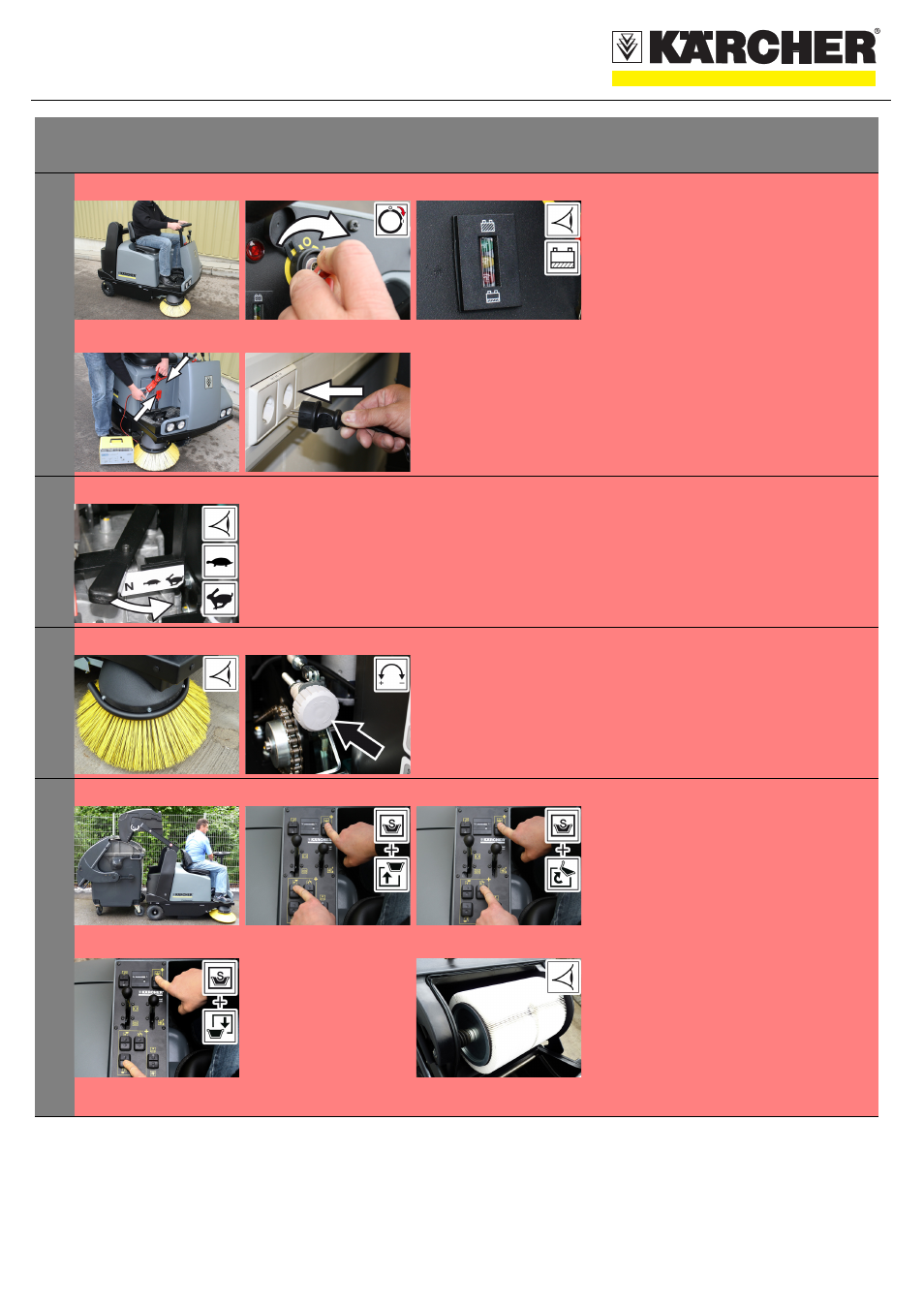
QUICKSTART
5.964-004.0 02/11
Troubleshooting
1
A
C
B
D
Appliance cannot be started
A Sit on the driver seat, the seat contact switch
gets activated
B Turn the ignition key to position "I" -
the battery display lights up.
C Bat version
Remove battery plug and join it to the
charging cable.
Switching on the charger
D Bat pack version
Remove the mains cable from the
storage bin.
Connect the charger to the mains and
turn it on.
2
A
Engine is running but machine is not moving
A Check setting of freewheel lever
3
A
B
Machine is not sweeping properly
A Check roller brush and side brushes for wear,
replace if necessary.
B Adjust sweping track
C Check function of bulk waste flap
4
A
Dust gathers in the machine
ƽ
Danger
Risk of injury! When emptying the waste
container, care should be taken to ensure that no
persons or animals are within its swivelling
range.
ƽ
Danger
Danger of crushing. Never reach into the rod
assembly for the drainage mechanism. Stay
away from the area under the raised container.
ƽ
Danger
Danger of tipping. Place the machine on an even
surface during emptying.
A Empty waste container
Raise waste container.
Tip waste container out.
Tilt the waste container up to the
end-position.
B Check dust filter, clean or replace
