Functional overview, 10 english – Ferguson AV290DVD User Manual
Page 14
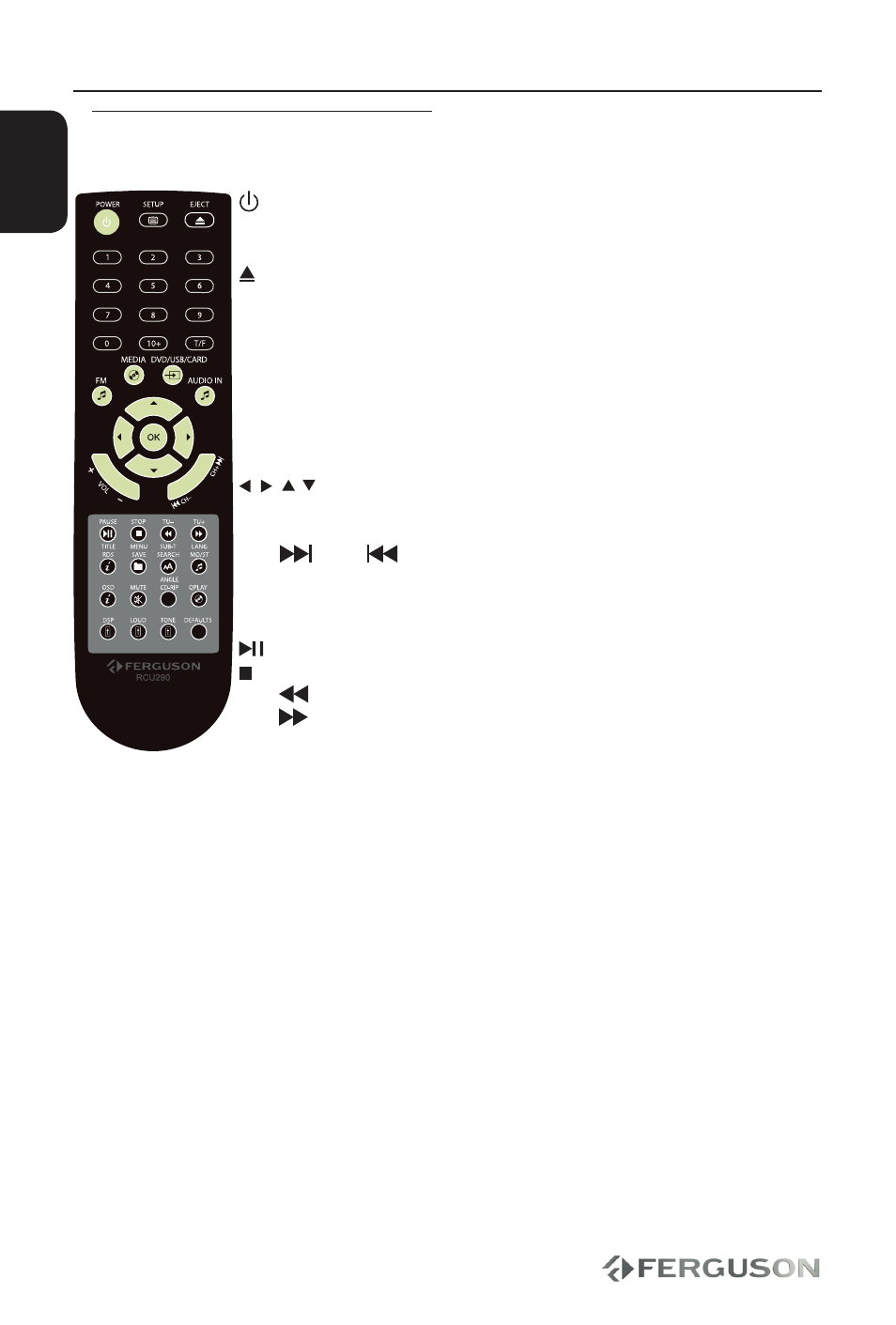
10
ENGLISH
Functional Overview
Remote Control Unit RCU290
POWER - Turns the system on or switches it to standby mode
SETUP - Enters or exits system setup menu (TV connection
required)
EJECT - Open / close the disc tray
Numeric keypad 0-9, 10+ - Selects numbered items in a menu
T/F - Enter radio station frequency
FM - Radio
mode
MEDIA - Mediaplayer mode
DVD/USB/CARD - Access the contents of disc or the connected
supported USB device or memory card (in mediaplayer
mode)
AUDIO IN - audio input mode
- Cursor buttons for moving left, right, up, down.
OK - Confirms an entry or selection
VOL +− - Increase / decrease the volume
CH+
/ CH−
- Skips to the next/ previous radio station (in radio
mode)
- Skips to the next/ previous title/chapter/track (in
mediaplayer mode)
- Starts playback / Pauses playback
- Stops
playback
TU−
- Reverse search
TU+
- Fast forward
TITLE/RDS - Display information on the display during playback (in
radio mode)
- To go back to show title menu DVD-video
MENU/SAVE - Enter or exits the DVD-video disc menu
- save the current frequency of band (in radio mode)
SUB-T/SEARCH - Enable subtitle (in mediaplayer mode)
- Automatically search and store bands (in radio mode)
LANG - Selects an audio track or language (in mediaplayer mode)
OSD - Display information on the screen during playback
MUTE - Turn on/off sound
ANGLE / CD-RIP - Converting CD-audio tracks to MP3 files to USB
device.
QPLAY - Skip the initial DVD-video title, menu or warnings (work if
the disc supports this function) (in mediaplayer mode)
DSP - Select different sound presets: Live, Dance, Classic, Jazz,
Pop and Rock (in mediaplayer mode)
LOUD - Set the loudness function on or off
TONE - Bass or treble adjusting mode. Press the button VOL +− to
adjust the level of bass or treble.
DEFAULTS - In ``No Disc`` status, press the button to return to the
factory settings (TV connection not required)
