Functional overview, English – Ferguson Cute9 User Manual
Page 13
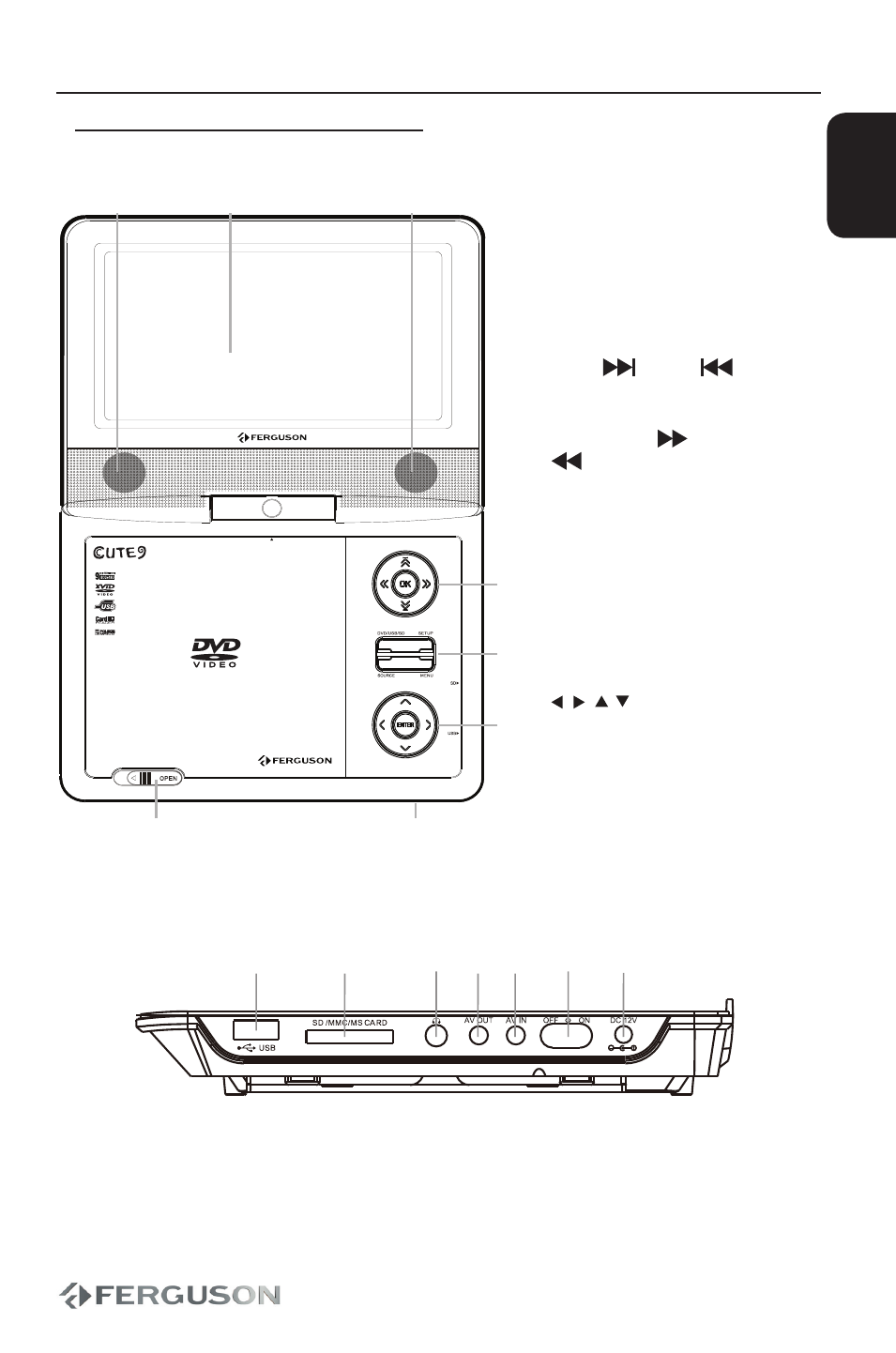
9
7
5
3
2
1
6
4
SCREEN ROTATE
5
3
2
1
1
6
7
4
ENGLISH
Functional Overview
Panels
A
SPEAKERS
B
9’’ Digital panel
C
OPEN - Open the disc tray
D
IR Sensor - Point the remote
control towards this sensor
E
OK - Confirms an entry or
selection
NEXT
/ PREV
- Skips to
the next/ previous title/chapter/
track
Fast forward
/ reverse search
F
DVD/USB/SD - Access
the contents of disc or the
connected supported USB
device or memory card
SETUP - Enters or exits system
setup menu
SOURCE - switch to AV IN mode
MENU - Enter or exits the
disc menu
G
- Cursor buttons for
moving left, right, up, down.
ENTER - Confirms an entry or
selection
A
USB port - Input the supported USB
device
B
SD slot - Input the supported SD card
C
Minijack - Connect earphones
D
AV Out
E
AV In
F
OFF/ON - Turns the player on
G
DC IN 12V - Connect power source
