Advanced functions, 6 managing channel list – Ferguson AC-8000 HD User Manual
Page 33
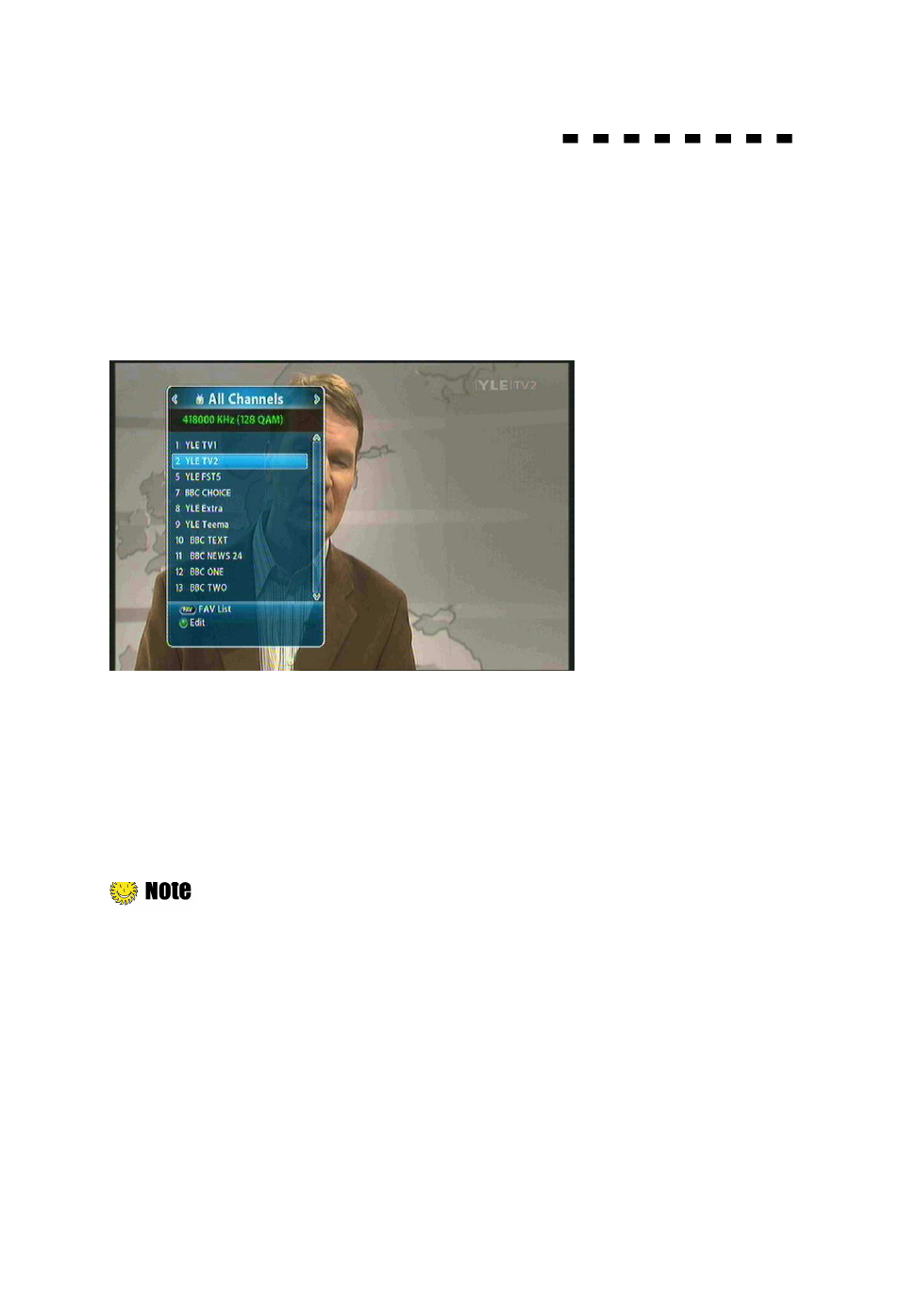
Ch5. Settings | 33
[ Advanced Functions ]
4.6 Managing Channel List
4.6.1 Displaying Channel List
You can see various channel lists and change the channels from the channel list more
conveniently.
1. Press the “OK” button while watching a program to display the selected channel list.
FAV : Shows the favorite channel lists.
Green : Edits the channel lists.
2. Move to the desired channel using the “
▲▼
” or “P+/-“ button and press the “EXIT” button to
change the channel.
Press the “FAV” button to switch among the channel modes such as ‘ALL, FAV1~4, etc’. Refer to
Chapter 4.7 Managing Favorite Channel Lists for more information.
