Ferguson AC-8000 HD User Manual
Page 22
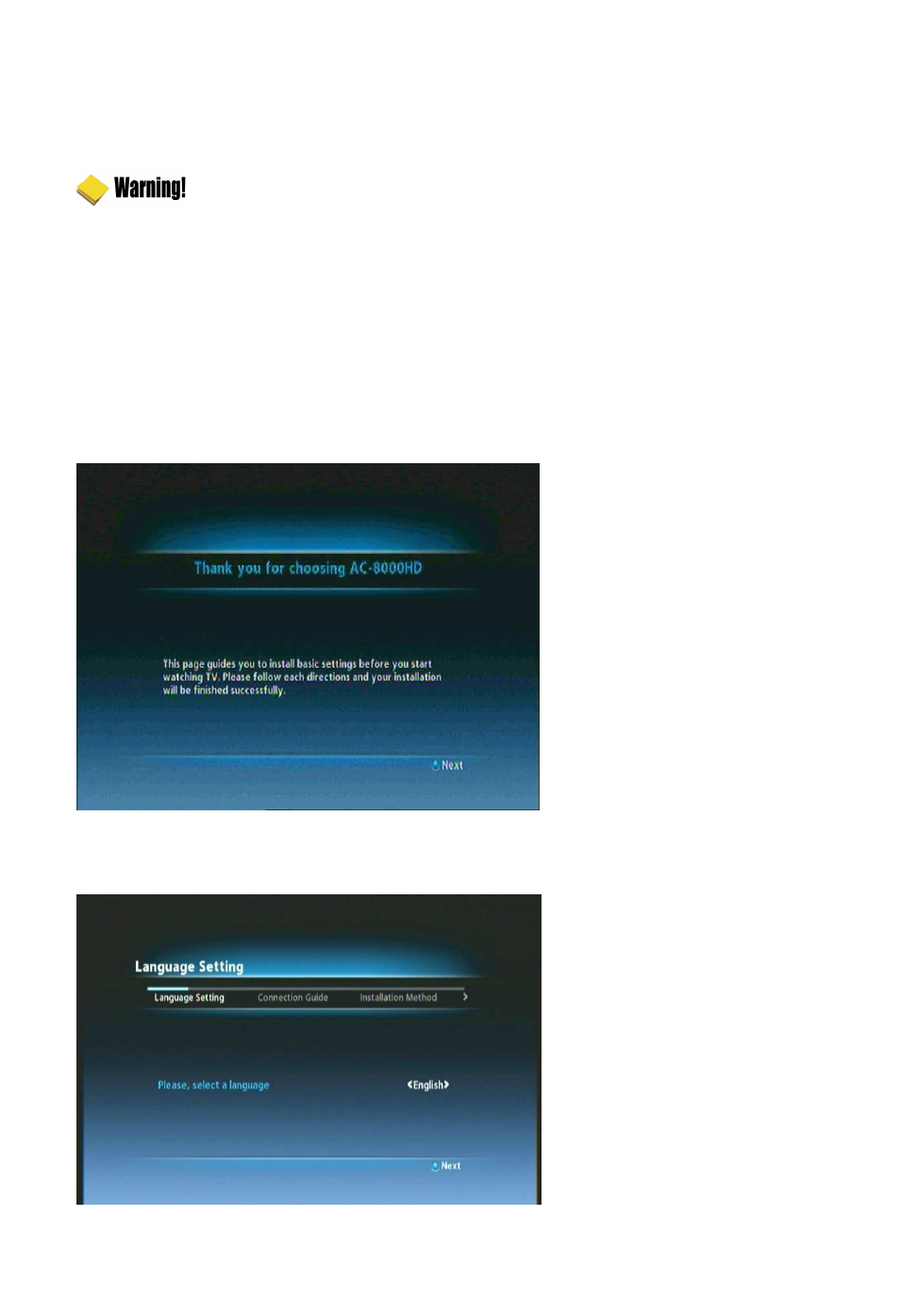
If you use the product for the first time after connecting, you have to perform basic settings. Once
the setup procedure is finished successfully, you can start watching TV or listening to radio.
Press the “MENU” button to save the previous input information and exit the basic settings. If
you exit the basic settings without fully completing the setting procedures, you may not watch
any broadcasting normally.
If there is any disagreement between the current setting and TV type, any picture will not
appear. You should change the video format by pressing the “V.Format”. Press the “V.Format”
button twice until you can see any picture on TV screen.
1. Turn on your TV and the product. Follow the instruction on the screen. Press the “Blue” button to
start to perform basic setting.
2
◀▶
. Select the appropriate language from the list using the “ ” button and press the “Blue” button to
move to the next setting.
