Ferguson AC-8000 HD User Manual
Page 25
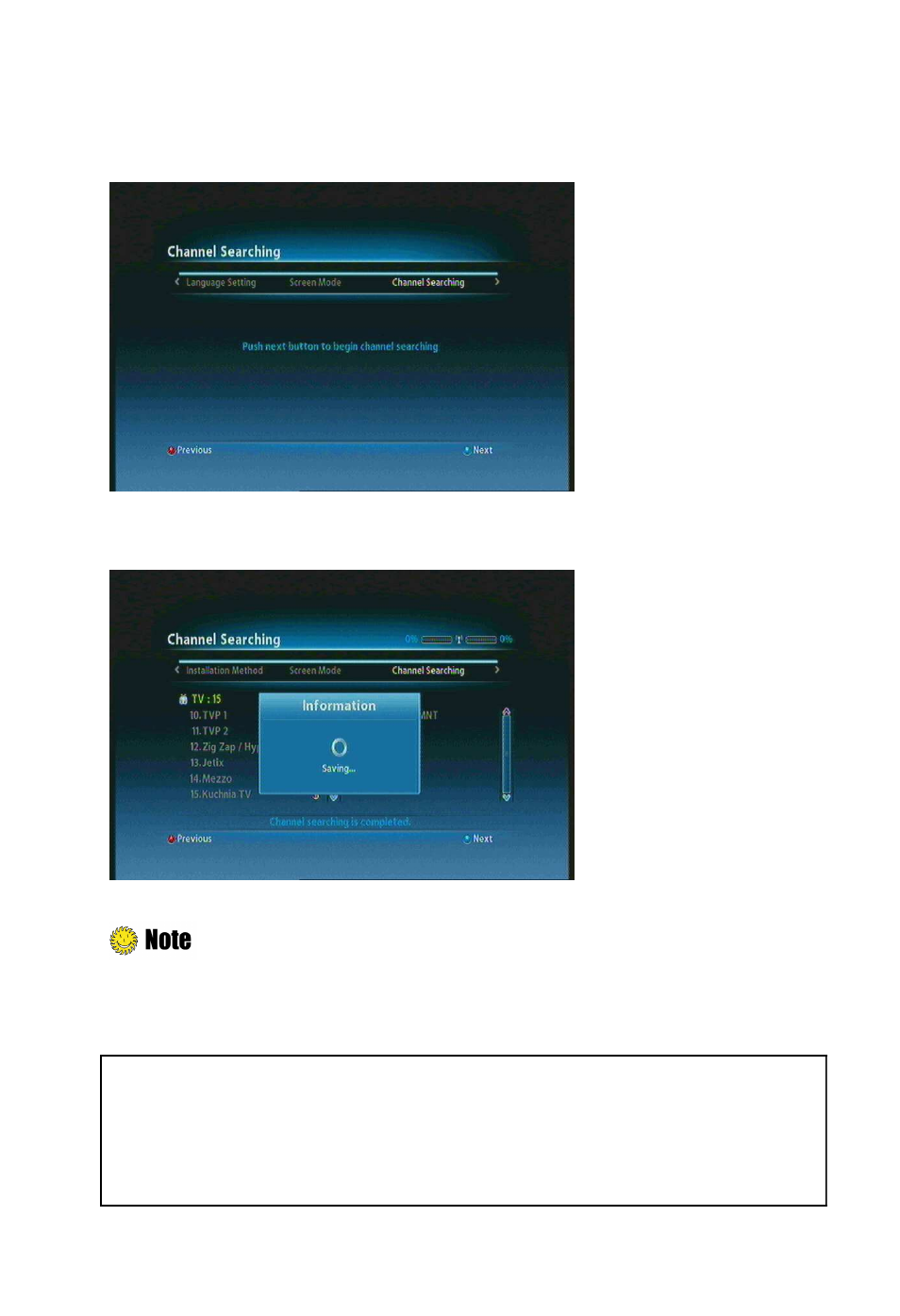
Ch3. Basic Settings | 25
7. The channel(s) searching screen will appear. Press the “Blue” button to move to the next setting.
8. When completing basic settings, the following message will appear.
If you encounter with any problems or have any questions when setting up the antenna, please
contact your local product installer or distributor.
Now you have completed all steps required for watching TV or listening to radio. Press the
“MENU” button to exit the basic settings. For detailed information about how to use the
product, refer to Chapter 4.
