ROTHENBERGER Red Box User Manual
Page 14
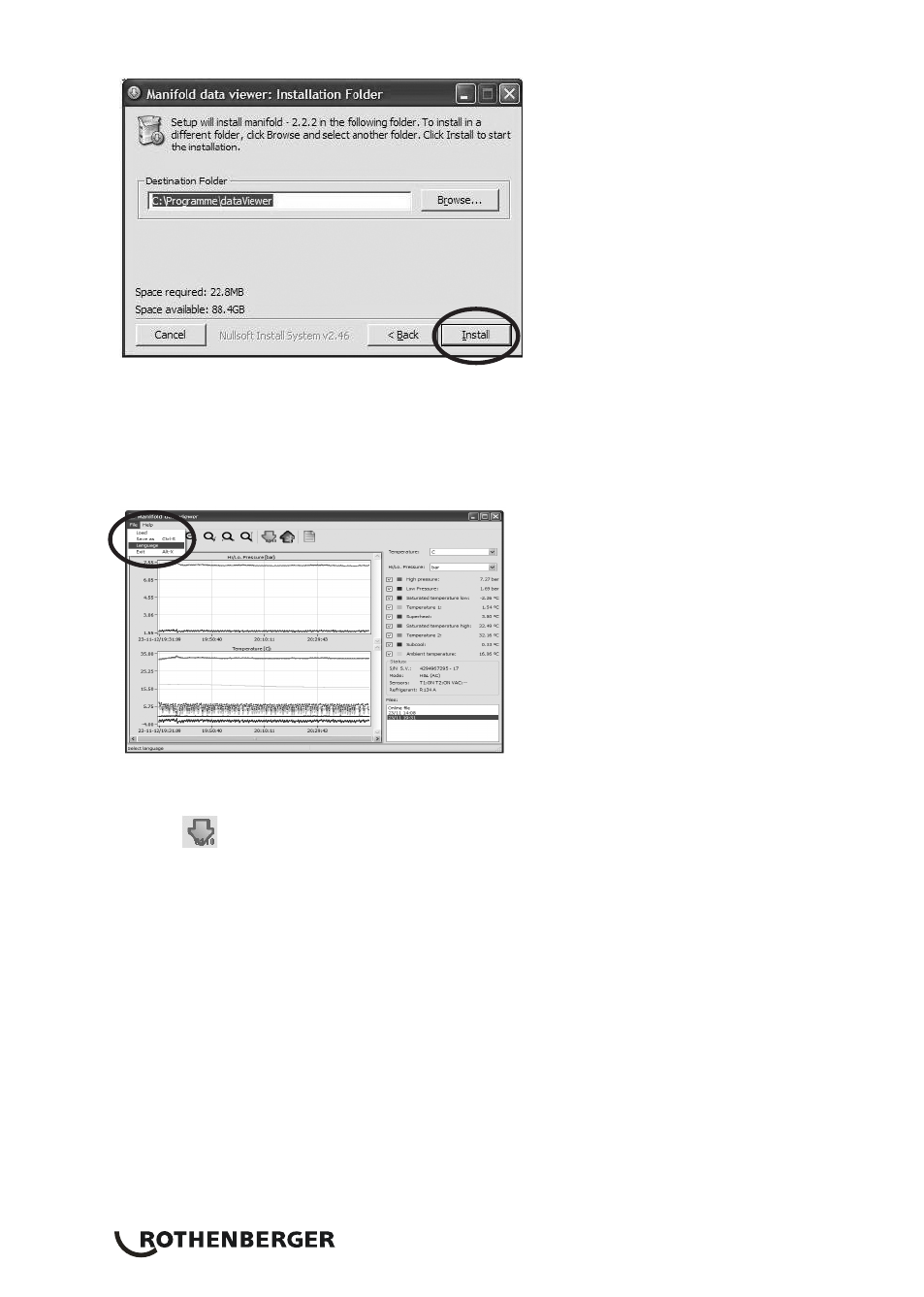
ENGLISH
10
4. Connect the Red Box to your computer via the included USB-cable.
5. Press „automatic search“ when installing the USB-driver. Windows will automatically search and
download the required drivers from the internet. This may take a few minutes.
6. Connect the Red Box to the ROCOOL 600 and start the Data Viewer by using the file C:\Program
me\dataViewer\dataViewer.exe (default directory), respectively the directory chosen in step 3.
7. The Data Viewer is set to English by default. By clicking on „File“ and “Language“ the desired
language can be chosen.
8. As soon as the Red box and the ROCOOL 600 are connected to the computer and the Data Vie-
wer is opened both the internal memory of the ROCOOL 600 and the external memory of the
Red Box can be read out.
Press , to get to the selection screen.
Use „Download“ to read out the data sets from the memory.
Use „Erase“ to delete all data sets of the chosen memory.
Internal memory = Memory ROCOOL 600
External memory = Memory Red Box
The program will confirm the successful sample download.
- RODIACUT 130 PRO (124 pages)
- RODIACUT 131 DWS (130 pages)
- RODIACUT 170 PRO C/170 PRO D (144 pages)
- RODIACUT 400 PRO D (144 pages)
- Schnellspannsäule (24 pages)
- COLLINS CLASSIC 22 A (104 pages)
- COLLINS RHINO 4 (112 pages)
- Präzisions-Gewindeschneidköpfe Automatik Schneidköpfe (28 pages)
- Präzisions-Gewindeschneidköpfe ROTHENBERGER Standard Schneidköpfe (32 pages)
- Pressbacken Compact (44 pages)
- Pressschlingen Standard (24 pages)
- RE 17 Dreigas-Anlage AMS 10/10 (80 pages)
- ROFLARE REVOLVER (20 pages)
- ROGROOVER 2 - 12 (92 pages)
- ROMAX AC ECO (88 pages)
- ROMAX Compact (132 pages)
- ROPOWER 50 R (232 pages)
- ROTHERM 2000 Weichlöt-Gerät (66 pages)
- ROXY 400 L Set (132 pages)
- Sicherheitsfußschalter (84 pages)
- SUPERTRONIC 2 SE/3 SE/4 SE (284 pages)
- Taumel-Bördelgerät (2 pages)
- Wechselpressbacken Compact (44 pages)
- ROFROST ECO (104 pages)
- ROFROST TURBO 1.1/4 und 2 (108 pages)
- Modul Pipe 25/16 (256 pages)
- Modul ROLOC PLUS (216 pages)
- Modul ROSCAN 150 (236 pages)
- ROCAM 3 Multimedia (360 pages)
- ROCAM 3 Multimedia Softwareinstallation (56 pages)
- ROCAM Plus (116 pages)
- ROSCOPE i2000 (308 pages)
- ROSCOPE 1000 Set TEC 1000 (96 pages)
- ROSCOPE i2000 Wifi-Connection (12 pages)
- Hochdruck-Rohrreiniger (76 pages)
- R 100 SP (52 pages)
- R 140 B (32 pages)
- R 550 (180 pages)
- ROCAL 20/ROMATIC 20 (36 pages)
- ROCLEAN Injektor (44 pages)
- ROJET 30/130 (52 pages)
- ROPULS Spülkompressor (100 pages)
- ROSPEED 3F (108 pages)
- ROCUT XL (32 pages)
- ROCUT UKS 160/355 (96 pages)
