ROTHENBERGER Red Box User Manual
Page 13
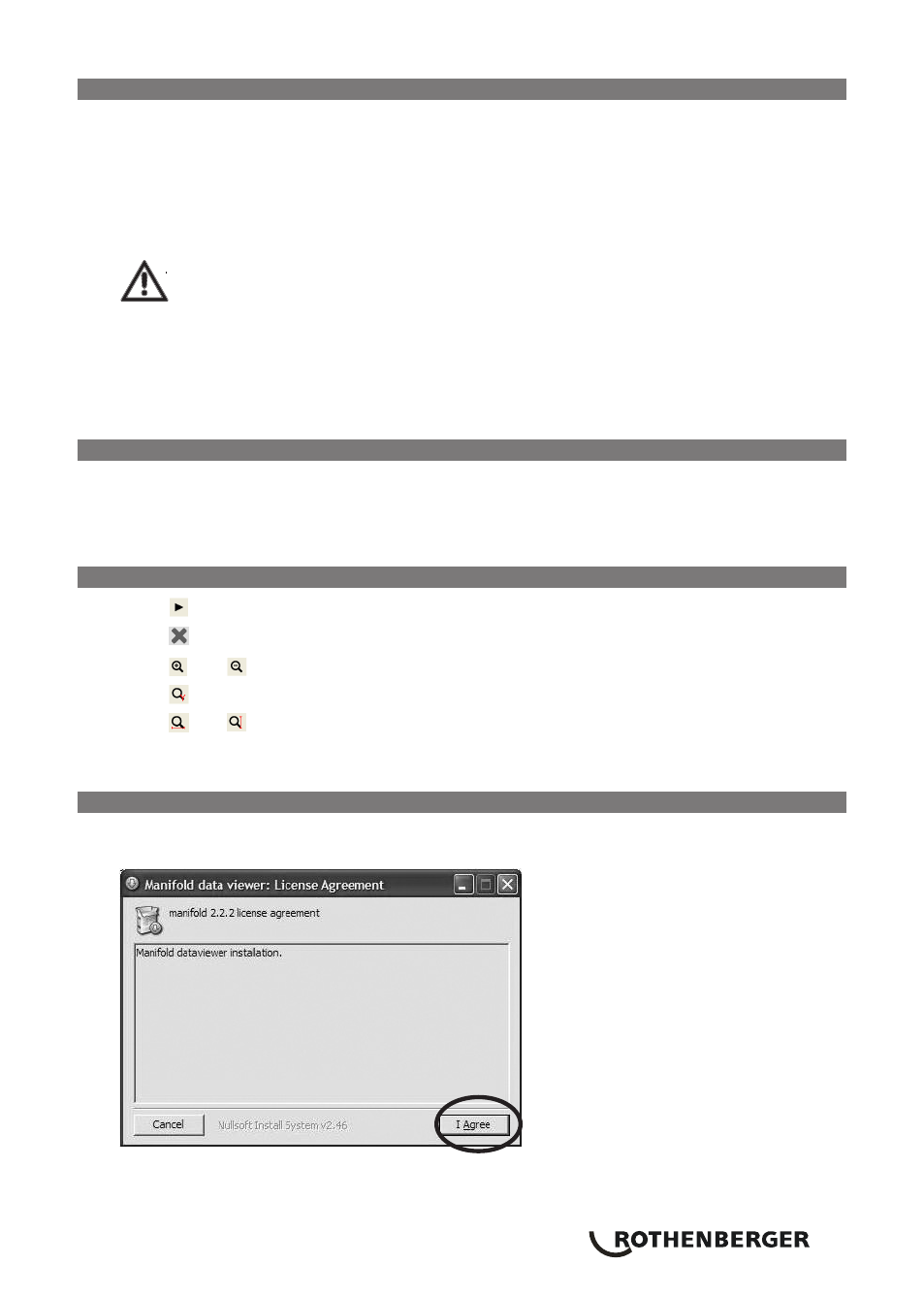
9
ENGLISH
1. General safety instructions
The ROCOOL 600 must be used only by expert personnel certified according to country-specific
standards.
Before first use, read this operating manual thoroughly to prevent improper use.
The ROCOOL 600 must be used only with the refrigerants indicated below. Other gases or fluids
must never be used with the ROCOOL 600.
Do not use or store the unit in environments that are not within the working temperature range.
Protect the ROCOOL 600 from rain or other external liquids.
Never exceed the manifold’s maximum pressure of 60 bar. This could irreparably damage the
sensors. There is also a danger of the sight glass breaking, which may injure the user.
During all work, make sure to wear personal protection gear that includes safety gloves and safety
glasses.
Avoid dropping the ROCOOL 600 from big heights
Do not overtighten the valves. This permanently reduces the valves‘ seal.
Connect only original Rothenberger accessories (external vacuum probe, Red Box) to the ROCOOL
600.
2. System requirements in order to use the Data Viewer
• Windows XP, Windows 7 or Windows 8
• 23 MB free storage space
• USB-port
• Internet connection
3. Operation of the Data-Viewer
1. Use
to display data read out.
2. Use
to delete existing data.
3. Use
and
to zoom over x-axis.
4. Use
and press one of the zoom buttons to zoom over y-axis.
5. Use
and
to restore the original view of the x or y-axis.
6. Keep the right mouse button pressed to draw a frame into the graph. The selected area is
zoomed.
4. Data Viewer- installation on your computer
1. Insert the included CD into your computer and start the installation file „dataViewer_2.2.2.exe“.
2. Follow the instructions of the installation wizard.
3. The setup-program will install the Data-Viewer-Software in the specified folder.
To install in a different folder, click „Browse“ and select another folder. Click “Install“ to start the
installation.
