Step, Basic operations – Nikon SB-910 User Manual
Page 25
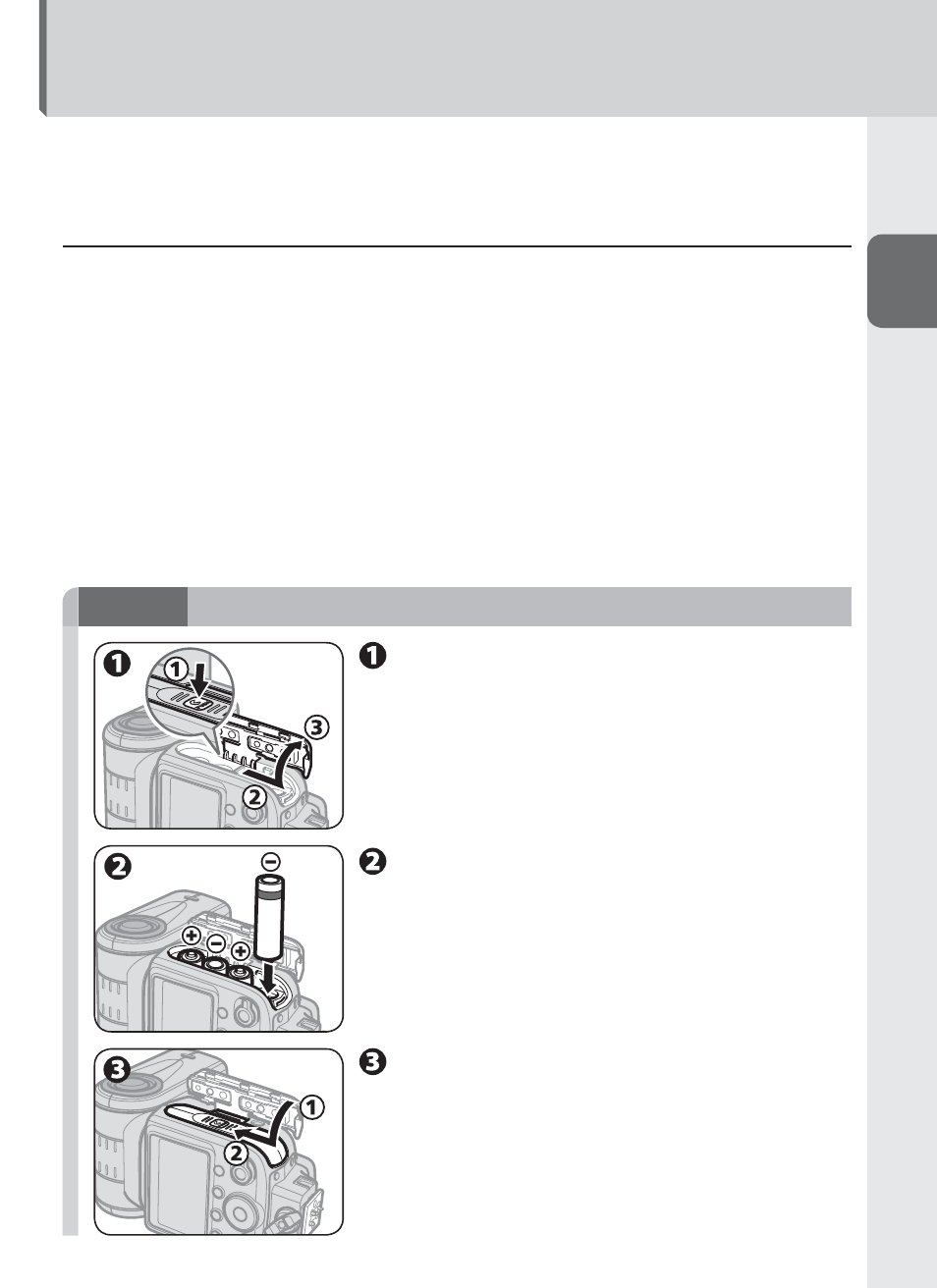
B–6
B
Operation
This section covers basic procedures in i-TTL mode in combination with a CLS-
compatible camera.
v
Notes on continuous fl ash photography
To prevent the SB-910 from overheating, allow it to cool down for at least
•
10 minutes after 15 times of continuous firing.
When continuous flash firing is repeated in quick succession, the internal safety
•
function adjusts the recycling time by up to 15 seconds. If flash firing continues,
the thermal cut-out indicator appears on the LCD and all operations except
power ON/OFF and custom settings are suspended. (0E-23) Allow it to cool
down for several minutes to disable this function.
The conditions under which the internal safety function is activated differ
•
depending on the temperature and the SB-910 flash output level.
For use with High-performance Battery Pack SD-9 (optional), see “Using High-
•
performance Battery Pack SD-9.” (0H-11)
STEP
1
Inserting the batteries
Slide the battery chamber cover
open while pressing the battery
chamber cover lock release.
Insert the batteries following the
[+] and [−] marks.
Close the battery chamber cover.
Basic Operations
