Basic setup – Nikon D7000 User Manual
Page 47
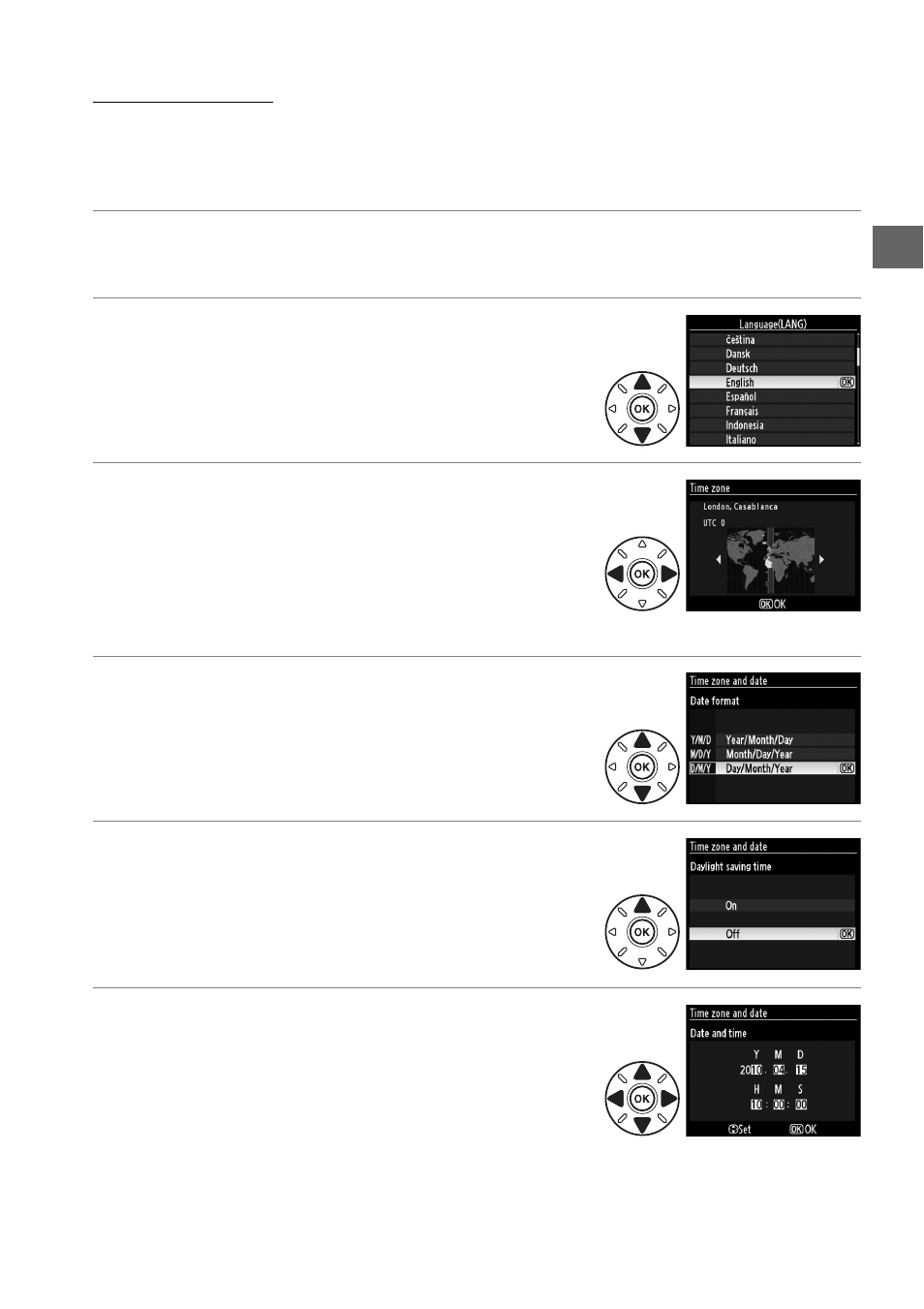
27
X
Basic Setup
A language-selection dialog will be displayed the first time the camera is turned on.
Choose a language and set the time and date. Photographs can not be taken until
you have set the time and date.
1
Turn the camera on.
A language-selection dialog will be displayed.
2
Select a language.
Press
1 or 3 to highlight the desired language
and press
J.
3
Choose a time zone.
A time-zone selection dialog will be displayed.
Press
4 or 2 to highlight the local time zone (the
UTC field shows the difference between the
selected time zone and Coordinated Universal
Time, or UTC, in hours) and press
J.
4
Choose a date format.
Press
1 or 3 to choose the order in which the
year, month, and day will be displayed. Press
J
to proceed to the next step.
5
Turn daylight saving time on or off.
Daylight saving time options will be displayed.
Daylight saving time is off by default; if daylight
saving time is in effect in the local time zone,
press
1 to highlight On and press J.
6
Set the date and time.
The dialog shown at right will be displayed. Press
4 or 2 to select an item, 1 or 3 to change. Press
J to set the clock and exit to shooting mode.
