Troubleshooting, Ttl auto flash shooting distance range (ft.), Continued – Nikon SB-50DX User Manual
Page 35
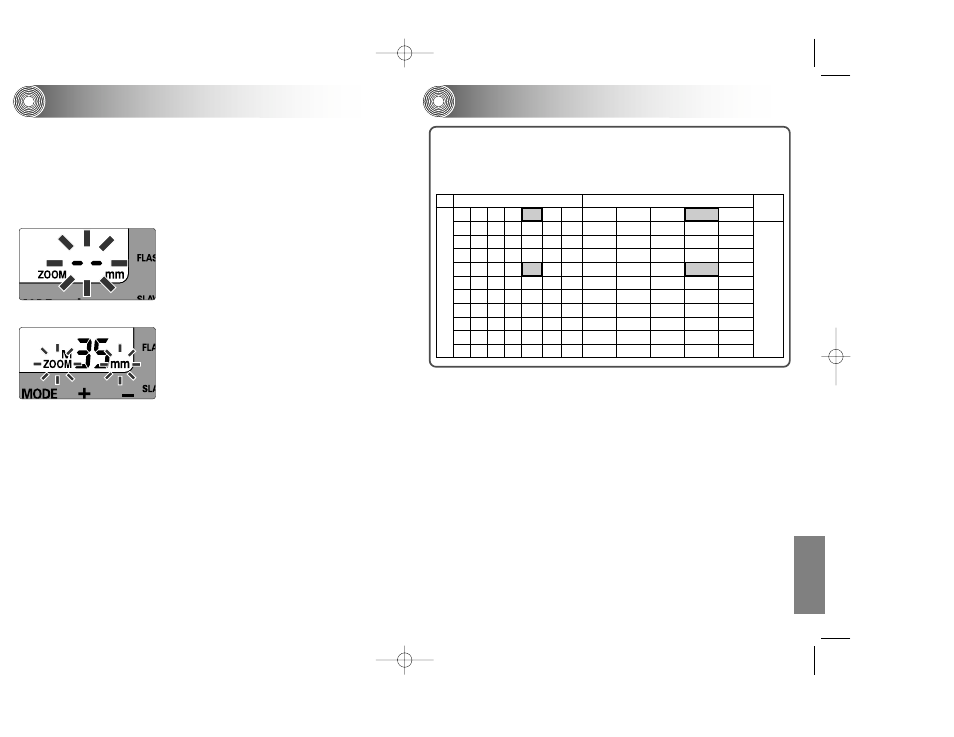
69
68
Miscellaneous
• Microcomputer of the SB-50DX
The SB-50DX is electronically controlled by a microcomputer. In certain cases,
the microcomputer may not correctly control the SB-50DX even with fresh,
properly installed batteries. In the same way, incorrect indications may appear in
the LCD panel. In each of these cases, to resume operation, remove and
reinstall the batteries with the SB-50DX turned on.
• If -- blinks in place of zoom-head position indication
Troubleshooting
—continued
• Zoom-head cannot be set.
• Turn off the SB-50DX and camera, detach the
SB-50DX from the camera and reattach it, then
turn both units on. If operation is not resumed,
contact an authorized Nikon dealer or service
center.
• Blinking ZOOM and mm indications in the LCD panel
Usable film speeds, usable apertures and flash shooting distance ranges in the
TTL auto flash mode are as follows:
(14mm zoom-head position with the wide-flash adapter)
For example, if you select f/8 with an ISO 400 film at 35mm zoom-head
position, flash shooting distance range would be 2.0-18 ft.
ISO film speed
Zoom-head position
25
50 100 200 400 800 1600 14mm
24mm
28mm
35mm
50mm
—
— 1.4
2
2.8
4
5.6
2.6-29
3.9-39
4.2-46
4.6-49
5.6-59
— 1.4
2
2.8
4
5.6
8
2.0-20
2.6-30
3.0-33
3.3-36
3.9-43
1.4
2
2.8
4
5.6
8
11
2.0-14
2.0-21
2.3-23
2.3-25
3.0-30
2
2.8
4
5.6
8
11
16
2.0-9.8
2.0-15
2.0-16
2.0-18
2.0-21
2.8
4
5.6
8
11
16
22
2.0-6.9
2.0-10
2.0-12
2.0-13
2.0-15
4
5.6
8
11
16
22
32
2.0-4.9 2.0-7.2 2.0-8.2 2.0-8.9
2.0-11
5.6
8
11
16
22
32
45
2.0-3.3 2.0-4.9 2.0-5.6 2.0-6.2 2.0-7.5
8
11
16
22
32
45
—
2.0-2.3 2.0-3.6 2.0-3.9 2.0-4.3 2.0-5.2
11
16
22
32
45
—
—
2.0
2.0-2.6 2.0-2.6 2.0-3.0 2.0-3.6
16
22
32
45
—
—
—
—
—
2.0
2.0-2.3 2.0-2.6
Apertur
e
TTL auto flash shooting distance
range (ft.)
TTL auto flash shooting distance range (ft.)
• ZOOM and mm blink when performing double-
flash operation with F70-series/N70 or PRONEA
600i/PRONEA 6i cameras; however this does
not indicate any malfunction. See “When using
the Nikon F70-series/N70 or PRONEA
600i/PRONEA 6i” on p. 42.
• When performing double-flash operation with
F80-series/N80-series cameras, Power Zoom
function (p. 16) may not operate properly in rare
cases. In this case ZOOM and mm blink in the
SB-50DX’s LCD panel; turn the SB-50DX power
off and then turn it on again.
SB-50DX (E) 02.12.9 2:33 PM Page 68
