Saving phonebook entries, Adding a new phonebook entry – Audiovox CDM-9900 User Manual
Page 45
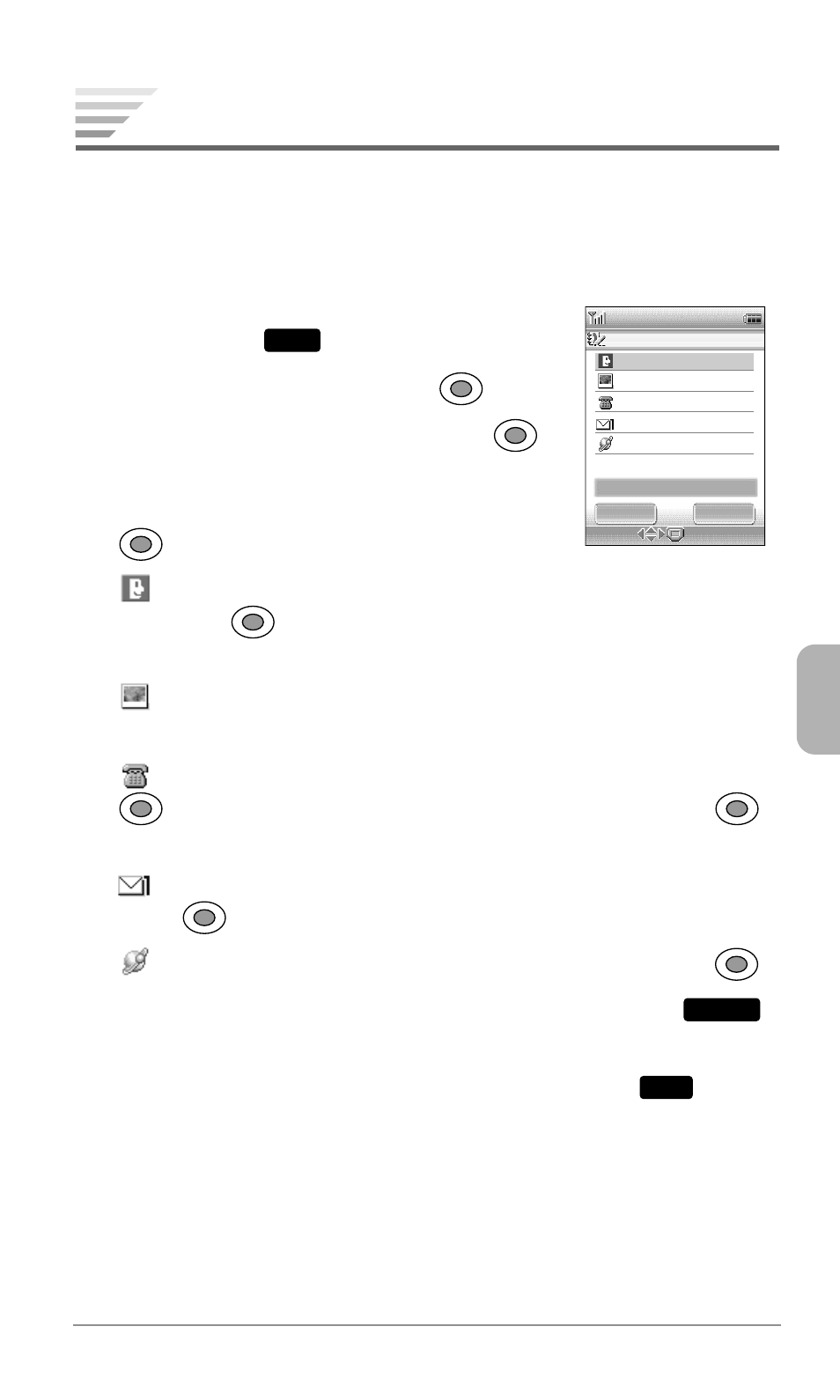
43
Chapter 3
Saving Phonebook Entries
Adding a New Phonebook Entry
To save phone numbers, e-mail addresses, and a Web address
(URL) with a name into your phonebook:
1. From the standby mode, press the left
softkey under
Menu
.
2. Select Phonebook then press
.
3. Select Add New Entry then press
.
The Add New Entry screen is displayed.
4. Select the item you want to enter then press
.
♦
then press
. See “Entering Letters and Symbols” on page 37
for details.
♦
tures for Caller ID” on page 50 for details.
♦
. Select the icon to match the type of number then press
.
You may enter up to five phone numbers.
♦
press
. You may enter up to three e-mail addresses.
♦
.
5. To enter additional options, press the right softkey under
Options
.
See “Phonebook Edit Options” on page 48.
6. To save the new entry, press the left softkey under
Save
.
Select
Select
Add New Entr
y
O
p
tions
tions
Save
Save
