Editing events, Deleting a day’s events, Deleting events from the calendar – Audiovox CDM-9900 User Manual
Page 132
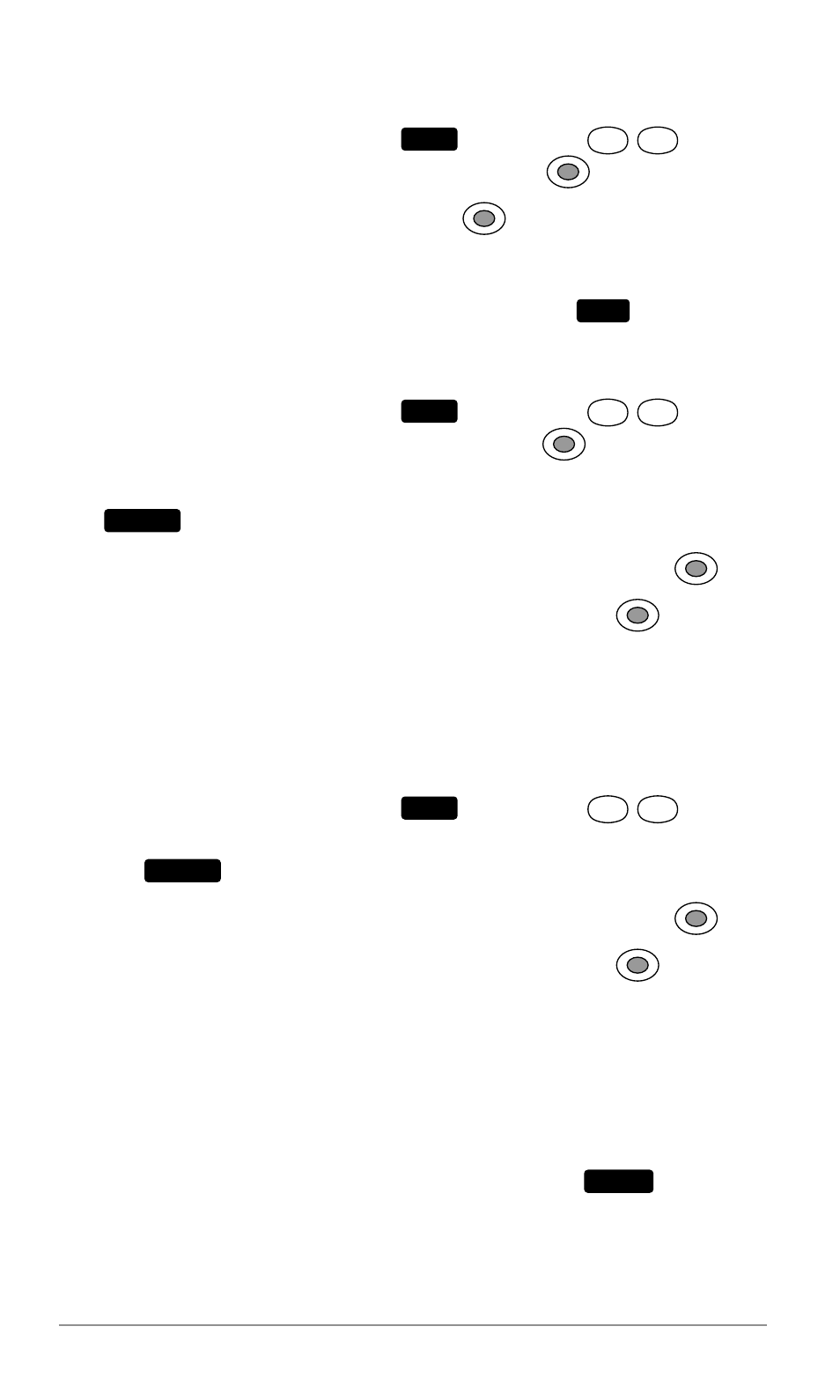
130
Chapter 9
Editing Events
1. Press the left softkey under
Menu
then press
8
3
. In the
month calendar, select the day, then press
.
2. Select the event to edit then press
.
3. Edit the desired item. (See “Saving a New Event” on page 128.)
4. When completed, press the left softkey under
Save
.
Deleting a Day’s Events
1. Press the left softkey under
Menu
then press
8
3
. In the
month calendar, select the day then press
.
2. Select the event to be deleted then press the right softkey under
Options
.
3. Select one of the menu actions listed below then press
.
4. When the prompt appears, select Yes then press
.
♦ Delete Event: Deletes an event.
♦ Delete Day: Deletes all events on the day.
Deleting Events from the Calendar
1. Press the left softkey under
Menu
then press
8
3
. In the
month calendar, select the day then press the right softkey un-
der
Options
.
2. Select one of the menu actions listed below then press
.
3. When the prompt appears, select Yes then press
.
♦ Delete Day: Deletes all events on the day.
♦ Delete Before: Deletes all events before and on the day.
♦ Delete All: Deletes all events in the scheduler.
♦ All Events: Displays all events in the scheduler. Select the event
to be deleted then press the left softkey under
Delete
.
