Spektrum SPMAR635 User Manual
Page 5
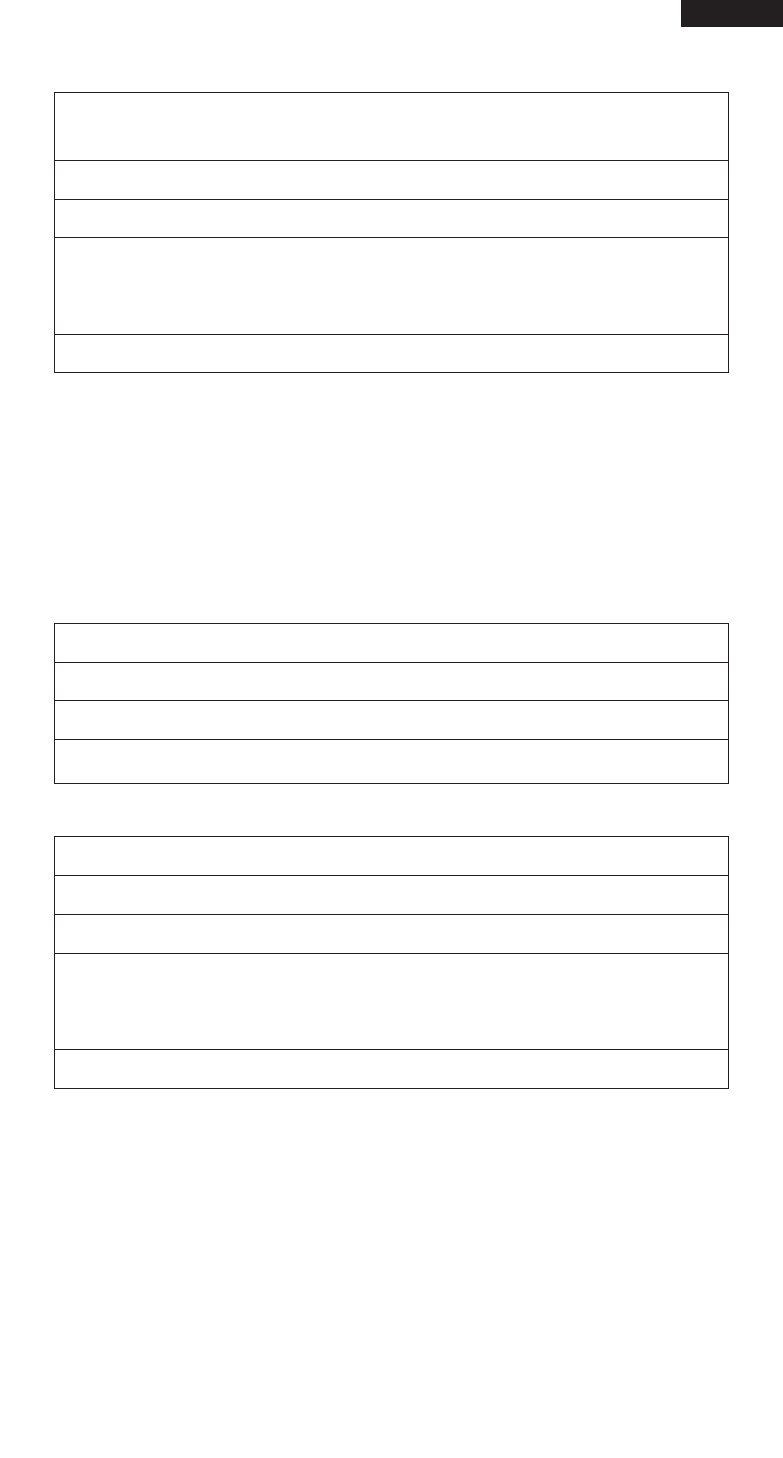
EN
5
Sport Aircraft
1. Create a blank model memory in your transmitter (Computer Transmitters
Only).
2. Center all trims and subtrims to neutral.
3. Make sure all servo reversing is set to Normal (N).
4. Set the Throttle, Aileron, Elevator and Rudder travel adjust values to
100%. Using a travel adjust value other than 100% will affect the tuning
and performance of the AS3X system (Computer Transmitters Only).
5. Power off the transmitter.
3D Aircraft
The designation of computer and non-computer transmitter is determined by
the travel adjust capabilities of the transmitter.
Non-Computer Transmitters: Spektrum DX4e, DX5e
Computer Transmitters: All other Spektrum aircraft transmitters and
module systems
3D Aircraft, Non-Computer Transmitter
1. Make sure all trims are centered at neutral.
2. Make sure all servo reversing is set to Normal (N).
3. Enable Exponential (if available).
4. Use high rates when you are flying.
3D Aircraft, Computer Transmitter
1. Create a blank model memory in your transmitter.
2. Center all trims and subtrims at neutral.
3. Make sure all servo reversing is set to Normal (N).
4. Set the Throttle, Aileron, Elevator and Rudder travel adjust values to
125%. Using a travel adjust value other than 125% will affect the tuning
and performance of the AS3X system.
5. Power off the transmitter.
