Spektrum SPMAR7100 User Manual
Page 10
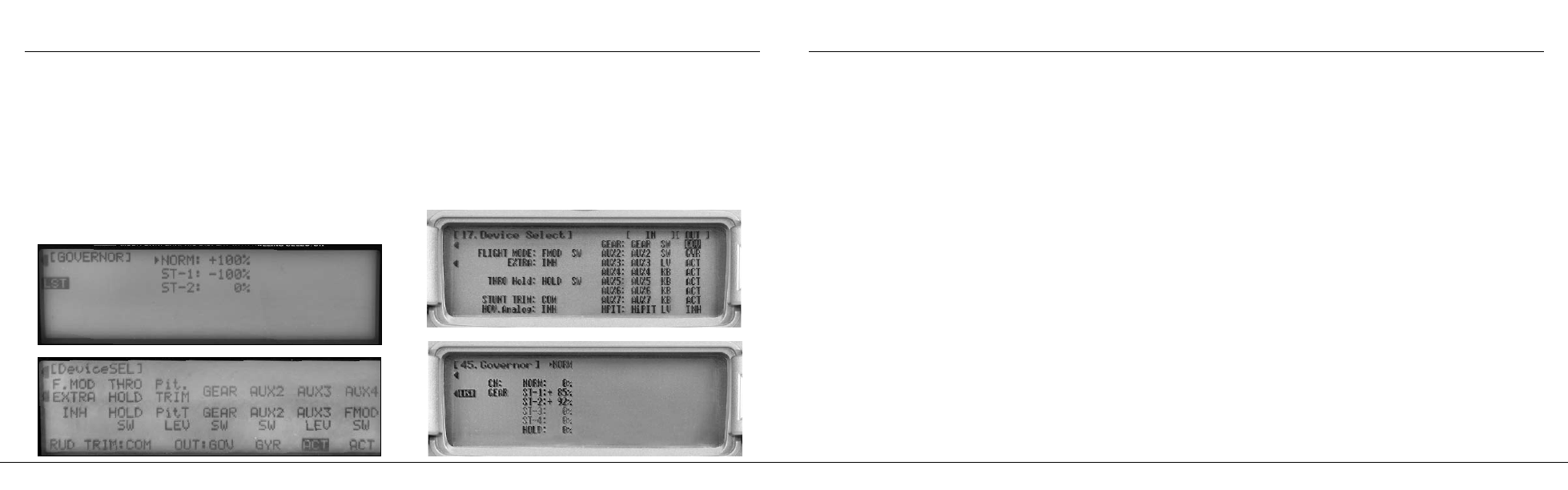
Spektrum AR7100
17
Spektrum AR7100
18
Modes of Operation (continued)
Calibration
JR
®
X9303 2.4GHz
If using the JR X9303 2.4GHz, the following is recommended.
In System mode under device, activate the limiter program by
selecting GOV under the Gear channel. The RevLimit will then be
controlled and adjusted via the Limiter screen located in function
mode. A target rpm is available for each flight mode. 0% turns off the
limiter, while the larger the value the higher the target rpm.
Note: The Gyro Gain channel will plug into the Gear channel and
the gyro screen will be used to adjust the gyro gain. (See the X9303
manual for more detail on Gyro Gain settings.)
Important: When calibrating the system, the limiter percentages
must be adjusted to 100% normal and -100% in ST1.
During calibration the RevLimit stores the output limits of the Gear
channel. It’s necessary to adjust the Gear channel output to 100% in
both directions during calibration.
1. Adjust the throttle operation so that the servo travel is near 100%
in both directions at full throttle and at full idle. This may require
lengthening or shortening the servo horn.
2. Make sure that the Gear channel is traveling 100% in both
directions when the switch that controls the limiter is flipped (flight
mode on the X9303 2.4GHz or Aux 2 on the DX7). The servo
monitor is helpful here.
3. Set the throttle trim to the low (off) position.
4. With the throttle stick at low throttle, turn on the transmitter then
turn on the receiver; within three seconds toggle the switch that
will control the limiter. The ACT LED on the receiver will flash
green indicating that the calibration mode is successfully entered.
5. Raise and lower the throttle stick throughout its full range. The
throttle endpoint will be stored.
6. Exit the calibration mode by toggling the controlling switch twice.
The ACT LED will stop flashing, indicating a successful calibration
was achieved.
7. To verify correct calibration, lower the throttle stick below the 25%
position and the ACT LED should turn off. Above 25% the ACT
LED (green) should be on.
Note: Calibration only needs to be performed when first setting up
the RevLimit, or when changing throttle servo throws, or if the unit is
installed in another helicopter.
To Verify the RPM Sensor is Functioning
With the system calibrated and turned on, rotate the engine over by
hand and note the SENS LED on the receiver. When the crankpin
passes the rpm sensor, the SENS LED will light red indicating the
rpm sensor is working properly.
JR
®
12X 2.4GHz
If using the JR 12X, the following is recommended:
In System mode in code 17 Device Select, Assign the GOV to the
gear channel. This will activate the governor programming code 45 in
the function mode. The RevLimit will then be controlled and adjusted
via the Governor screen code 45 located in function mode. A target
rpm is available for each flight mode. 0% turns off the limiter, while the
larger the value the higher the target rpm.
