100 mbps fiber optic port, Type of connector, Speed – Allied Telesis AT-FS706E FC User Manual
Page 15: Duplex mode switch, Cabling, Type of connector speed duplex mode switch cabling
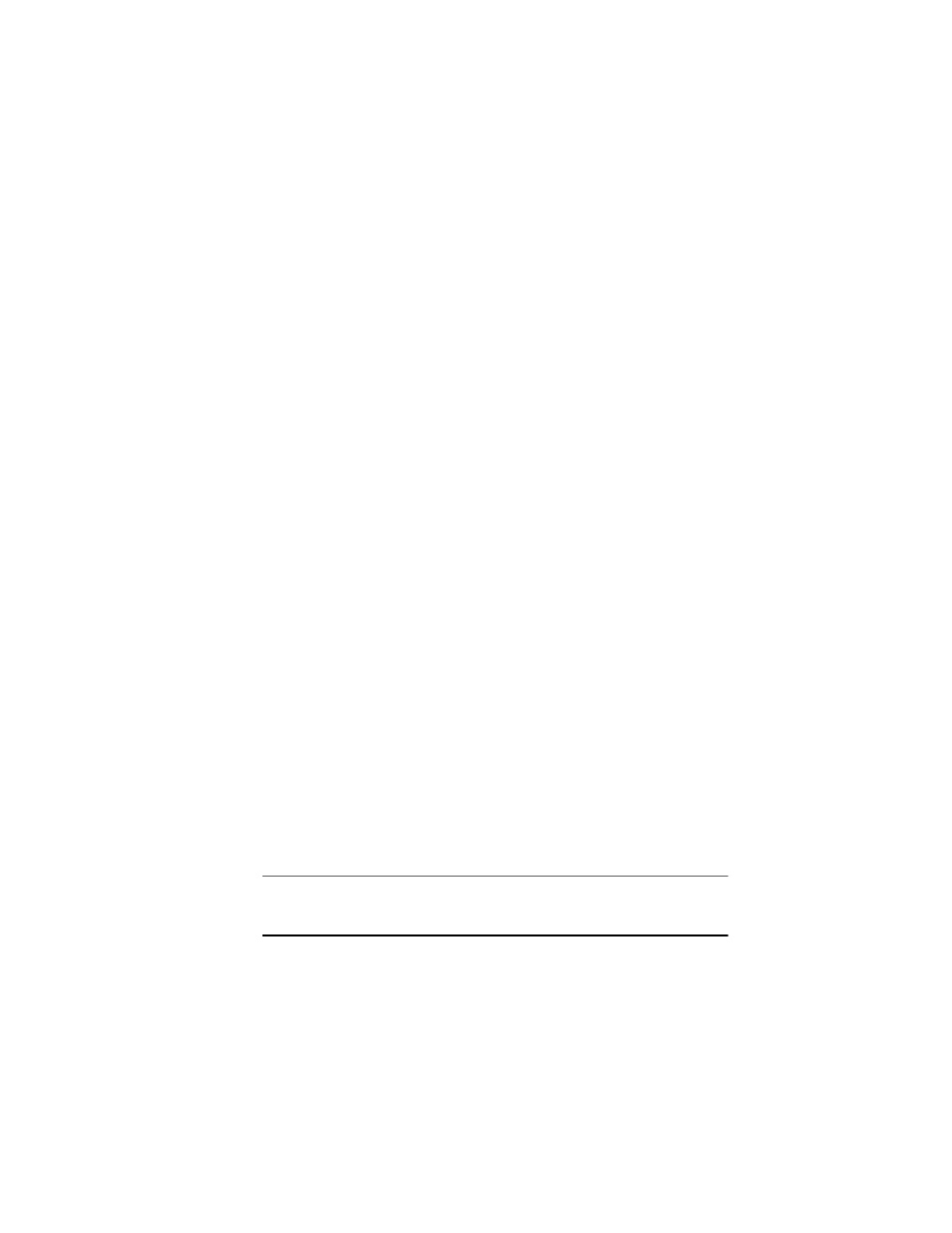
AT-FS705E FC and AT-FS706E FC Installation Guide
5
100 Mbps Fiber Optic Port
The AT-FS705E FC and AT-FS706E FC Ethernet switches feature one and
two fiber optic ports, respectively. You can use the fiber optic ports to connect
the switch to other switches or other end nodes over large distances.
Type of Connector
The AT-FS705E FC Series and the AT-FS706E FC Series switches come with
a variety of fiber optic connectors. Contact your Allied Telesyn International
sales representative for a list of available connector types.
Speed
The fiber optic port is complaint with the 100Base-FX standard and has a
fixed operating speed of 100 Mbps. This speed cannot be changed; the end
node that you connect to the fiber optic port on the switch must also be able to
operate at 100 Mbps.
Duplex Mode Switch
The fiber optic port(s) is able to operate in either half- or full-duplex mode.
The duplex mode is set with the 100FX DUPLEX switch located on the front of
the switch. The AT-FS705E FC Series has one duplex switch for its one fiber
optic port. The AT-FS706E FC Series has two duplex switches, one for each of
its two fiber optic ports. For an explanation of duplex mode, “Duplex Mode” on
page 9.
Cabling
There are two basic types of fiber optic cabling used in Ethernet networks:
multimode fiber and single-mode fiber. Multimode fiber is for short distances,
typically not more than 2 kilometers (1.25 miles). Single-mode is for longer
distances. The fiber optic port(s) on the Ethernet switch has a maximum
operating distance of 2 kilometers, and is designed to be used with either
54/125 or 60/125 micron core/cladding multimode cable.
Note
Do not use single-mode fiber optic cable with the fiber optic port(s) on
the AT-FS705E FC and AT-FS706E FC Ethernet switches.
