Allied Telesis AT-A21 User Manual
Warning, Verifying package contents, Media dependent adapter overview
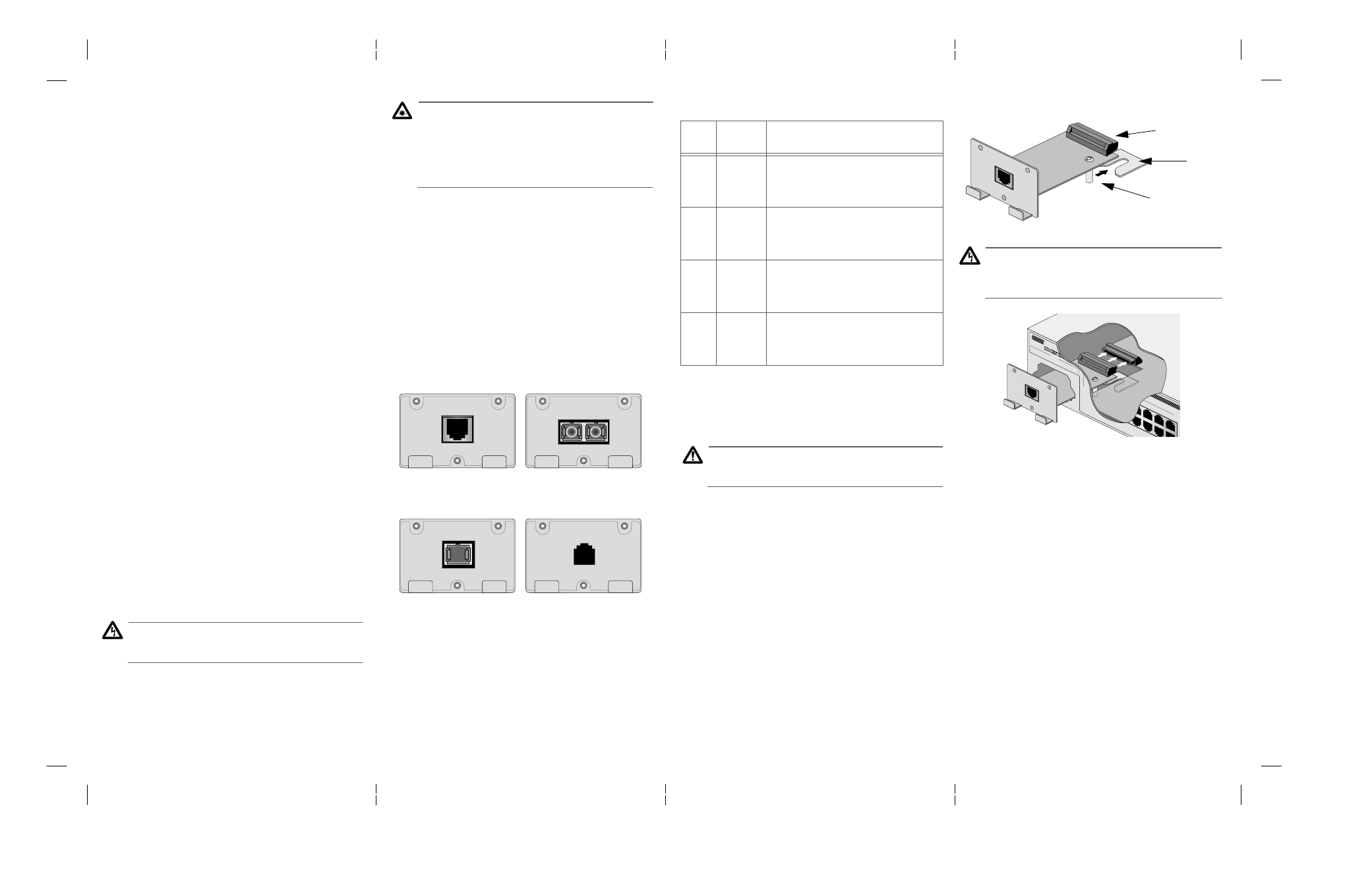
Electrical Safety
IMPORTANT: To see any safety information in this guide in multiple languages, refer to the
“Translated Safety Information” heading at the statement number indicated by the
!
icon.
Elektrische Sicherheit
WICHTIG: Wenn Sie eine der Sicherheitswarnungen dieser Anleitung in mehrsprachiger
Übersetzung lesen möchten, finden Sie sie unter der Überschrift "Übersetzte
Sicherheitswarnungen" unter der Sicherheitswarnungsnummer, auf die mit dem Symbol
!
verwiesen wird.
Elektrisk sikkerhed
VIGTIGT: Sikkerhedsvejledninger i denne håndbog kan findes i flere sprog i afsnittet "Oversat
sikkerhedsinformation" og er hver især angivet ved
!
-symbolet og et nummer.
Elektrische veiligheid
BELANGRIJK: Om veiligheidsinformatie in deze gids in meerdere talen te zien, refereren aan de
kop "Vertaalde veiligheidsinformatie" op de door het
!
symbool aangegeven opmerking.
Sécurité électrique
IMPORTANT: Pour consulter les avertissements en diverses langues dans ce guide, reportez-vous
à la section « Traductions des avertissements de sécurité », qui figure au numéro de spécification
signalé par l'icône
!
.
Sähköturvallisuus
TÄRKEÄÄ: Tässä oppaassa olevat monikieliset turvaohjeet löytyvät kohdasta "Käännetyt
turvaohjeet", jossa on
!
-kuvakkeella merkityt ilmoitukset.
Sicurezza elettrica
IMPORTANTE: Per le informazioni sulla sicurezza in più lingue contenute in questa guida,
consultare nella sezione "Informazioni di sicurezza tradotte" la dichiarazione il cui numero è
indicato dall'icona
!
.
Elektrisk sikkerhet
VIKTIG: Du kan se all sikkerhetsinformasjonen i denne veiledningen på flere språk ved å slå opp
på overskriften "Oversatt sikkerhetsinformasjon" under erklæringsnummeret angitt av symbolet
!
.
Segurança Eléctrica
IMPORTANTE: Para ver qualquer frase sobre segurança neste guia, em vários idiomas, consultar
a secção entitulada “Informação de Segurança Traduzida”, no número de frase indicado pelo
ícone
!
.
Seguridad eléctrica
IMPORTANTE: Para ver cualquier información de seguridad en esta guía en múltiples idiomas,
consulte el encabezamiento de la “Información de seguridad traducida” en el informe cuyo
número indica el icono
!
.
Elsäkerhet
OBS! För flerspråkiga säkerhetsvarningar i denna handledning hänvisas du till det uttalande som
följer efter ikonen
!
under rubriken "Översatta säkerhetsvarningar".
STANDARDS: This product meets the following safety standards.
RADIATED ENERGY
U.S. Federal Communications
Note: This equipment has been tested and found to comply with the limits for a Class A digital
device pursuant to Part 15 of FCC Rules. These limits are designed to provide reasonable
protection against harmful interference when the equipment is operated in a commercial
environment. This equipment generates, uses, and can radiate radio frequency energy and, if not
installed and used in accordance with this instruction manual, may cause harmful interference to
radio communications. Operation of this equipment in a residential area is likely to cause harmful
interference in which case the user will be required to correct the interference at his own expense.
Note: Modifications or changes not expressly approved of by the manufacturer or the FCC, can
void your right to operate this equipment.
Industry Canada
This Class A digital apparatus meets all requirements of the Canadian Interference-Causing
Equipment Regulations.
Cet appareil numérique de la classe A respecte toutes les exigences du Règlement sur le matériel
brouilleur du Canada.
RFI Emission
EN55022 Class
!
1
Immunity
EN50082-1
!
2
Warning
In a domestic environment this product may cause radio interference in
which case the user may be required to take adequate measures.
!
3
Electrical Safety
TUV-EN60950, UL1950, CSA 950
!
4
Laser
EN60825 !
5
Warning Class 1 Laser product.
!
6
Warning Do not stare into the Laser beam.
!
7
At time of installation the Fiber Optic Lasers comply with FDA Radiation
Performance Standard 21CFR Subchapter J, applicable at date of manufac-
ture.
Verifying Package Contents
Make sure that you have received the following items:
•
AT-A10, AT-A11, AT-A20 or AT-A21 Media Dependent Adapter
(MDA)
•
Three Phillips flathead screws
•
This Quick Install Guide
•
Warranty Card
Media Dependent Adapter Overview
Media Dependent Adapters (see Figure 1) are optional uplink ports for
connectivity to Fast Ethernet backbones. The four types of MDAs
described in this quick install guide, the AT-A10 (RJ45), AT-A11 (Fiber
SC), AT-A20 (MT-RJ) and AT-A21 (VF-45) can be installed in a variety
of Allied Telesyn products.
Figure 1 AT-A10, AT-A11, AT-A20 and AT-A21 Faceplates
AT-A11
100BASE-FX/SC
RX
TX
AT-A10
100BASE-TX
X
AT-A10 (TX)
AT-A11 (FX/SC)
AT-A21
100BASE-FX/VF
AT-A20
100BASE-FX/MT
X
X
AT-A20 (MT-RJ)
AT-A21 (VF-45)
Table 1 Media Dependent Adapter Features
For information on Allied Telesyn products to use with these MDAs,
contact your Allied Telesyn representative.
Installing Media Dependent Adapters
To install an MDA, do the following:
1.
Disconnect the switch’s power cord.
Caution
The power cord is used as a disconnect device. To de-energize
equipment, disconnect the power cord.
!
9
2.
Unscrew the three Phillips flathead screws on the switch’s blank
faceplate and save for future use. Keep the blank panel attached if
the MDA slot is empty.
3.
Unpack the MDA making sure to observe ESD precautions.
The standoff on the MDA guides it correctly into position so that
the MDA’s 50-pin plug aligns with the 50-pin receptacle on the
main board. See Figure 2 and Figure 3 when performing the next
step.
4.
Slide the MDA into its empty slot making sure that the standoff is
aligned properly.
Adapter
Supported
Cable
Description
AT-A10
RJ45
10/100Base-TX RJ45 port
Fast Ethernet Port: auto-negotiated speed and duplex
mode
10/100Base-TX max. segment length: 330 feet
(100 meters), Category 5 UTP or STP
AT-A11
Fiber SC
100Base-FX: multimode SC fiber connector
Fast Ethernet transceiver
100Base-FX: max. segment length (full-duplex) 1.25
miles (2 km); (half-duplex) 412 meters, 50/125 and
62.5/125 micron multimode fiber
AT-A20
Fiber MT-RJ
100Base-FX: multimode MT-RJ fiber connector
Fast Ethernet transceiver
100Base-FX: max. segment length (full-duplex) 1.25
miles (2 km); (half-duplex) 412 meters, 50/125 and
62.5/125 micron multimode fiber
AT-A21
Fiber VF-45
100Base-FX: multimode VF-45 fiber connector
Fast Ethernet transceiver
100Base-FX: max. segment length (full-duplex) 1.25
miles (2 km); (half-duplex) 412 meters, 50/125 and
62.5/125 micron multimode fiber
5.
Push the MDA into position so that the front panel contacts the front
of the switch’s chassis.
Figure 2 Guiding the MDA’s Standoff Into Its Slot
Warning
LIGHTNING DANGER
DANGER: Do not work on equipment or CABLES during periods of LIGHT-
NING ACTIVITY.
!
8
Figure 3 Connecting the 50-Pin Plug
6.
Attach the MDA to the switch’s front panel using the three Phillips
flathead screws that came with the package.
7.
Apply power by re-attaching the power cord to the unit and plugging
it in the wall outlet. Verify that the POWER LED lights green.
8.
Connect the data cable. Verify that the uplink’s LEDs on the switch’s
front panel lights green. The LEDs light as follows:
Link/Receive is solid green - there is a good physical link with the
device.
Link/Receive is flashing green - the port is receiving packets.
100M is solid amber - the port is operating at 100 Mbps.
Troubleshooting
Refer to the Troubleshooting section of your switch Installation Guide,
located at www.alliedtelesyn.com.
AT-A10
100B
ASE-TX
X
Standoff
50-pin connector
Slot
POR
T A
100B
ASE-TX
10B
AS
2X
AT-A10
100B
ASE-TX
X
2
3
4
5
