Aastra web ui – Aastra Telecom REV 06 User Manual
Page 139
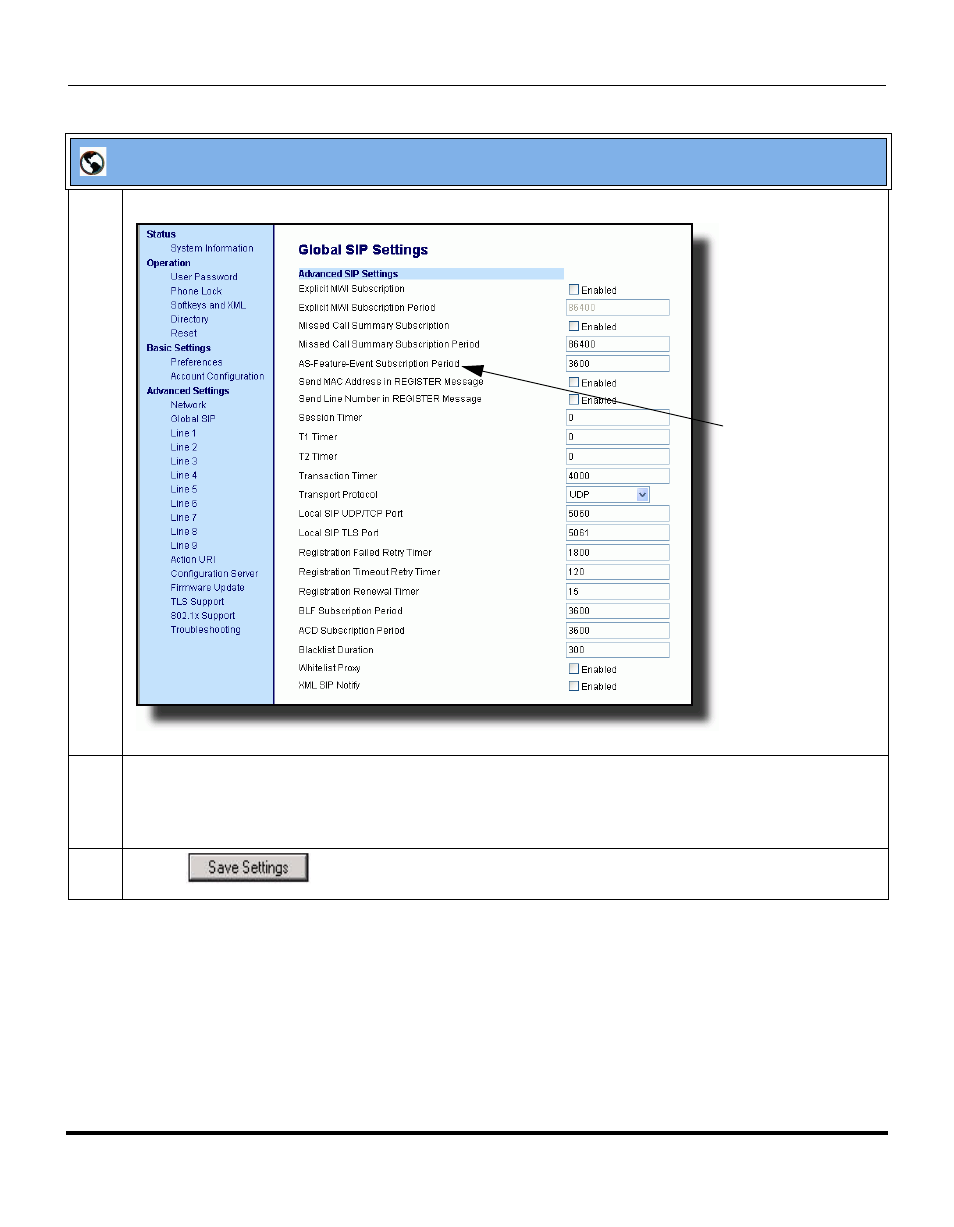
Features in Release 2.2
RN-001029-00, Rev 06, Release 2.2
135
5i Series IP Phone Release Notes
4
Click on Advanced Settings->Global SIP->Advanced SIP Settings.
5
In the “Advanced SIP Settings” section, in the “As-Feature-Event Subscription Period” field, enter
the amount of time, in seconds, that the phone waits after sending a SUBSCRIBE, to recieve a
NOTIFY response from the server side.
Default is 3600. Valid values are
6
Click
to save your changes.
Aastra Web UI
As-Feature-Event
Subscription
Period
This manual is related to the following products:
