Hp-ux, Solaris, Configuration (windows) – Allied Telesis AT-VIEW PLUS 3.1 INSTALLATION User Manual
Page 15: 5 configuration (windows)
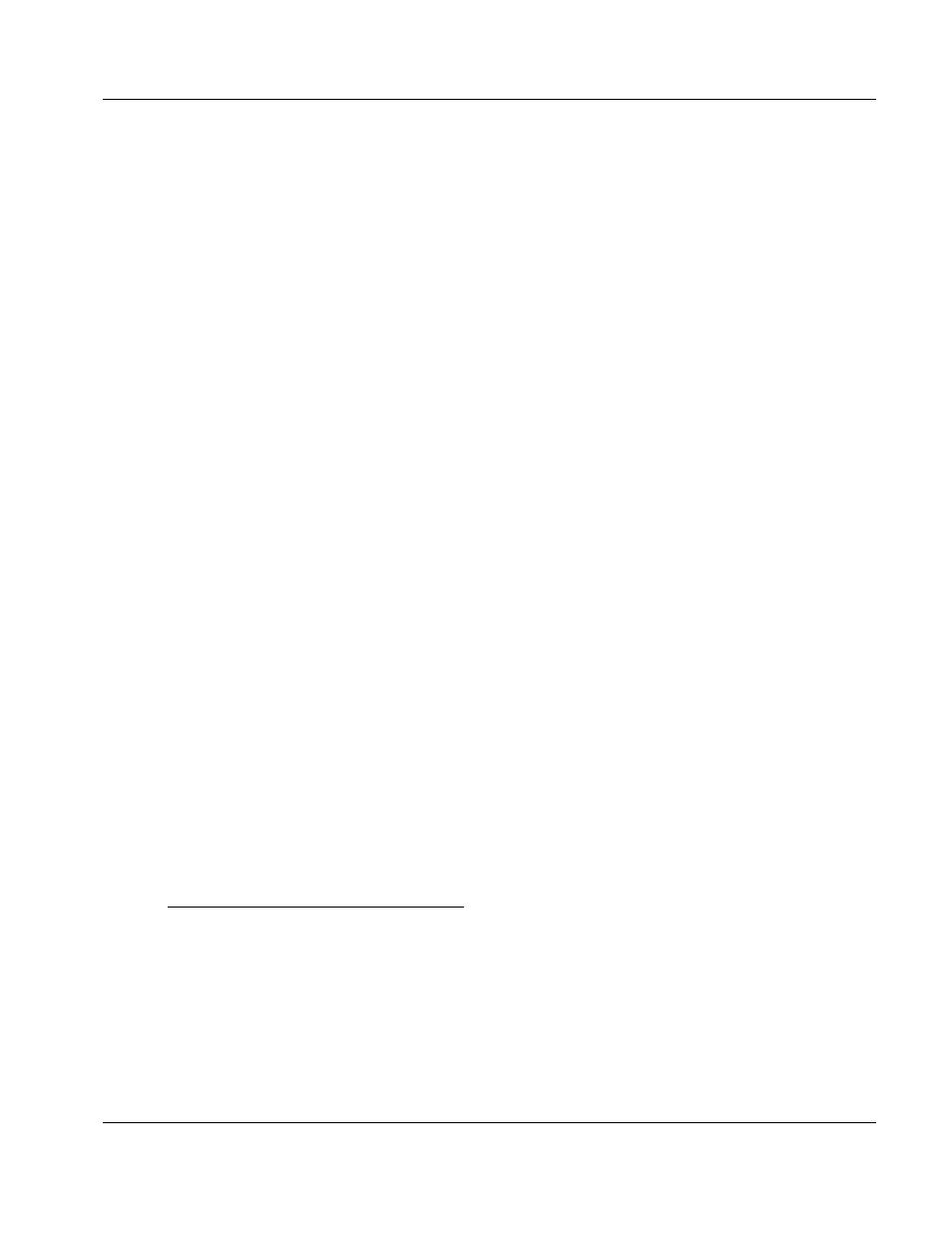
Allied Telesyn
AT-VIEW PLUS 3.1
INSTALLATION GUIDE
4.2 HP-UX
To install AT-View Plus 3.1 on HP-UX, perform the following procedure.
1.
Make sure that you have root privilege.
2.
Copy the ATVP310H.bin file to a temporary directory.
3.
Move to the directory where the installation file is.
4.
Make sure that the installation file is executable. Use the chmod command to correct
the permissions mode of the file.
c
hmod u+x ATVP310H.bin
5.
Enter the following on the command line:
./ATVP310H.bin
6.
Press Enter to start the AT-View Plus 3.1 installer. The AT-View Plus 3.1 splash screen
is displayed for a few seconds then the installation wizard will appear. Use the same
procedure as the Windows procedure to install AT-View Plus 3.1 on your UNIX machine.
4.3 SOLARIS
To install AT-View Plus 3.1 on Solaris, perform the following procedure.
1.
Make sure that you have root privilege.
2.
Copy the ATVP310S.bin file to a temporary directory.
3.
Move to the directory where the installation file is.
4.
Make sure that the installation file is executable. Use chmod command to correct the
permission mode of the file.
c
hmod u+x ATVP310S.bin
5.
Enter the following on the command line:
./ATVP310S.bin
6.
Press Enter to start the AT-View Plus 3.1 installer. The AT-View Plus 3.1 splash screen
is displayed for a few seconds then the installation wizard will appear. Use the same
procedure as the Windows procedure to install AT-View Plus 3.1 on your UNIX machine.
5 CONFIGURATION
(WINDOWS)
To run AT-View Plus 3.1 from the command line on Windows, configure the environment variable PATH
to point to the directory containing the AT-View Plus 3.1 executable. For example, if AT-View Plus 3.1 is
installed in C:\Program Files\Allied Telesyn\AT-View Plus\bin, set the PATH variable as follows:
set PATH=%PATH%;C:\Program Files\Allied Telesyn\AT-View Plus\bin
This statement can be written in the C:\AUTOEXEC.BAT file, which is automatically executed at system
boot.
PN 613-50659-00 Rev B
Page 15 of 26
