Allied Telesis AT-9900s Switches User Manual
Page 13
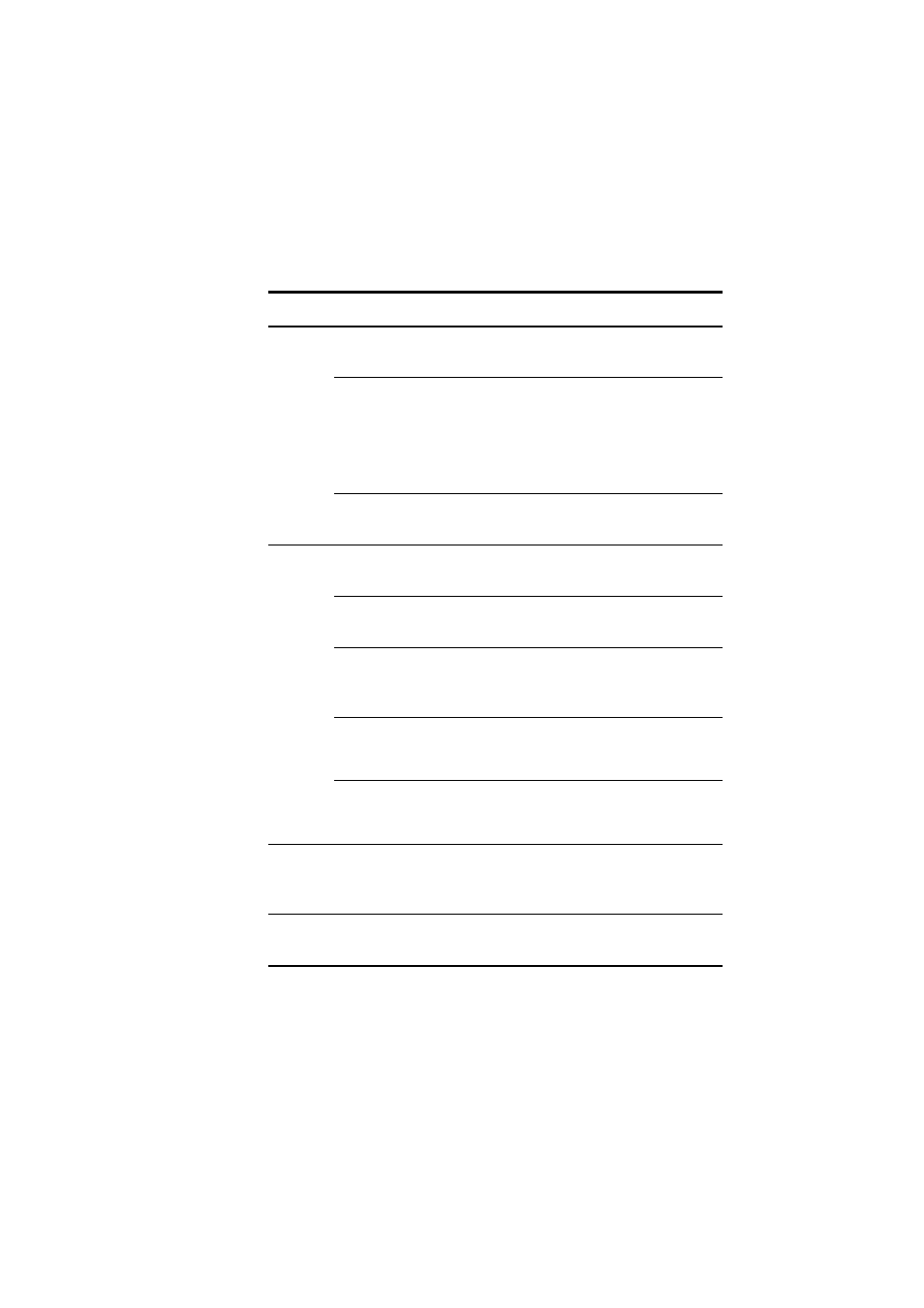
Installation and Safety Guide
13
PSU 2
Green
PSU 2 is installed and supplying power to the switch.
The voltage output is within specification.
Red
PSU 2 is installed in the switch and has exceeded its
recommended temperature threshold of 75º C
(167º F), or the fan has failed.
A FOM is installed in the switch and has failed.
The bay is empty.
Off
A FOM is installed and operating at an acceptable
speed.
Fault
Red
The switch or management software is
malfunctioning.
1 Flash
One or more heatsink fans has failed or is operating
below the recommended speed.
6 Flashes
The switch’s temperature has exceeded the
recommended threshold. After flashing six times,
the LED stops briefly, then repeats the sequence.
Slow
flashing at
startup
The SDRAM (DIMM) has not been detected.
Rapid
flashing at
startup
The SDRAM (DIMM) is not compatible with the
switch.
CF
Green
flashing
The CompactFlash memory card is active and
should not be ejected. The card can be safely ejected
when the LED remains off.
SD
Off
Secure Digital memory card. Not supported by 3.0.1
software.
Table 1: System LEDs (Continued)
LED
State
Description
