Testing the cam extender card, Where to find more information – Allied Telesis CAM User Manual
Page 5
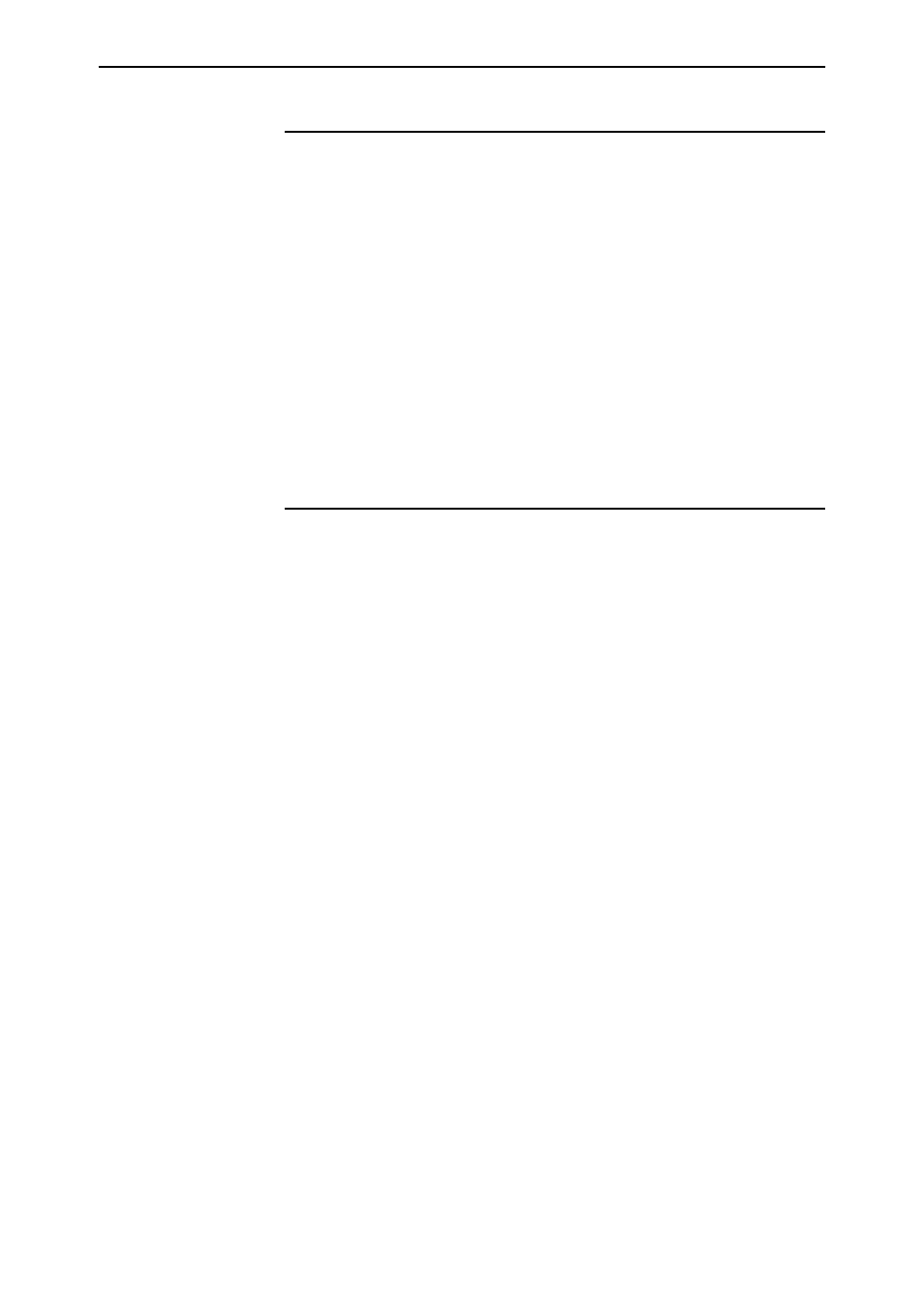
Quick Install Guide
5
C613-04037-01 REV E
Testing the CAM Extender Card
To check the switch has recognised the CAM card, turn on the switch and enter
the command:
show switch
to display system information, including the amount of CAM installed.
If there is no entry for the CAM, or the entry displays an unexpected value,
then the switch has not correctly detected the CAM’s presence. The most likely
cause is that the CAM card is not correctly plugged into the its slot. Repeat the
installation process, paying particular attention to the CAM card alignment
and insertion steps.
Use the show switch command again, and if the display is still not correct,
contact your authorised Allied Telesis distributor or reseller.
Where To Find More Information
Sources of further information:
■
The Documentation and Tools CD-ROM bundled with your switch, which
contains the complete Documentation Set for your switch and its
expansion options, as well as tools for managing the switch.
■
The Safety and Statutory Information Booklet for your switch, which
provides safety and statutory information for the switch and CAM card.
■
The Hardware Reference for your switch, which provides detailed
information on switch and CAM card hardware features.
■
The Software Reference for your switch, which provides detailed
information on configuring the switch and its software.
■
