Chapter 4, Ending a management session, Menus interface – Allied Telesis AT-S63 User Manual
Page 29: Command line interface, R 4: ending a management session, Menus interface command line interface
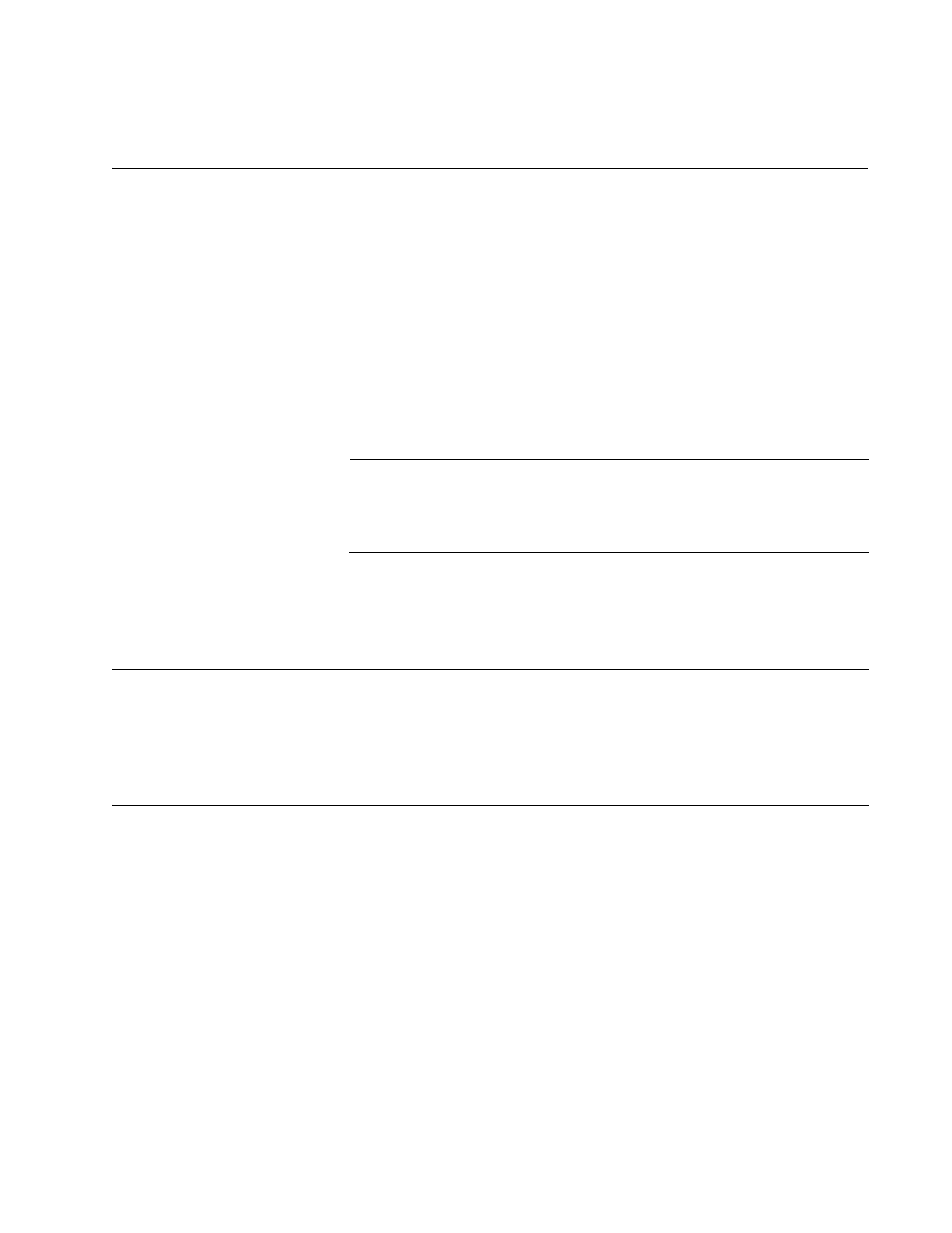
29
Chapter 4
Ending a Management Session
You should always log off at the conclusion of every management session
of a switch. If you leave your management session unattended without
logging off, anyone can use your workstation to make unauthorized
changes to the unit’s parameter settings.
The switch has a console timer that automatically ends a management
session if there is no management activity for the specified length of time.
The default is ten minutes.
Note
Since there can be only one active manager session on a switch at a
time, failure to properly exit from a management session may block
future management sessions until the console timer times out.
The following sections describe how to end a management session from
each of the management interfaces.
Menus Interface
To end a management session from the menus interface, return to the
Main Menu and type Q for Quit.
Command Line Interface
To end a management session from the command line interface, enter any
of the following commands.
exit
logoff
logout
quit
