Powering on the at-cv120x chassis, Technical specifications – Allied Telesis AT-CVMT12 User Manual
Page 2
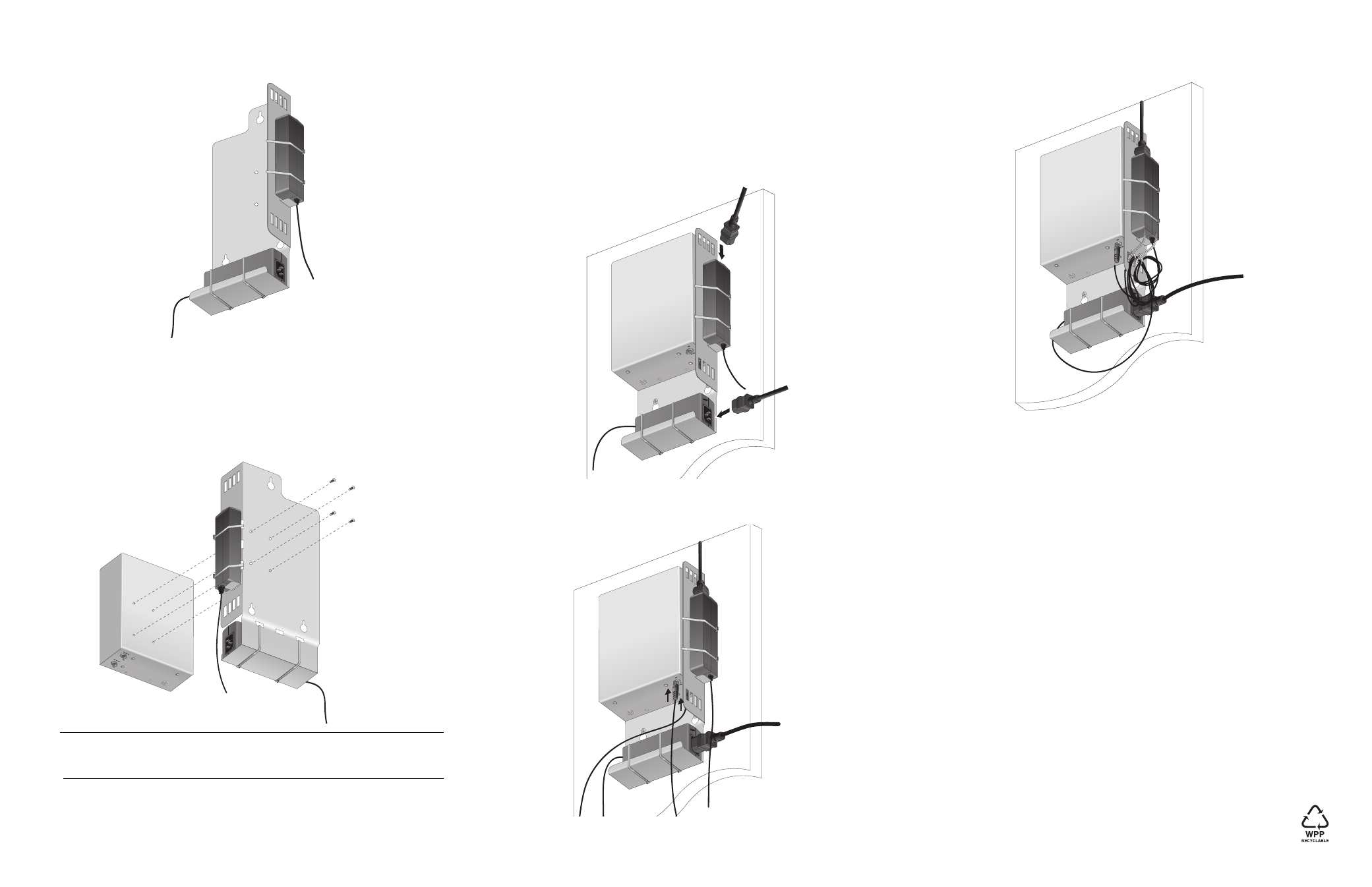
4
56
4.
To mount a power adapter in location 2, thread two wire ties through 2 of the 3 slots,
position the power adapter on the shelf with the power connector to the top, and secure
the wire ties, as shown below.
Attaching the AT-CV120x Chassis to the AT-CVMNT12 Bracket
To attach an AT-CV120x chassis to the wall-mount bracket, perform the following
procedure:
1.
Ensure that at least one AC power adapter is mounted on the bracket.
2.
Remove the rubber feet from the bottom of the chassis, if they are attached.
3.
Turn the AT-CV120x chassis over, and align the four holes through the bracket with the
mounting holes in the back of the chassis, as shown below.
Note
There is only one possible way that the chassis can be positioned on the bracket:
with the power connections on the rear of the chassis facing down.
4.
Locate the small flat-head screws in the package and use them to secure the chassis
to the bracket.
1190
12V
DC
PW
R A
PWR
B
PWR
GOOD
12V
DC
1002
Mounting the Bracket with Chassis and Power Adapter(s) to the Wall
To mount the bracket with the attached chassis and power adapter(s) to the wall, perform
the following procedure:
1.
Ensure that the chassis and power adapter(s) are securely mounted on the bracket.
2.
Position the wall-mount bracket on the wall, aligning the anchor screws with the
mounting holes, and slide the bracket down to secure it on the wall.
Powering On the AT-CV120x Chassis
To power on the chassis, perform the following procedure:
1.
Connect the power cord(s) to the power adapter(s), as shown below.
2.
Plug the other end of the power cord(s) into a wall outlet.
3.
Plug the connector(s) from the power adapter(s) into the power jack(s) on the chassis,
as shown below.
1016
12VDC
12VDC
PW
R A
PW
R B
PW
R G
OO
D
1017
12VDC
12VDC
PW
R A
PW
R B
PW
R G
OO
D
4.
Locate the short wire tie(s) in the package.
5.
Thread the wire tie(s) through the slots and secure the power connector(s), as shown
below.
Technical Specifications
Dimensions (H x W x L)
2.2 cm x 7.3 cm x 13.0 cm
(.855 in. x 2.89 in. x 5.1 in.)
Weight
0.45 kg (1.0 lb.)
Copyright
© 2007 Allied Telesis, Inc. All rights reserved.
No part of this publication may be reproduced without prior written permission from Allied
Telesis Inc.
1194
12VDC
12VDC
PW
R A
PW
R B
PW
R G
OO
D
