Package contents, Choosing a pic bay – Allied Telesis AT-AR027 VoIP-FXS User Manual
Page 5
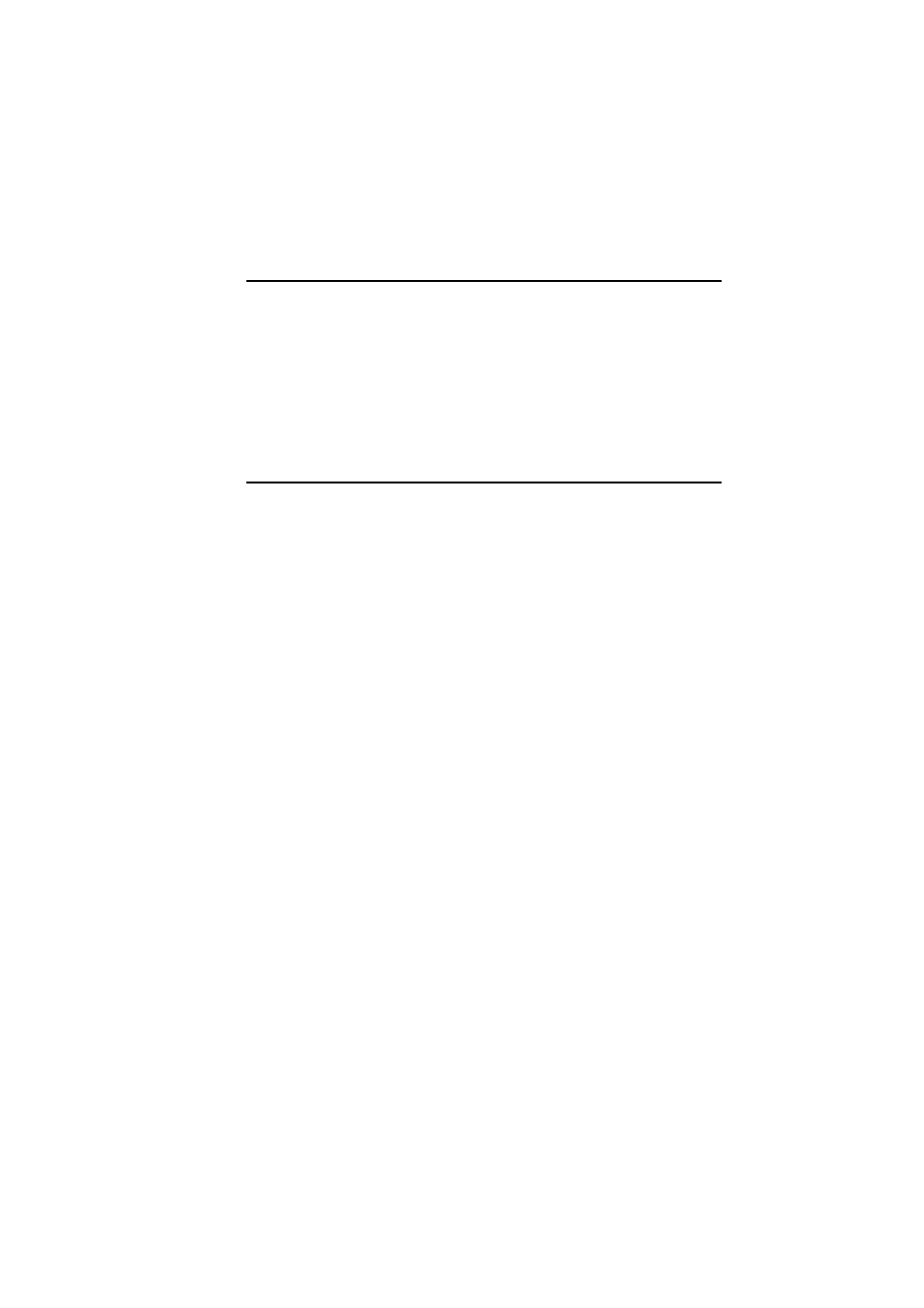
4
Port Interface Card
Package Contents
The following items are included with each Port Interface Card (PIC). Contact your
authorised Allied Telesis distributor or reseller if any items are damaged or missing.
■
two spring-loaded retaining thumbscrews
■
two jumpers (AT-AR020 PRI E1/TI and AT-AR021(S) BRI-S/T only).
■
this Installation and Safety Guide
■
one warranty card
Choosing a PIC Bay
Observe the following guidelines when selecting a PIC bay:
■
Use the PIC bays on the switch or router base unit first, before installing PICs
into an NSM.
■
Fill the PIC bays in an NSM starting at bay 0.
■
You can install a maximum of two AT-AR020 PRI E1/T1 PICs into an NSM, and
maximum of four total in a switch or router.
■
If two AT-AR020 PICs are installed in an NSM, PIC one must be installed in the
lower row (bay 0 or 1) and the other PIC must be installed in the upper row
(bay 2 or 3).
■
If an AT-AR020 PIC is installed in an NSM, and operating in E1 mode, you can
not install an AT-AR021(S) or AT-AR021(U) PIC in the same row of the NSM.
■
You can install a maximum of four AT-AR027 PICs in an AR745 router fitted with
an AT-AR040 NSM.
■
Avoid installing an AT-AR022 or AT-AR026 PIC in an NSM. Performance of
these interfaces may be reduced and packet loss may occur.
For instructions on installing an AT-AR040 or AT-AR040-B NSM into your switch or
router, see the Network Service Module Installation and Safety Guide supplied with the
NSM. You can also download this document fr
.
