About this guide, Compatible switches and routers – Allied Telesis AT-AR027 VoIP-FXS User Manual
Page 4
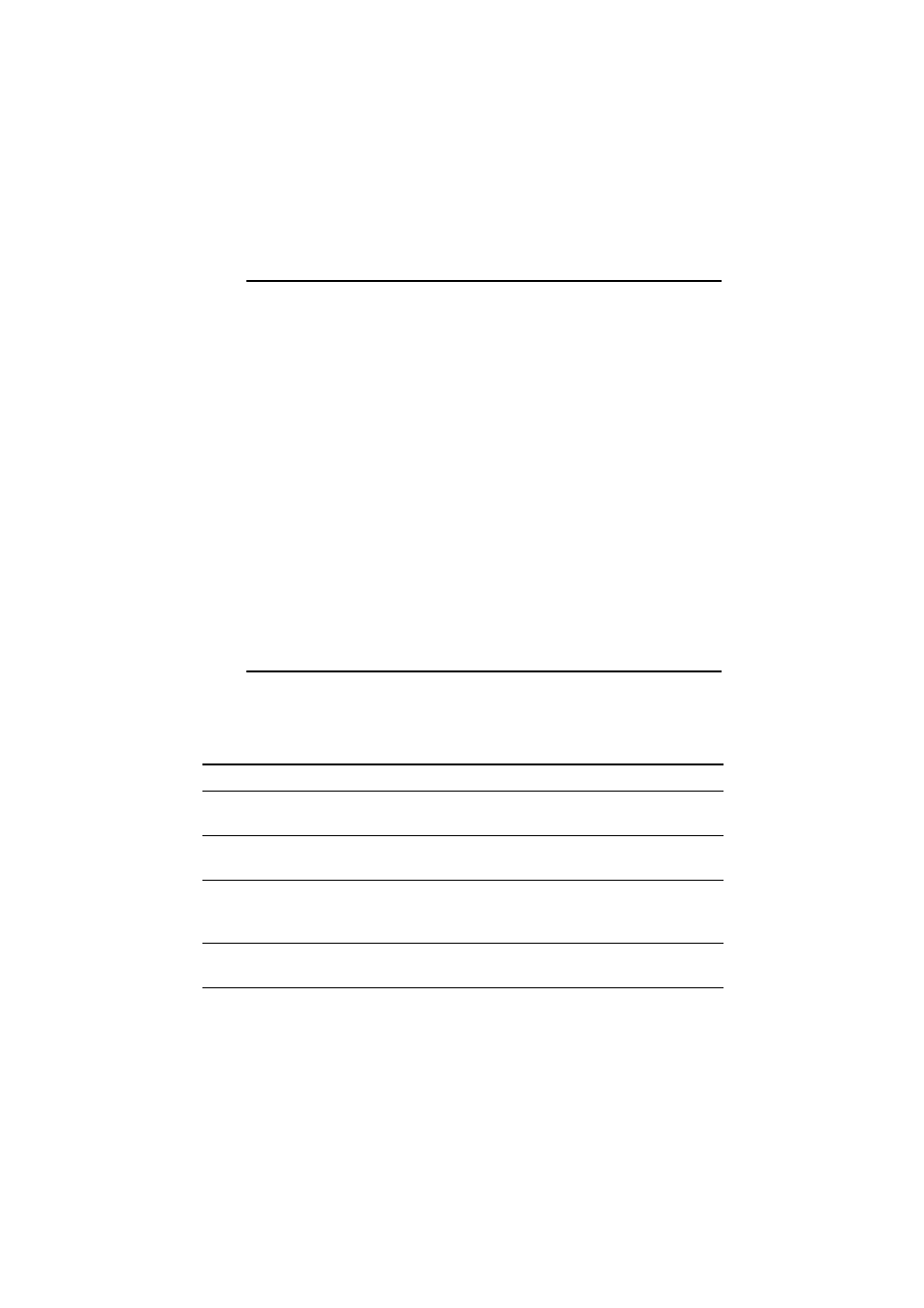
Installation and Safety Guide
3
About this Guide
Port Interface Cards (PICs) are a cost effective and flexible mechanism for adding
new or additional network interfaces to your switch or router.
This Installation and Safety Guide describes how to install the following PICs:
■
AT-AR020 PRI E1/T1, a single ISDN Primary Rate E1/T1 interface
■
AT-AR021(S) BRI-S/T, a single ISDN Basic Rate S/T interface
■
AT-AR021(U) BRI-U, a single ISDN Basic Rate U interface
■
AT-AR022 ETH, a dual Ethernet 10BASE-T/AUI port
■
AT-AR023 SYN, a single 2Mbps synchronous interface
■
AT-AR024 ASYN4, four asynchronous ports
■
AT-AR026 4ETH, four Ethernet 10BASE-T ports
■
AT-AR027 VoIP-FXS, two Foreign Exchange Voice over IP ports
You can download the complete documentation for Port Interface Cards from
. For more information about the
documentation and other resources, see
.
Compatible Switches and Routers
You can install a PIC into a PIC bay on the base unit of your switch or router, or into
a PIC bay on an AT-AR040 or AT-AR040-B NSM (Network Service Module) installed in
your switch or router. The following table shows which PICs are appropriate for
different expansion bays and models of switch and router.
The AT-AR021(S) V3 hardware revision, identified by the label “AR021v3” on the
board, requires a switch or router running AlliedWare
®
Operating System version
2.9.1-13 or later.
This expansion bay ...
Accepts ...
PIC bays in the AR415S, AR440S, AR441S,
AR442S, AR725, and AR745 router
All PICs.
PIC bays in the AR750S, AR750S-DP, and
AR770S router
AT-AR020, AT-AR021, AT-AR023, AT-AR024.
AT-AR040 NSM in the AR745 router,
Rapier 16fi and Rapier 24i switch,
AT-AR040-B NSM in the Rapier 24i-B
All PICs except AT-AR022 and AT-AR026.
AT-AR040 NSM in the Rapier 48w,
AT-AR040-B NSM in the Rapier 48w-B
AT-AR020, AT-AR021v3, and AT-AR024.
