Allied Telesis AlliedView-EMS 4.0 INSTALLATION User Manual
Page 27
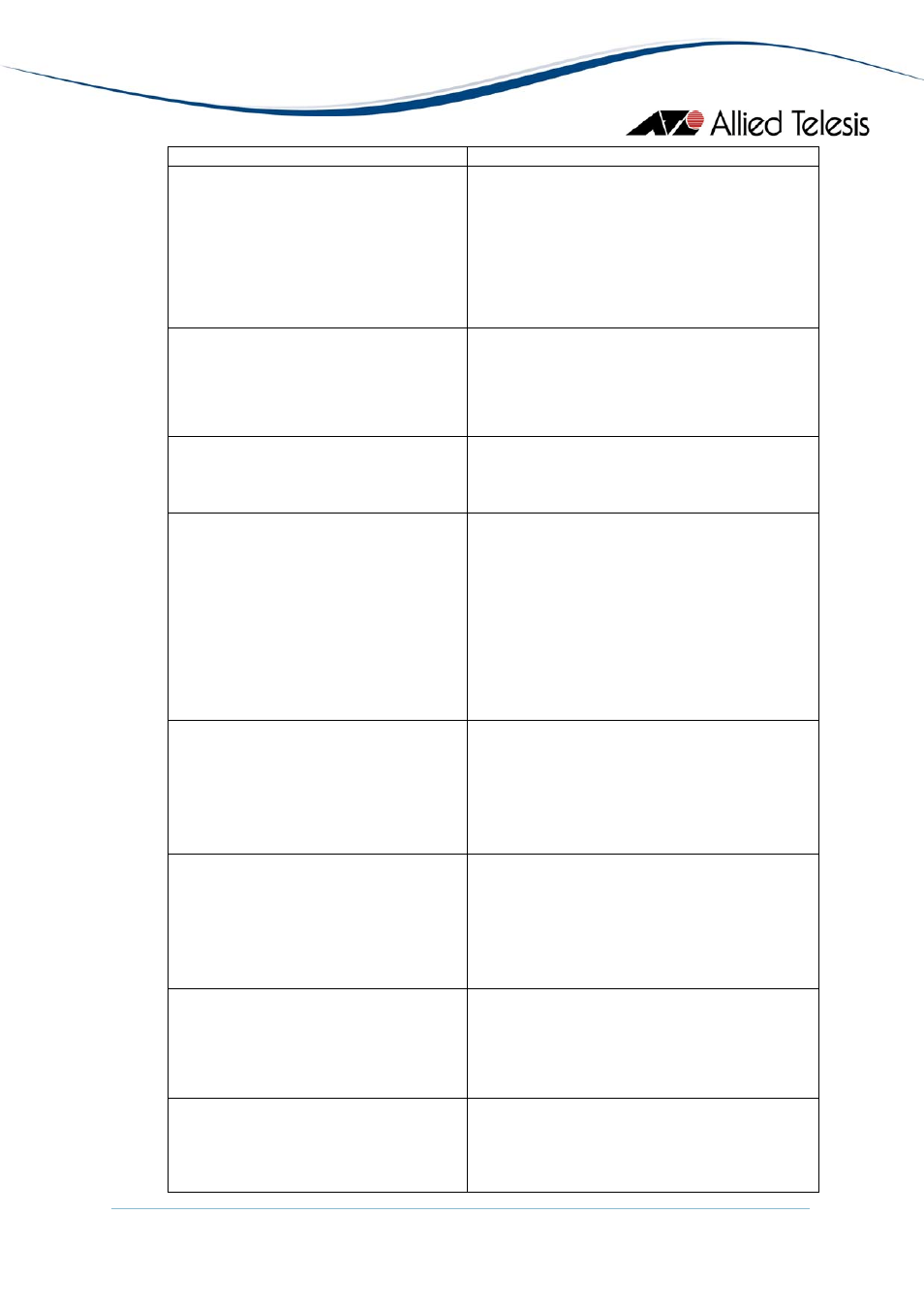
AlliedView™-EMS 4.0 INSTALLATION GUIDE
Page 27 of 29
Error/Alert Message
Description/Solution
AT-View Plus m.n is already installed on this
system.
Please uninstall AT-View Plus m.n prior to
installing AlliedView-EMS 4.0.
AlliedView-EMS 4.0 Installer will now
terminate.
There is an older version of AlliedView-EMS i.e., AT-
View Plus (where m.n is the version) on the machine
where you are performing the installation.
Exit the AlliedView-EMS 4.0 installer and uninstall
AT-View Plus m.n. Then run the AlliedView-EMS 4.0
installer again.
SNMPc [or OpenView] services running.
For AlliedView-EMS to integrate with
SNMPc [or OpenView], SNMPc [or
OpenView] services must be stopped.
SNMPc [or OpenView] is running. It is
recommended that you exit the installation program,
stop SNMPc [or OpenView], then run the
AlliedView-EMS 4.0 installer again if you want to
integrate AlliedView-EMS 4.0 with SNMPc [or
OpenView].
NetView services not running.
For AlliedView-EMS to integrate with
NetView, NetView services must be started.
It is recommended that you exit the installation
program, start NetView, then run the AlliedView-
EMS 4.0 installer again if you want to integrate
AlliedView-EMS 4.0 with NetView.
WhatsUp services running and/or WhatsUp
SQL service not running.
For AlliedView-EMS to integrate with
WhatsUp, WhatsUp services must be
stopped and WhatsUp SQL service must be
running.
Do you want to continue and install
AlliedView-EMS without WhatsUp
integration?
It is recommended that you exit the installation
program, stop the WhatsUp Engine service and start
the WhatsUp SQL services, and then run the
AlliedView-EMS 4.0 installer again if you want to
integrate AlliedView-EMS 4.0 with WhatsUp.
SNMPc [or OpenView] services running.
To uninstall AlliedView-EMS 4.0, please stop
SNMPc [or OpenView] services.
AlliedView-EMS 4.0 Uninstaller will now
terminate.
To uninstall AlliedView-EMS 4.0, SNMPc [or
OpenView] services must not be running. Exit from
the uninstallation program and stop SNMPc [or
OpenView] services.
NetView services not running.
To uninstall AlliedView-EMS 4.0, please start
NetView services.
AlliedView-EMS 4.0 Uninstaller will now
terminate.
To uninstall AlliedView-EMS 4.0, NetView services
must be running. Exit from the uninstallation
program and start NetView services.
NetView services will be restarted during
NMS integration. Do not use the NetView
console until AlliedView-EMS 4.0 installation
is complete.
This is a warning message informing you not to use
the NetView console during installation. If you do,
you will receive the message “The NetView Console
lost connection to the NetView Server. Exiting the
Console.”. This is an expected message and does
not affect the installation process.
WhatsUp services running and/or WhatsUp
SQL service not running.
To uninstall AlliedView-EMS 4.0, please stop
WhatsUp services and start WhatsUp SQL
To uninstall AlliedView-EMS 4.0, the WhatsUp
Engine service must not be running and/or the
WhatsUp SQL services must be running. Exit from
the uninstallation program and stop the WhatsUp
Engine service and/or start the WhatsUp SQL
