Integrating alliedview-ems 4.0.1 with snmpc, 6 integrating alliedview-ems 4.0.1 with snmpc – Allied Telesis AlliedView-EMS 4.0.1 INSTALLATION User Manual
Page 18
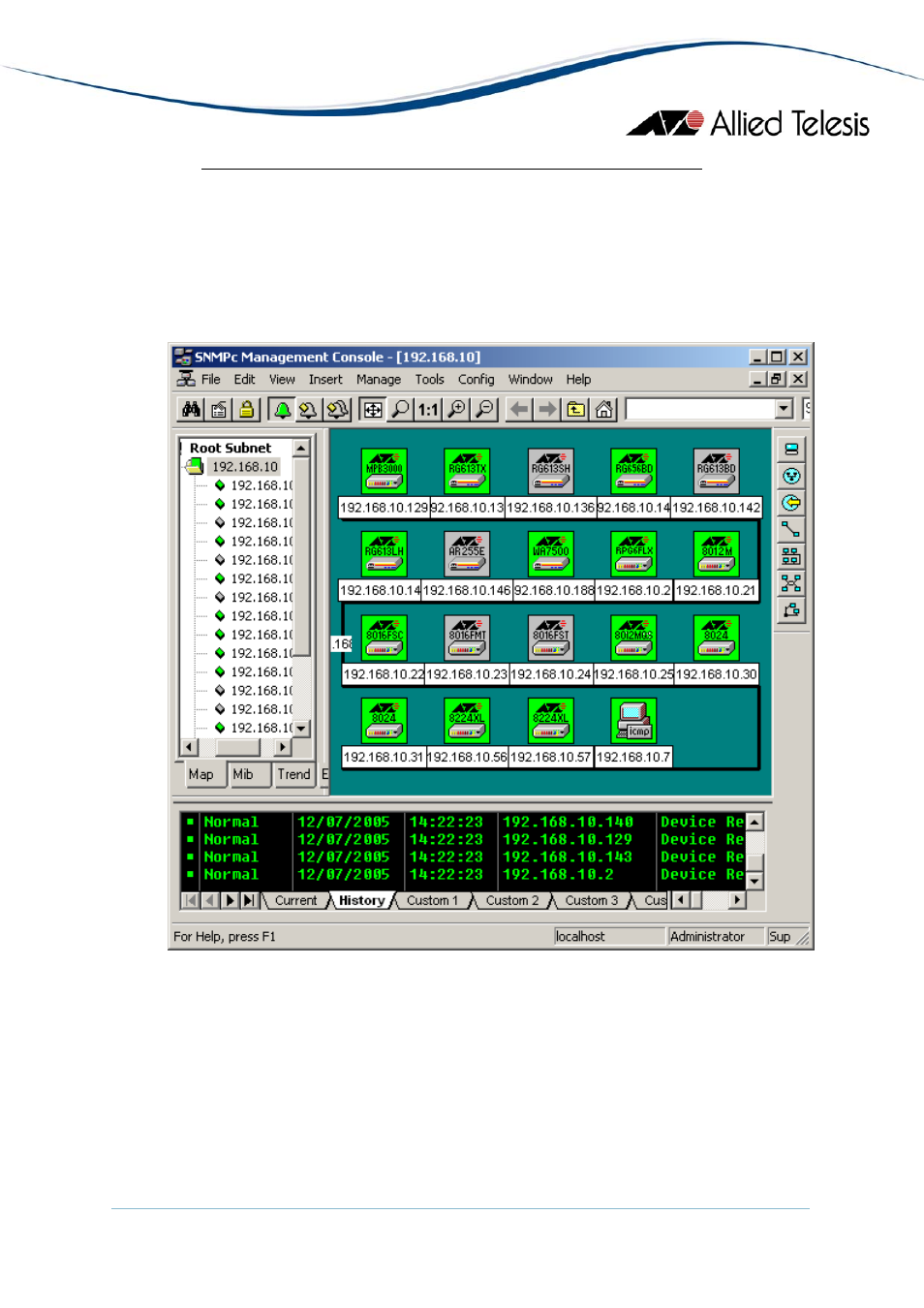
6 INTEGRATING ALLIEDVIEW-EMS 4.0.1 WITH SNMPC
The AlliedView-EMS 4.0.1 installer automatically detects if SNMPc is installed and will perform the
necessary integration so that AlliedView-EMS 4.0.1 can be started from within SNMPc. If AlliedView-
EMS 4.0.1 is installed before SNMPc, integration will not take place. Reinstallation of AlliedView-EMS
4.0.1 will be required.
Note
- For Device Manager to run properly on the console component of SNMPc, AlliedView-EMS
should be installed with SNMPc integration on both the Server and Console PCs.
When SNMPc is running, double clicking on a device that is not supported by AlliedView-EMS
launches SNMPc’s BitView program. Double clicking on a device supported by AlliedView-EMS
launches the Device Manager application and loads the information for the selected device.
If a device icon is displayed as a computer in SNMPc, double clicking it may not launch Device
Manager. In this case, poll the device to change its icon to an ATI product icon then double click the
icon again.
Note
- SNMPc v7.1 and later versions do not allow spaces in device object names. As a result, ATI
devices whose system name contains spaces will not be discovered correctly. Labels for such devices
will show the device’s system name instead of its IP address. Furthermore, launching Device Manager
AlliedView™-EMS 4.0.1 INSTALLATION GUIDE
Page 18 of 32
