Allied Telesis AT-S63 User Manual
Page 14
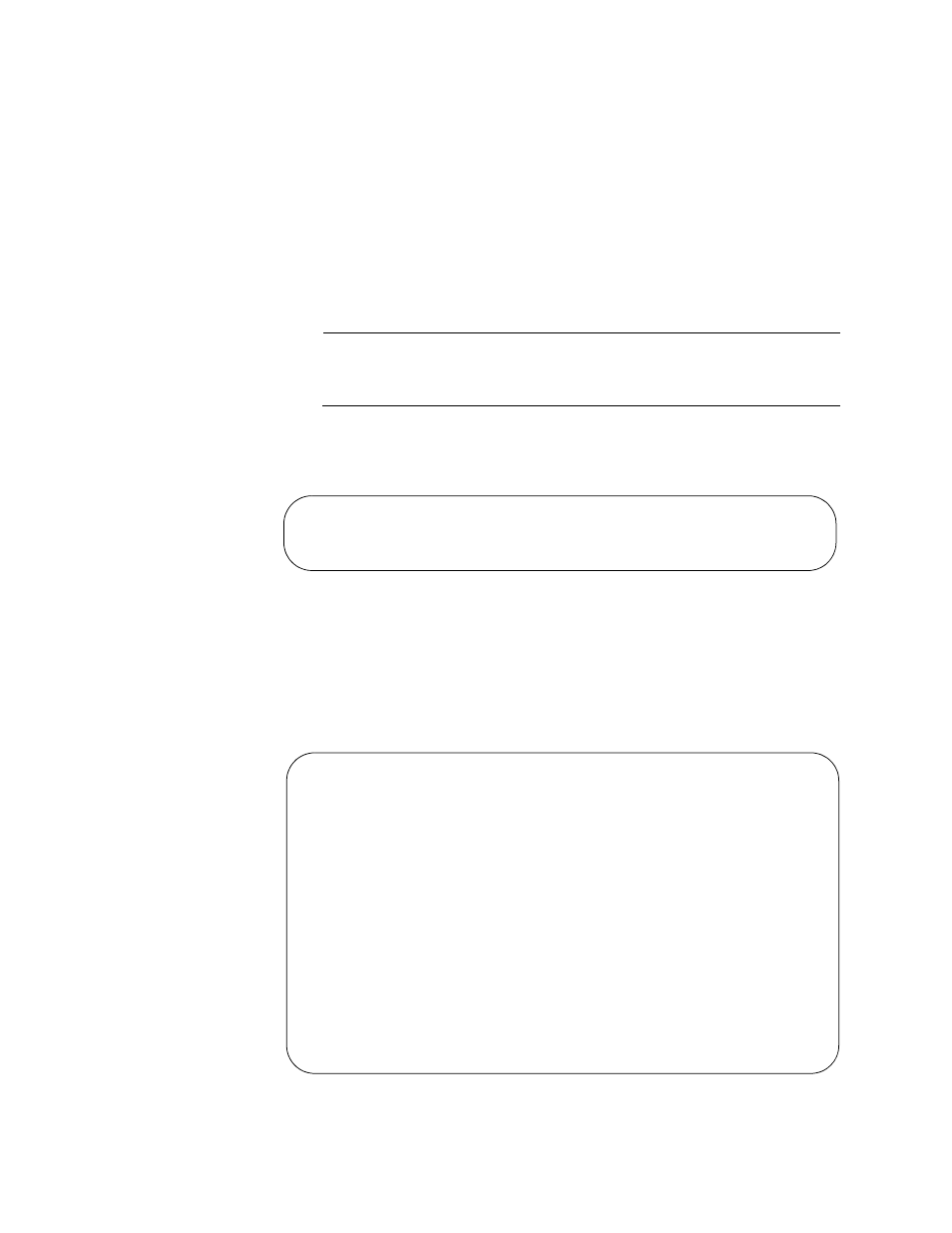
Chapter 1: Local Management Sessions
14
5. Enter a user name and password. The switch comes with two standard
user accounts: manager and operator. The manager account lets you
configure the switch’s settings while the operator account only lets you
view them.
To log in as the manager, enter “manager” as the user name. The
default password for manager access is “friend. “To log in as an
operator, enter “operator” as the user name. The default password for
operator access is “operator.” User names and passwords are case
sensitive.
Note
A switch can support one manager session and eight operator
sessions simultaneously.
6. The local management session starts and the standard command line
interface prompt is displayed, as shown in Figure 2.
Figure 2. CLI Prompt
If the switch has been assigned a name, the name is displayed below
the switch’s model name.
7. To use the menus interface, type menu and press Return. The Main
Menu is shown in Figure 3.
Figure 3. Main Menu
Allied Telesis AT-9424Ts - AT-S63
#
Allied Telesis AT-9424Ts - AT-S63
User: Manager
11:20:02 02-Mar-2009
Main Menu
1 - Port Configuration
2 - VLAN Configuration
3 - Spanning Tree Configuration
4 - MAC Address Tables
5 - System Administration
6 - Advanced Configuration
7 - Security and Services
8 - Enhanced Stacking
C - Command Line Interface
Q - Quit
Enter your selection?
