Checking leds – Allied Telesis Rapier 48w Switch User Manual
Page 19
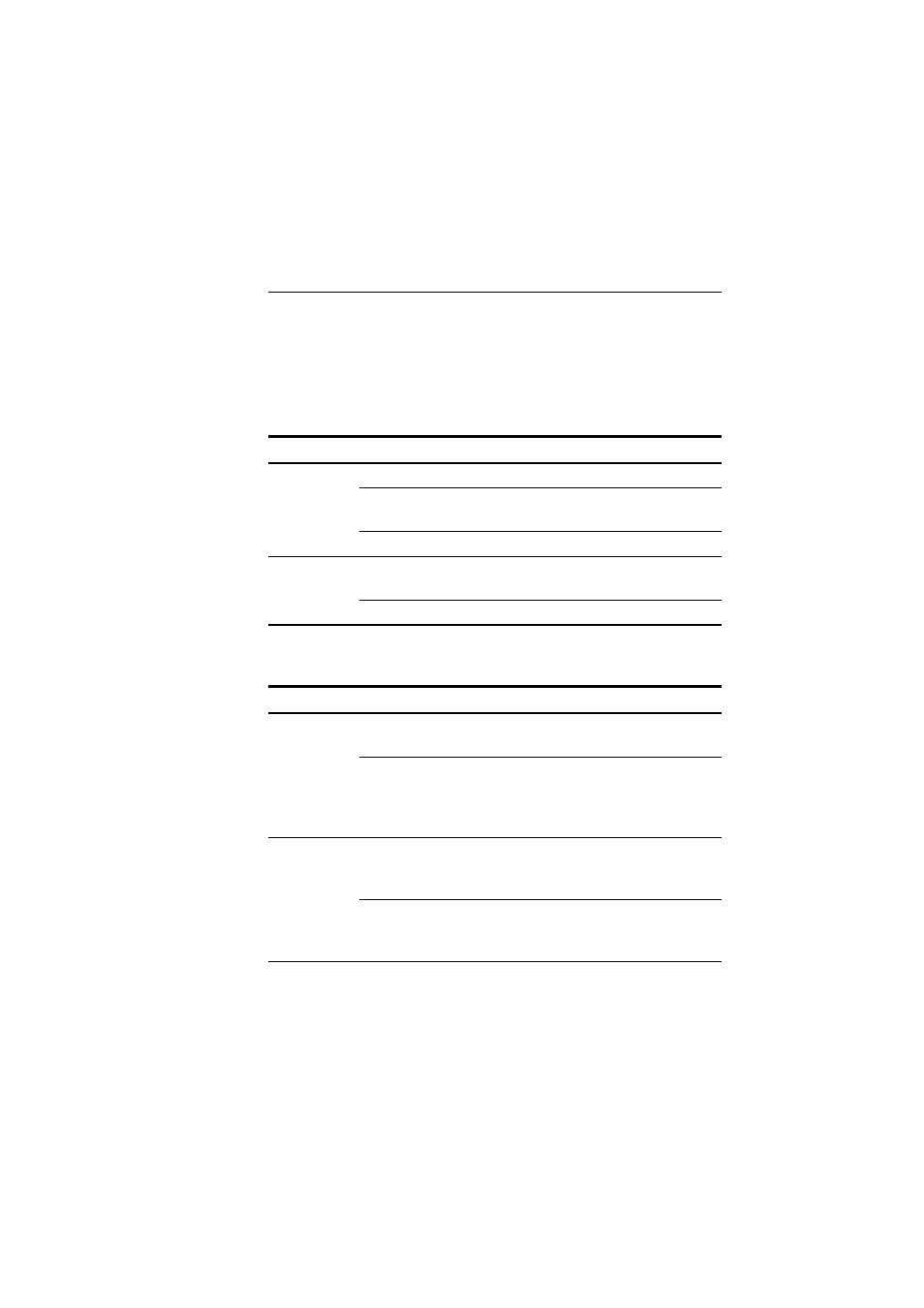
Rapier 48w Switch
18
Checking LEDs
The following tables describe how the switch and expansion modules report
faults and operational activities. Expansion modules are optional and must be
purchased separately. Contact your authorised Allied Telesis distributer or
reseller, or visi
for more information on purchasing
expansion modules.
Status LEDs
NSM LEDs
LED
State
Description
FAULT
Off
Switch operation is normal.
Red
The switch or management software is
malfunctioning.
1 flash
A switch fan has failed.
POWER
Green
The switch is receiving power and the
voltage is within the acceptable range.
Off
The switch is not receiving power.
LED
State
Description
SWAP
Green
The NSM and its PICs are ready to be hot
swapped.
Off
The Hot Swap button must be pressed
before the NSM or its PICs can be hot
swapped, or the software version does not
support hot swapping.
IN USE
Green
The NSM is installed, is receiving power and
is operational. The NSM and its PICs are
NOT ready to be hot swapped.
Off
No NSM is installed, or the NSM is not
installed correctly (the switch unit has not
recognised the NSM.
