Using an at-pwr03 power supply (psu) – Allied Telesis AR750S-DP Secure VPN Router User Manual
Page 10
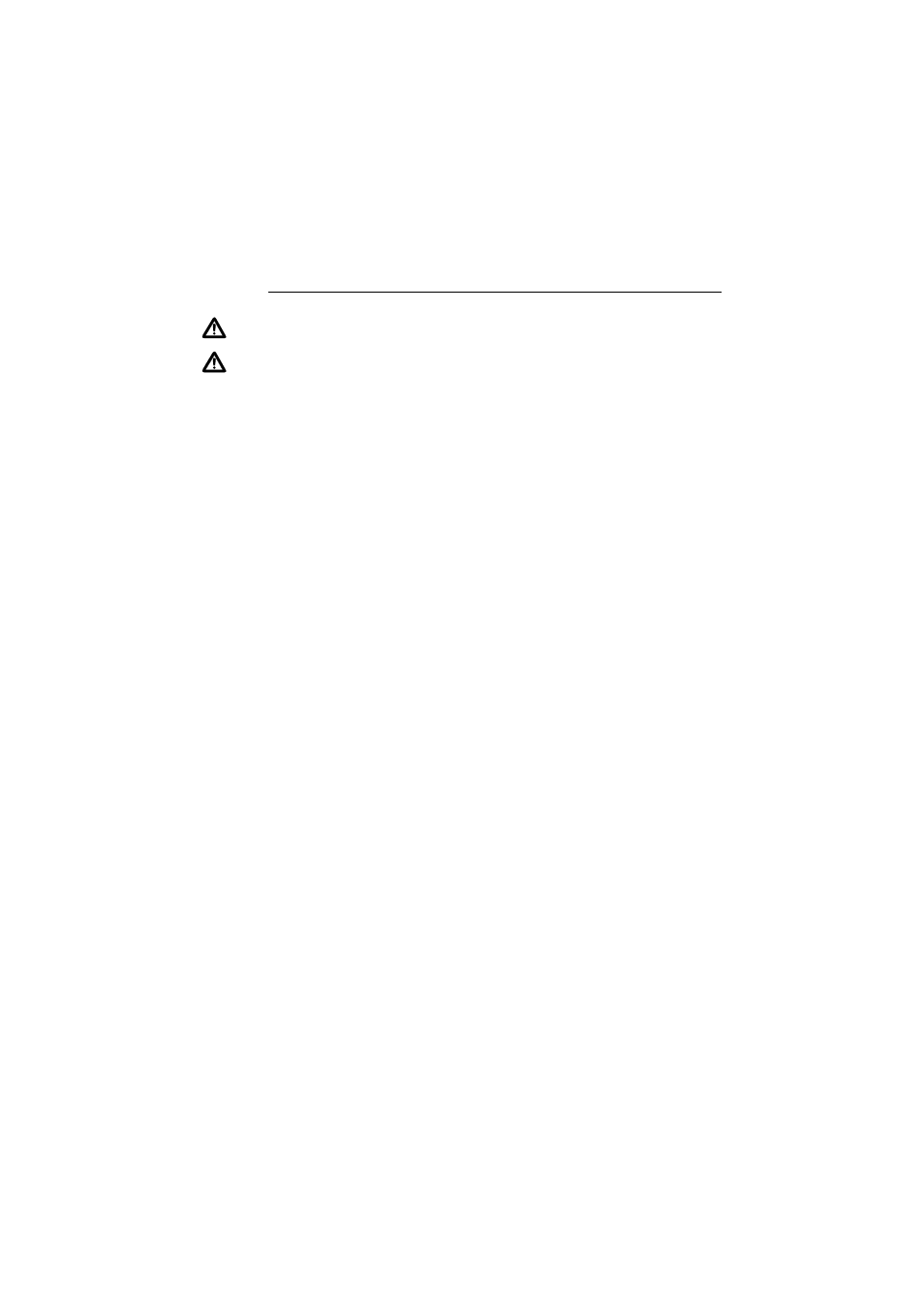
Installation and Safety Guide
9
Using an AT-PWR03 Power Supply (PSU)
Warning All AC and DC versions of this equipment must be earthed.
Warning The maximum power supply requirements for the AR750S-DP are
clearly displayed on the rear of each AT-PWR03 power supply. If the supply is
outside the accepted range, the router may not operate, or damage to the router
or PSU may result.
Use only AT-PWR03 power supplies to power an AR750S-DP Router. Before
you install, power, or remove an AT-PWR03, read the safety information
.
Verify the package contents if you have not already done so by checking the
section
. Contact your authorised Allied Telesis
distributor or reseller if items are damaged or missing.
Read the relevant installation and safety information before using the PSU.
If you are:
■
installing a PSU, read
“Installing the Power Supply” on page 10
■
applying power to a PSU, read
“Applying Power to the Power Supply” on
■
“Removing a Power Supply” on page 14
Do not install AC and DC PSUs in the same router. The router supports dual
power supplies only when the PSUs have the same current.
To install a DC version of the PSU, you need an appropriate DC power source,
and the correct tools to attach the supplied DC cabling to the power source.
Only suitably trained and qualified personnel should connect a DC power supply.
AC power supply specifications
■
100 VAC to 240 VAC, 50 Hz to 60 Hz, 2 A
DC power supply specifications
■
40 to 60 V, 48 V nominal
■
supports either positive grounded or negative grounded operation
■
a 15 Amp certified/listed circuit breaker is required for circuit protection
